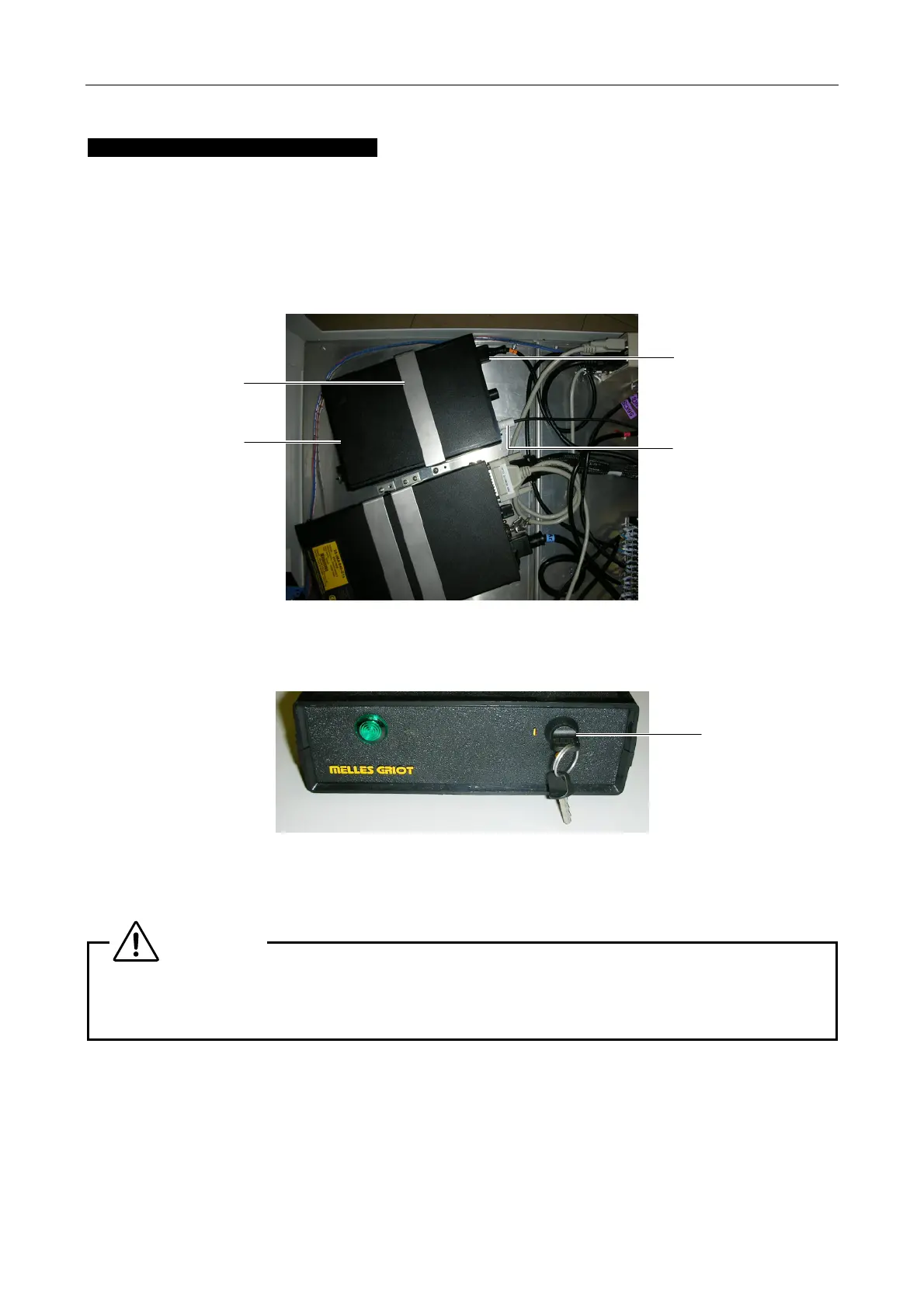Chapter 5 Laser Unit
5.5 Setting Up the LU-LR Four-laser PS Rack
1-212
Mounting HeNe laser (25LGP series)
1. Turn on the key switch of the HeNe laser power supply.
2. Secure the HeNe laser power supply in the position [3] with the provided clamp [2].
3. Connect the power cable [4] (HeNe-543nm) to the HeNe laser power supply.
4. Connect the cable (to be connected to the HeNe laser head) to the HeNe laser power
supply through the cable port on the rear side.
Figure 5.5-25
Figure 5.5-26
CAUTION
• Mount the HeNe laser power supplies that meet the local power requirements. Misuse of the
power supplies result in damage.
Power cable
(HeNe-543nm)
HeNe laser
power supply
To the HeNe
laser head
Key switch
Clamp