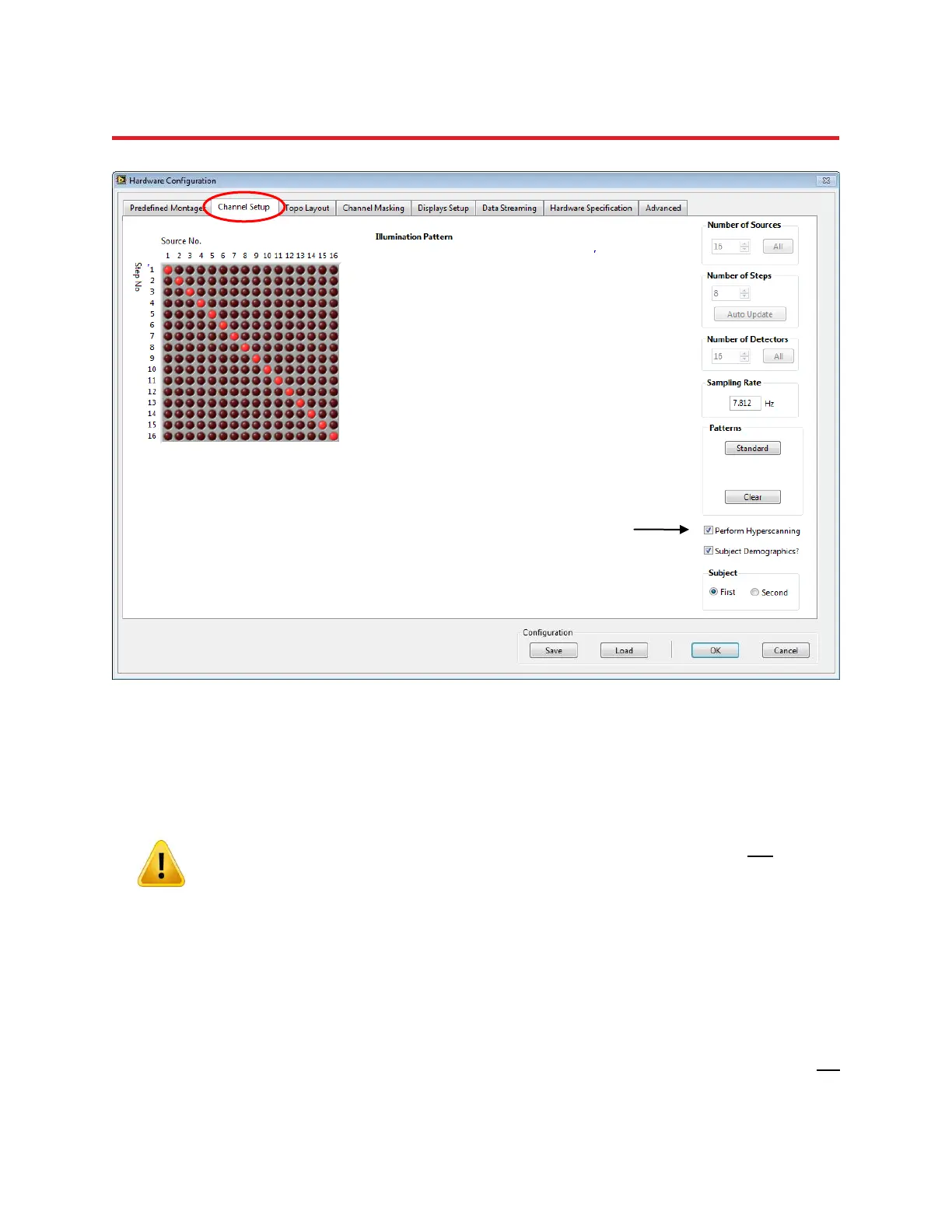NIRStar 14.1 - User Manual
Page 106 of 124
Hyperscanning is available only if an even multiple of four detector optodes and an even multiple of
eight source optodes are available in the system. In Channel Setup, make sure to set the numbers of
sources and detectors accordingly. Thus the smallest instrument configuration allowing Hyperscanning is
a 16-sources / 8-detectors instrument.
Hyperscanning is available only if an even multiple of four detectors and an even
multiple of eight sources are available in the system (e.g., 16 Sources and 16 Detectors ).
Please note that the numbers of sources and detectors specified in Channel Setup corresponds to the
total available for the system, i.e., twice as many probes as are available per subject.
After placing a checkmark in the Perform Hyperscanning box (indicated by an arrow in Figure 84), a pop-
up message similar to the one depicted in Figure 83 informs the user which ranges of source and
detector numbers to use for each subject.
In order to achieve a high measurement sampling rate, a parallel illumination pattern is automatically
set, i.e., the scanning-step numbers are the same for both subjects. The illumination patterns do not
have to be the same for both subjects. Use the First and Second radio buttons to toggle between
Figure 84. Hardware Configuration → Channels Setup: Perform Hyperscanning