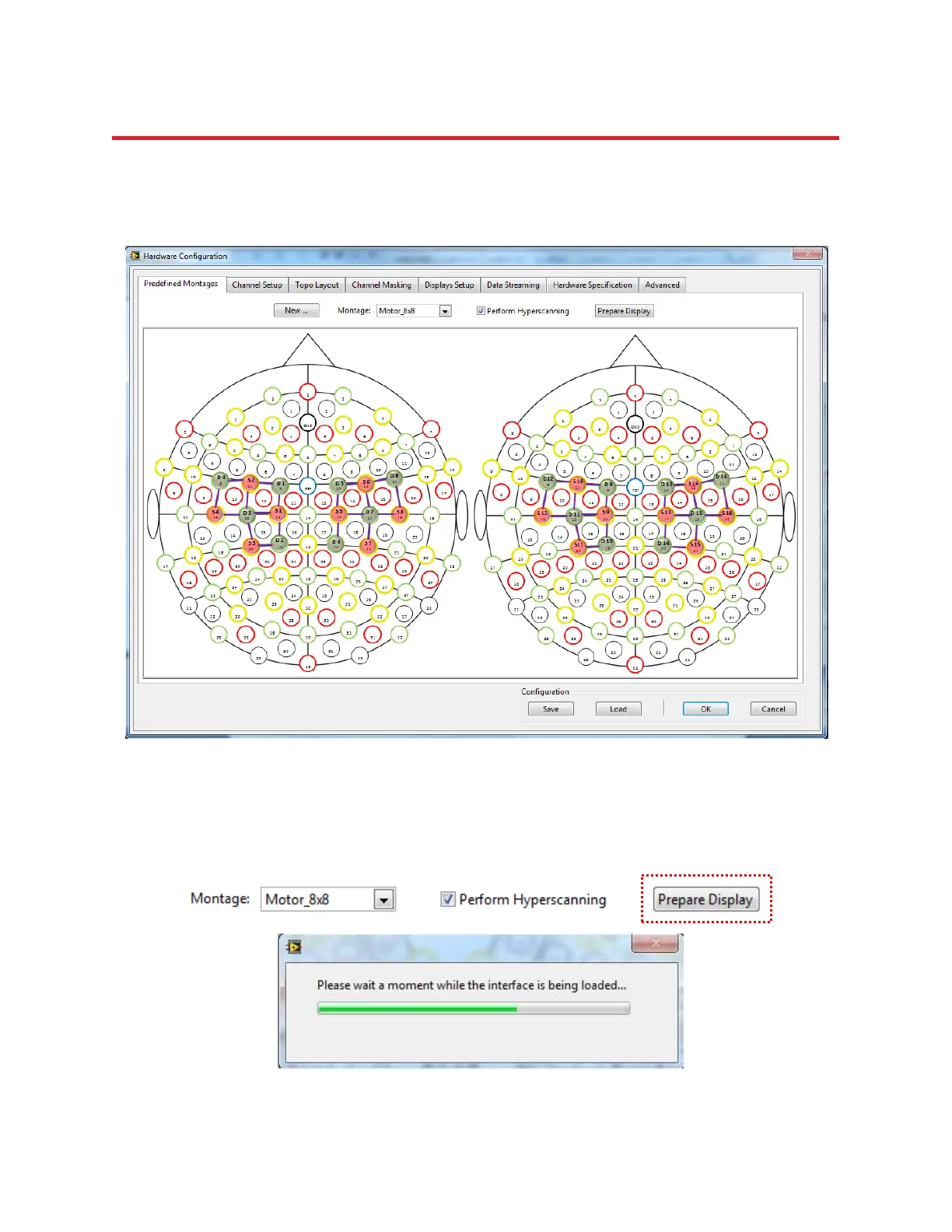NIRStar 14.1 - User Manual
Page 23 of 124
Right new to the drop-down menu, one may find the option “Perform Hyperscanning”, which allows the
user to expand the chosen configuration for two subjects if the number of sources and detectors
required are available (please refer to section 19 for more information on Hyperscanning requirements).
Once the desired configuration has been chosen, the user also has the option to automatically launch
the Topographic Rendering (see section 18) already having the corresponding Probe Setup file loaded
and the Cortex display(s) available (Figure 9). This can be done by clicking on “Prepare Display”:
Figure 7. The sources and detectors positions for Motor_8x8 are shown for Hyperscanning (two subjects).
Figure 8. ‘Prepare Display’ button (top) and loading bar (bottom) that appears while the interface is loading.