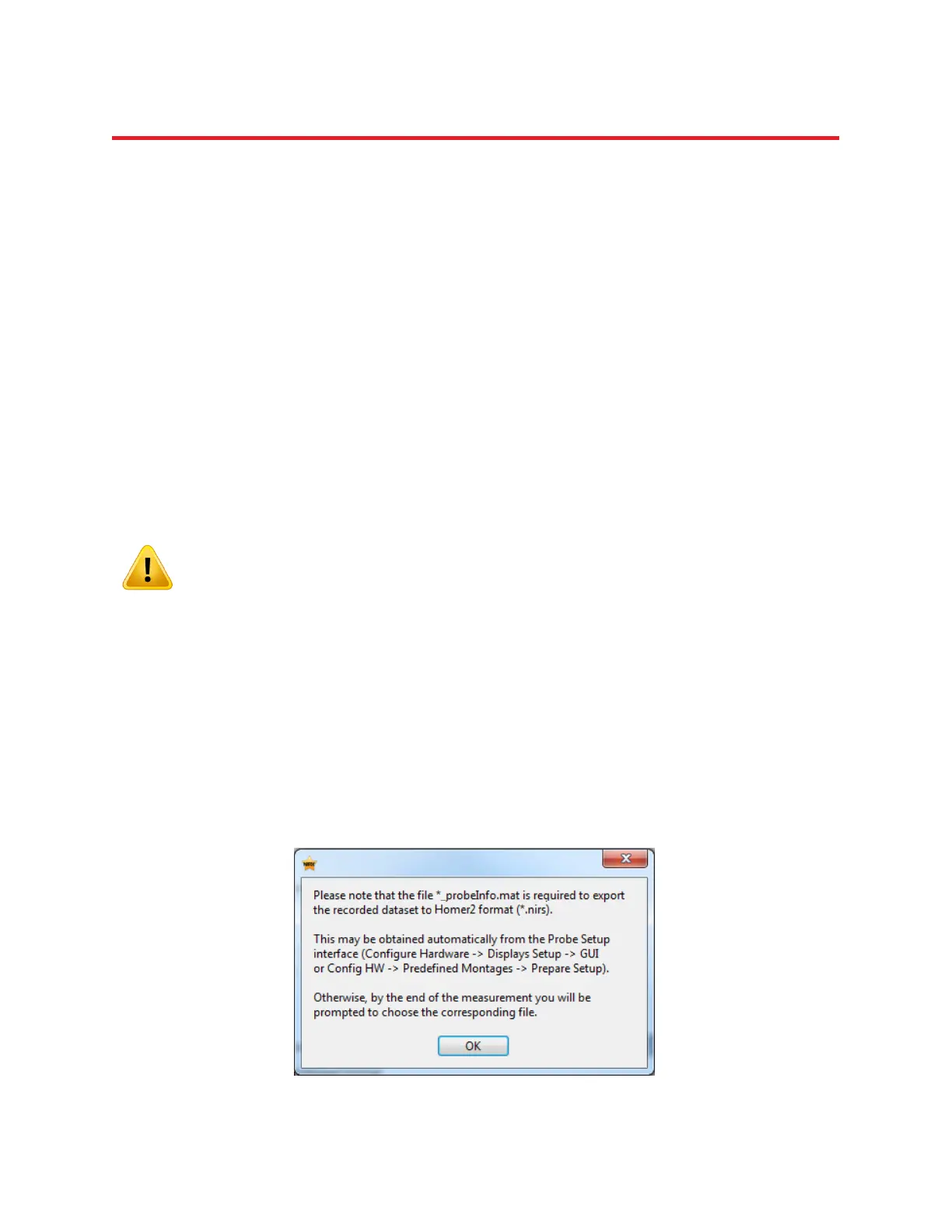NIRStar 14.1 - User Manual
Page 45 of 124
Experiment directory
For each recorded experiment, a subdirectory is generated, within the appropriate date directory, whose
name contains a date identifier and the running number for that day: yyyy-mm-dd_xxx\.
File name
For each experiment, different files are generated (see section 13), all of which have identical filenames
consisting of a prefix, a date identifier, and the running number of experiments recorded on that day. The
files are distinguished by their file extensions and, in one case, a file suffix. The format for the file names
is: prefix-yyyy-mm-dd_xxx. The prefix is 'NIRS' by default, but the user can specify a different prefix
in the Options menu (see Figure 28).
Custom File Naming
The option of using customized data file paths and names may be selected by clicking in the Use custom
path and file name checkbox. The software will prompt the user to specify a path and a filename prefix
every time the Record button is pressed.
The file dialog appears after starting the scan; therefore please note that you
should allow some extra time in the experimental design to account for the time it
takes the operator to specify a custom file path.
If no path or an invalid path is specified, the software will save the data to the standard location in the
Data Root Directory.
Export data to Homer2 format
NEW FEATURE
It is now possible to export datasets into the format accepted by Homer2, which is a software package
available online free of charge that may be used to process and analyze fNIRS data. In order to enable
this feature, please check the option “Export to Homer2 format” in the File Options window (Figure 28).
Figure 29. Message with information about the requirements for exporting data to Homer2.