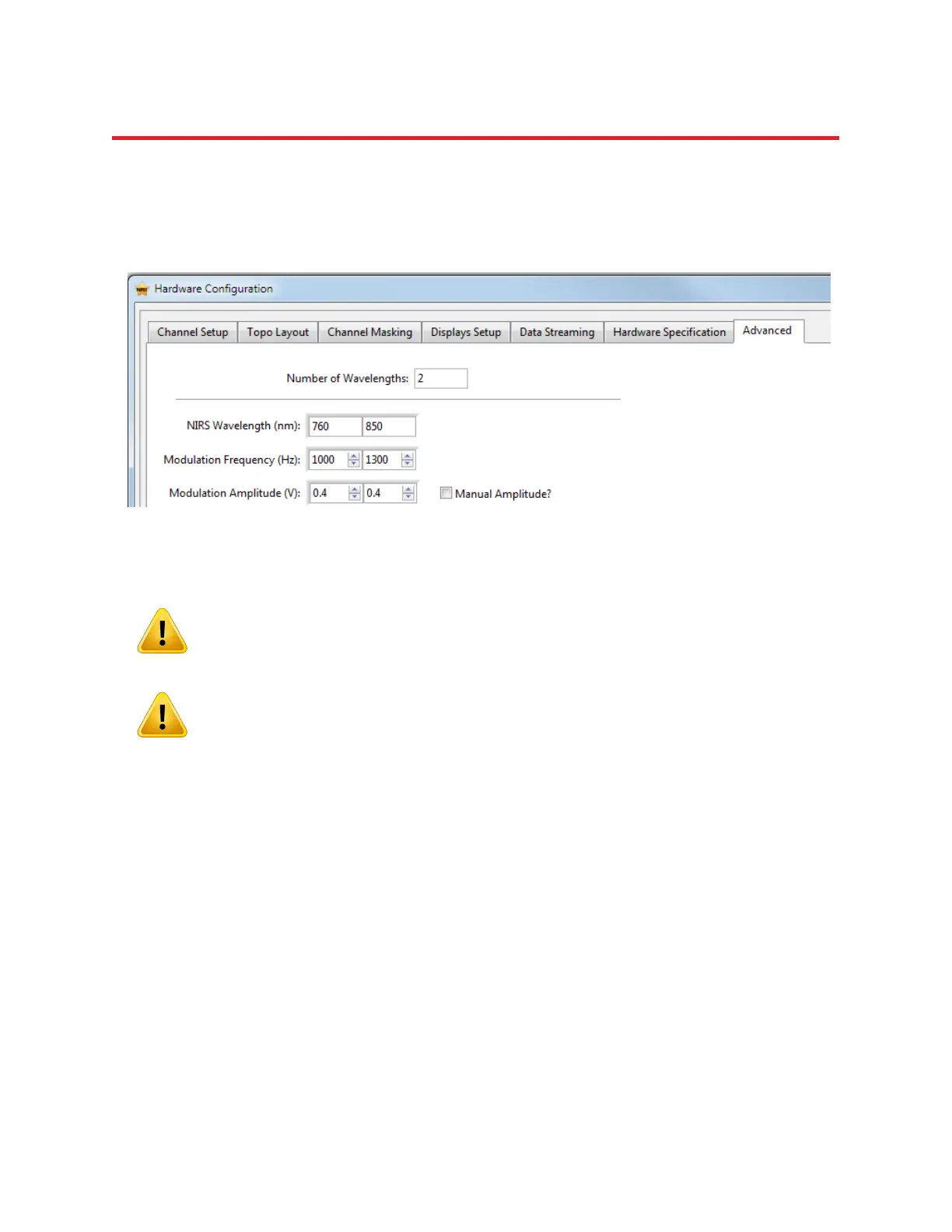NIRStar 14.1 - User Manual
Page 83 of 124
After the calibration is finished the LED adjustment result may be viewed in the ‘Hardware Configuration
Advanced’ display. The LED intensity level is specified in the field ‘Modulation Amplitude’ in units of
the control voltage, with 0.4 V being the maximum.
Please note that the ‘Advanced’ view is password-protected. You will be able to view
the values but will not be able to make any adjustments.
The LED intensity adjustment is ONLY available for NIRSport devices. NIRScout(X)
systems have an extended gain range (< 1:10
8
), which allows the detection of very
high light intensity levels and therefore does not require any LED adjustment.
Administrators with password access can use the option ‘Manual Amplitude’ to
override the automatically established value with a custom setting.
Example
Figure 60 shows the case where very bright and very dim light intensities are to be anticipated. Shown is
the example of a NIRSport Tandem setup for simultaneous measurements on strongly (prefrontal) and
weakly (motor) transmitting areas of the head. In this particular case, one device (the Master) was
imaging the prefrontal area, and the second (slave) device was imaging the motor region. We illustrate
the general case of a Tandem measurement; the illustration translates accordingly to the special case of
a single NIRSport device. Further details about Tandem Operation mode may be found in section 16.2.
Figure 61 shows the resulting gain setup. For both the prefrontal and the motor cortex, valid gain values
are reached, and no signal saturation is observed. In this example, the LED amplitude of the NIRSport
imaging the prefrontal area was set to 0.018 V for optimal, non-saturated readings while the more
absorbing motor region required the full intensity setting of 0.4 V.
Figure 59. Display of the modulation amplitude of the LED sources.