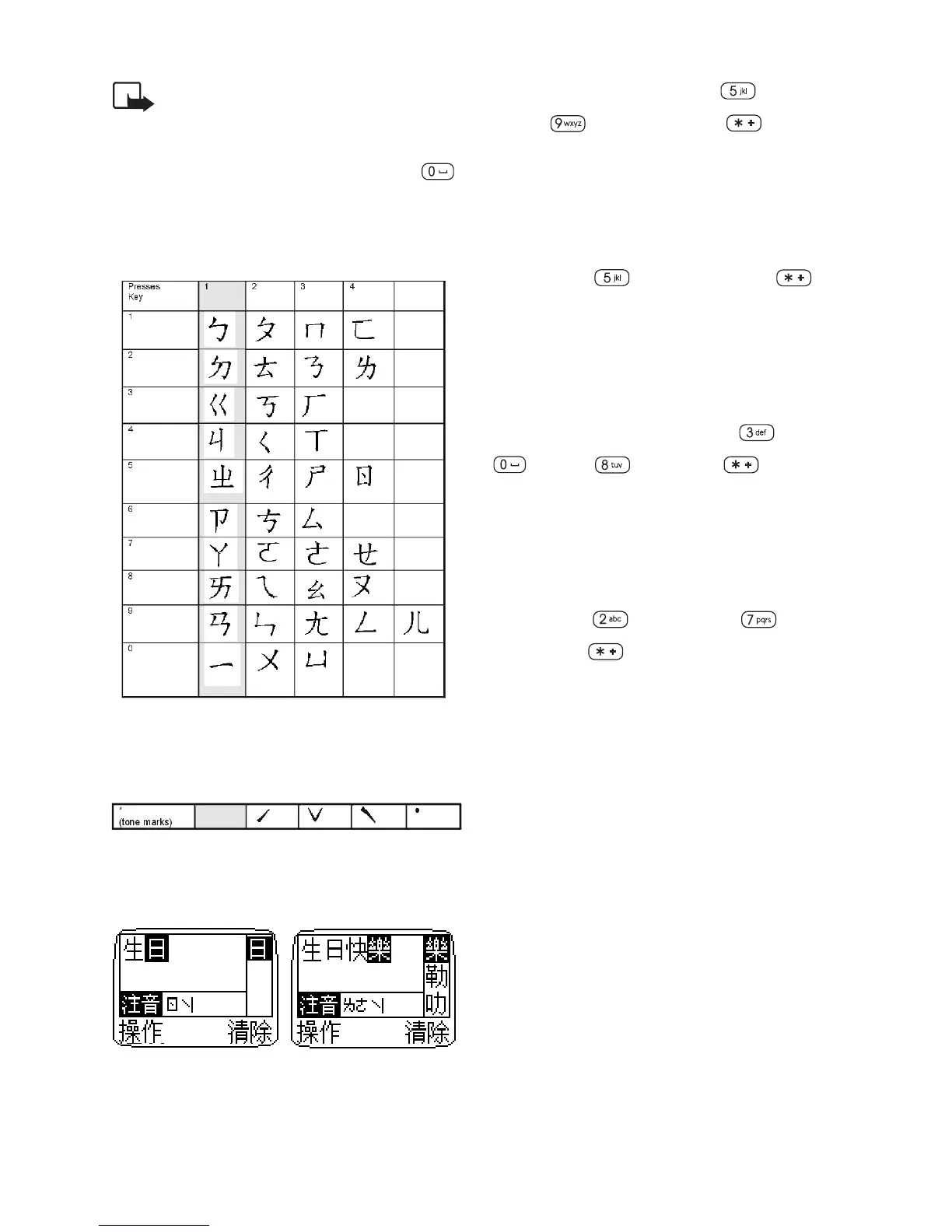44
Note: If you need to add a space,
change the input method tem-
porarily, for example, to Latin
character input. Then press
to add a space.
List of available Zhuyin symbols:
List of available tone marks:
Example of Zhuyin input
To write ‘Birthday’, press three
times, four times and once for
the tone mark. Roll with Navi Roller to
the desired character and press Navi
Roller to select the highlighted
character.
Then press four times and
four times for the tone mark. Roll with
Navi Roller to the desired character
and press Navi Roller to select the
highlighted character.
To write ‘Happy’, first press
twice,
twice,
once and
four
times for the tone mark. Roll with Navi
Roller to the desired character and
press Navi Roller to select the
highlighted character.
Then press four times, three
times and four times for the tone
mark. Roll with Navi Roller to the
desired character and press Navi Roller
to select the highlighted character.
Using Stroke input method
If you are using Stroke input method,
you must first break up the chinese
characters into 5 basic strokes
according to the correct order, you can
at most segregate the first 5 strokes of
the character. Then input strokes in the
correct order in accordance with the
Standard for Stroke Order of Commonly
Used Chinese Characters issued by
State Language Commission and
National Copyright Administration of
China, the maximum number of strokes