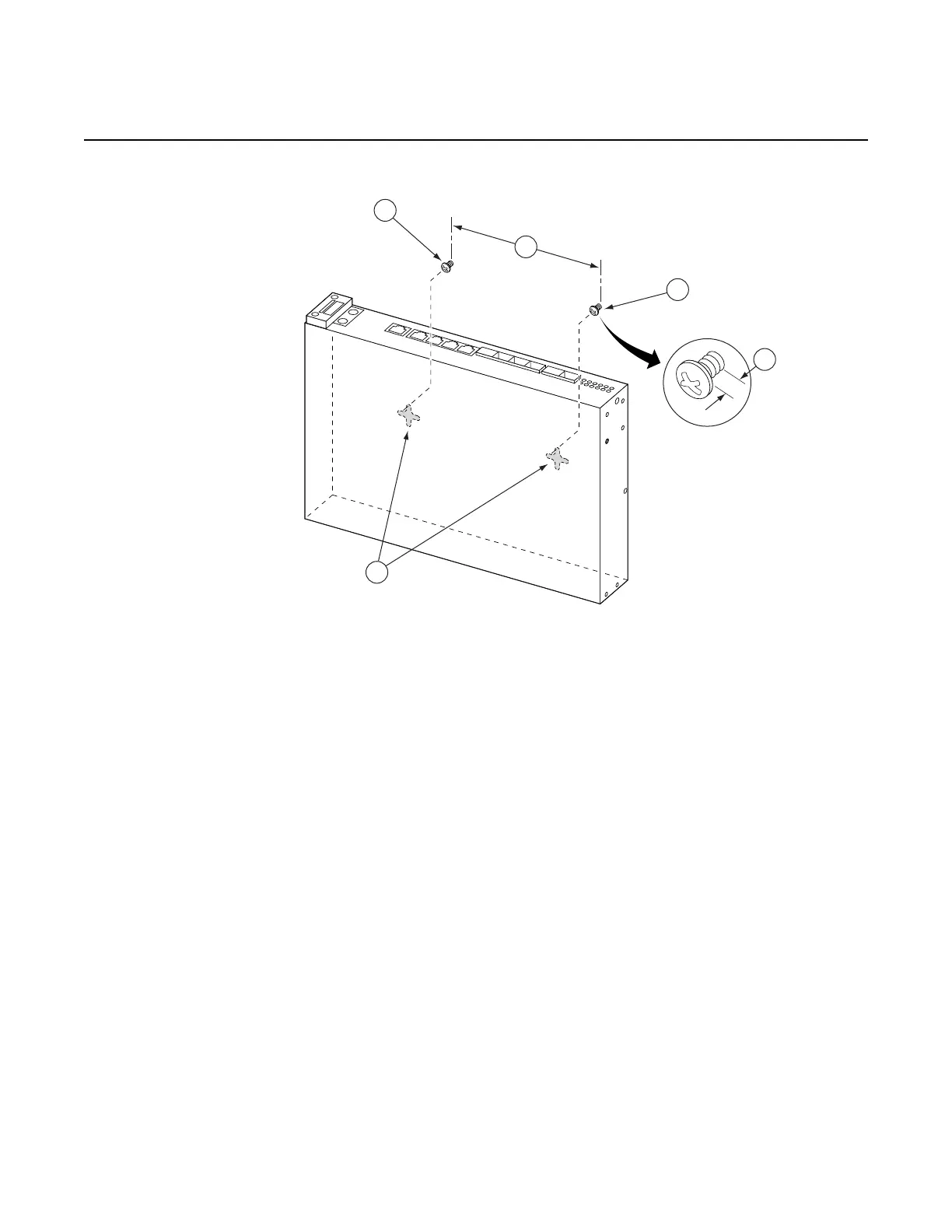7210 SAS-D CHASSIS INSTALLATION GUIDE Installing the Chassis
Issue: 08 3HE 10087 AAAA TQZZA Edition 01 35
Figure 14 Wall Mounting the Chassis
Step 3. Secure the chassis to the wall by hooking the two wall mounting screws into
the wall mounting screw guides on the bottom of the chassis. Ensure that
there are at least three inches of space on the front, sides, rear and top for
proper air circulation.
Step 4. If you are installing a single switch, proceed to section 3.2.4.
Step 5. If you are installing multiple switches, repeat steps 1 through 3 for each
switch. Then proceed to section 3.2.4.
