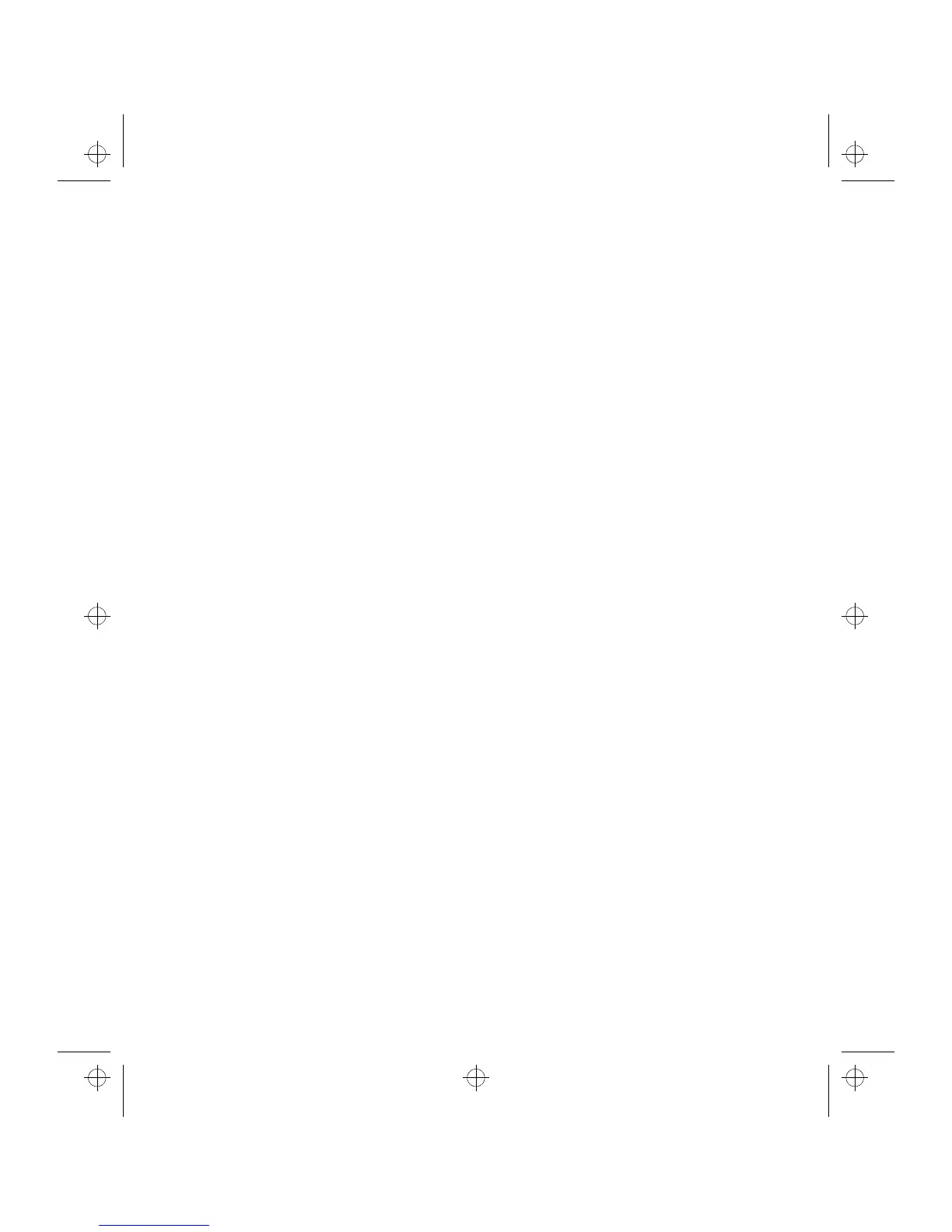1-6 Things to remember
Contact information
All contact information (names, addresses,
phone numbers, e-mail addresses, etc.) you store
goes into the Contacts directory. Each applica-
tion and interface has its own view of the Con-
tacts directory. The information shown depends
on the information the selected application can
use. For example, when you are making a call via
the phone interface, you can view the name and
the phone number(s) of the contact – possible
fax numbers, e-mail addresses, job titles, etc., are
not shown.
You can customise your contact information ac-
cording to your preferences, see chapter 3 "Con-
tacts: Contact cards - Customising contact
cards". Customising only affects new contact in-
formation, existing contacts will not be affected.
If you customise your contact card template in
an early phase, you will not have to edit your
contact cards manually.
Texts
With the communicator interface’s text editor,
you can create new texts in many applications
(Notes, Fax, SMS, Mail, Calendar). The editor,
however, works in each application in a way that
corresponds to the sending format of that appli-
cation. For example, because short messages
cannot be longer than 160 characters or contain
text formattings, the SMS editor only allows you
to open texts that are shorter than 161 charac-
ters and removes text formattings. For this rea-
son, the text editor is called Note editor in the
Notes application, Mail editor in the Mail appli-
cation, and so on.
intro.frm Page 6 Wednesday, January 15, 1997 12:00 PM