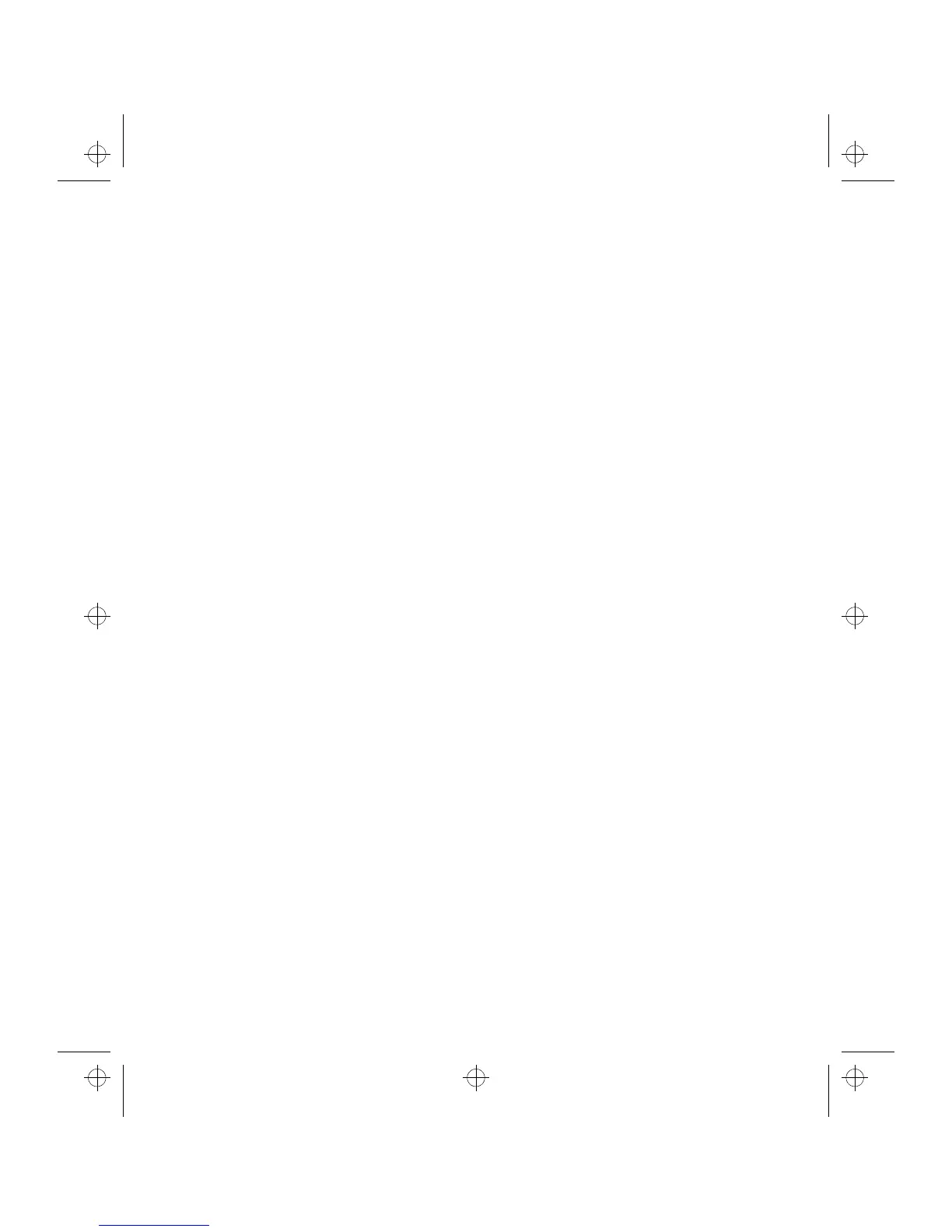3-2 Contact cards
ter key. To get back to the Contacts directory,
press
Close.
When entering phone numbers into the
Tel
fields,
by storing a
+
character in front of the country
code, you can use the same phone number
abroad. You can enter numbers and the following
characters in the
Tel, DTMF
and
Fax
fields (for in-
formation on the functions of these characters
see table 3-1):
Tel
field:
+, #,
*,
p, w, -,
[space]
DTMF
field:
#,
*
, p, w,
-
, [space]
Fax
field:
+
,
-
, [space]
When storing phone numbers or DTMF sequenc-
es, you can use hyphens and spaces to arrange
the appearance of the strings. This will not affect
the way the numbers or DTMF tones will be di-
alled.
Customising contact cards
If you want to remove or add fields, or edit the
field labels of the currently opened contact card,
press
Fields
in the contact card view (see figure
3-1). If you want to modify the field settings of
all future contact cards, you must edit the con-
tact card template, see "Contacts settings".
To add new fields to the contact card:
Press
Add field
. A pop-up box opens, listing
the available fields. Select a field and press
OK
. There can only be one
Name
,
Job Title,
Company
and
Note
field. There are no restric-
tions on the number of other fields.
To customise the label of the selected field:
Select the field and press
Change label
. Select
one of the predefined labels or scroll down to
the
User-defined
field and write the label
text, e.g.,
Car
or
Modem
, and press
OK
.
To delete the currently selected field:
Press
Delete field
. The
Name
field cannot be
deleted.
Note:
You can only send short messages to
phone numbers stored in the
Tel (GSM)
fields.
(This also applies to the Nokia 9000 Communica-
tor PCN model.)
Speed dials
The
Speed dials
command (see figure 3-1) lets
you assign speed dials to nine phone numbers.
For information on how to use the speed dials,
see chapter 14 "Phone interface: Using memory
- Dialling shortcuts".
To set Speed dials:
Press
Speed dials
in an opened contact card.
All phone number fields of the contact card
are shown.
Select a field to which you want to assign a
speed dial and press
Change
. Select a location
and press
OK
.
To change or remove speed dials:
Select the speed dial you want to change or
remove and press
Change
. Move the selection
frame to the location you want to use and
press
OK
. If you want to remove a speed dial
location, choose
None.
Storing DTMF tones
The Dual Tone Multi Frequency (DTMF) tones al-
low you to communicate with voice mailboxes,
computerised telephony systems, etc. For infor-
mation on how to send DTMF tones, see chapter
4 "Telephone: Managing calls - Sending DTMF
tones" or chapter 14 "Phone interface: Sending
DTMF tones"
•If you only communicate with the contact
using DTMF tones, create a contact card for
the DTMF contact.
•If you need both a voice and a DTMF phone
number for the contact, add a new field to an
existing contact card. The DTMF sequence can
be stored either in the
Tel
field, after the tele-
phone number, or separately, in a
DTMF
field.
If you store the sequence in a
Tel
field, the
phone number and the DTMF sequence must
be separated by one of the DTMF special char-
acters. Label the field (with
Change label
) so
you can identify the DTMF sequence.
contacts.frm Page 2 Thursday, January 16, 1997 3:51 PM