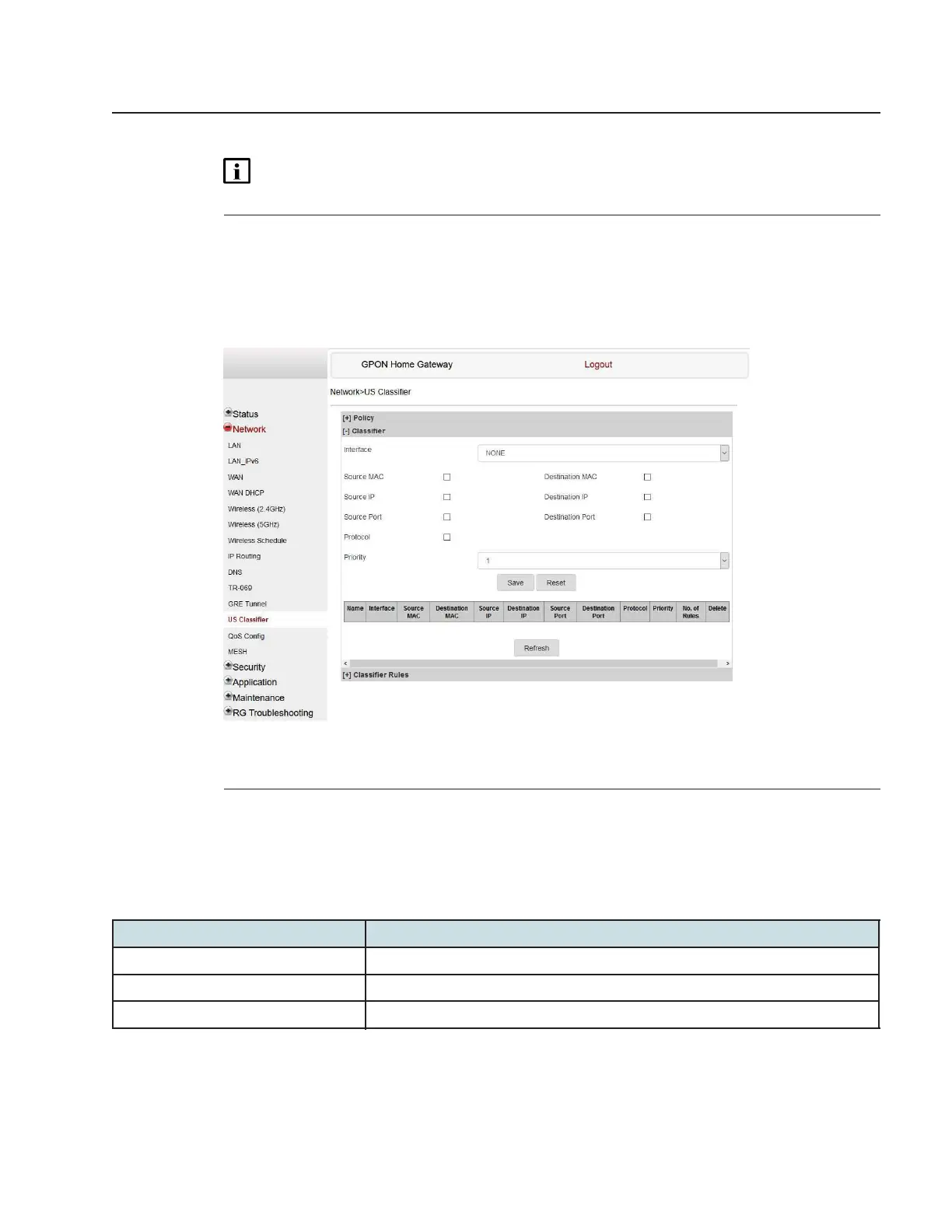Network configuration
Configuring Upstream (US) Classifier
3FE-49441-ABAA-TCZZA
Issue 1
Click Delete for the applicable policy in the policy table, to delete a policy.
Note: A policy can only be deleted if it is not associated with any classifier rules.
4
Click Network→US Classifier from the left pane in the GPON Home Gateway page, and
select the Classifier tab.
All classifiers are displayed in the classifier table in the page.
Figure 8-27 US Classifier page
5
Configure the following parameters:
At least one field must be selected to create a classifier. A maximum of four fields may be
selected to create a classifier; this includes the interface field.
Table 8-23 US Classifier parameters
Field Description
Interface Select an interface from the list; for example, None, LAN, 2.4G SSID, or 5G SSID.
Source MAC Click to enter a source MAC address.
Destination MAC Click to enter a destination MAC address.
