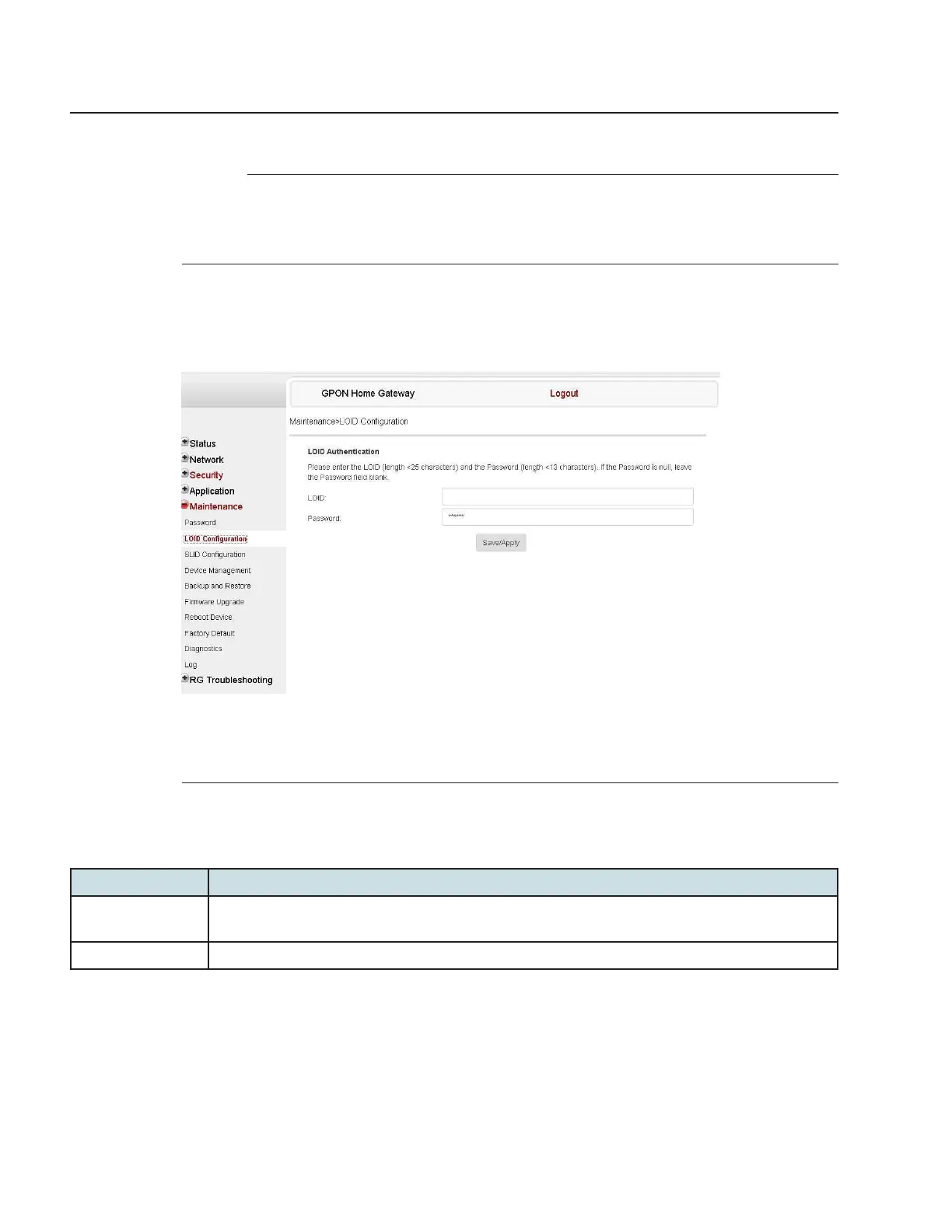Maintenance
Configuring LOID
3FE-49441-ABAA-TCZZA
Issue 1
Click Refresh to view the up-to-date information.
E
ND OF
STEPS
8.49 Configuring LOID
1
Click Maintenance →LOID Config from the left pane in the GPON Home Gateway page. The
LOID Config page displays.
Figure 8-53 LOID Config page
2
Configure the following parameters:
Table 8-43 LOID Configuration parameters
Field Description
LOID Enter the LOID; the maximum number of characters is 24
If the password is null, this field may be left blank.
Password Enter the password; the maximum number of characters is 12.
