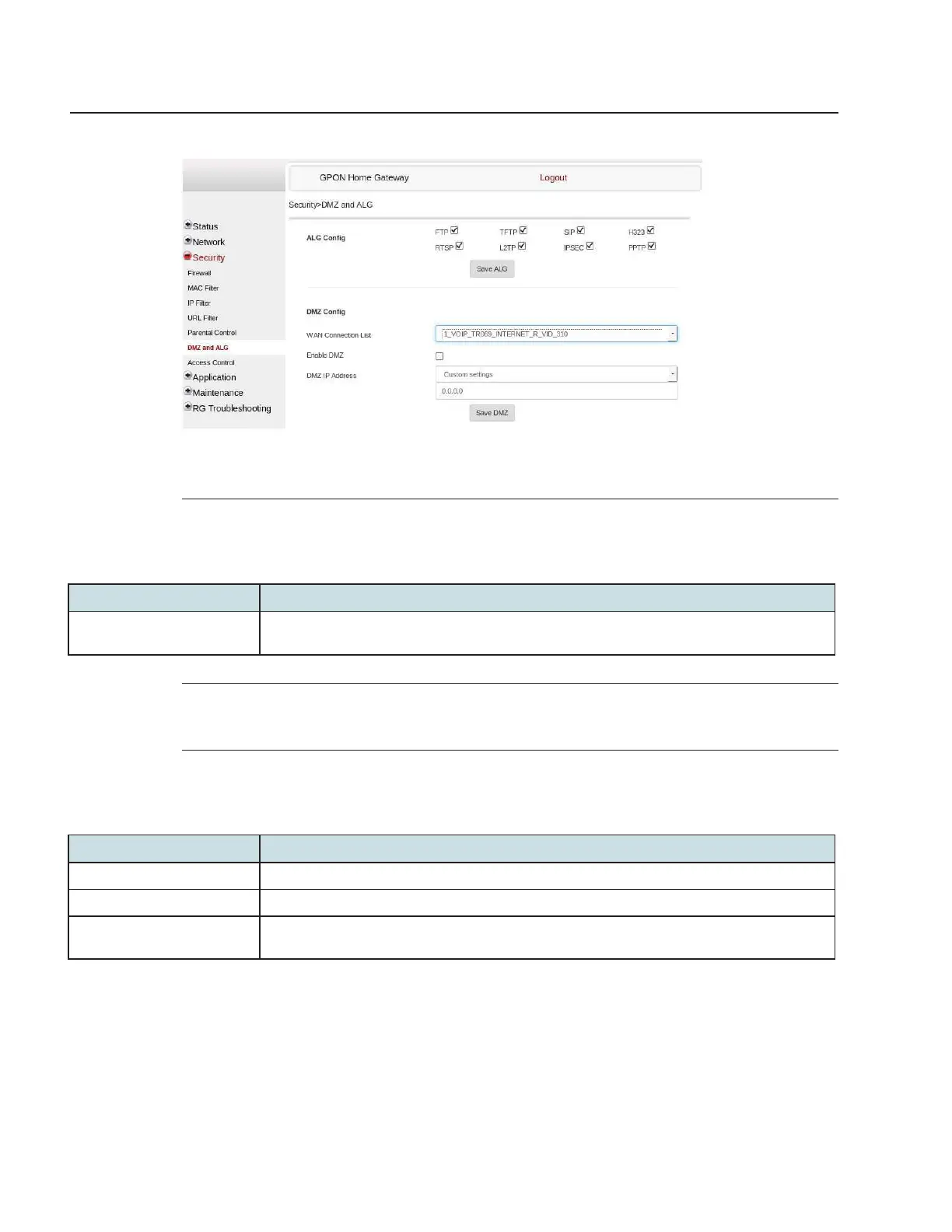Security configuration
Configuring DMZ and ALG
3FE-49441-ABAA-TCZZA
Issue 1
Figure 8-44 DMZ and ALG page
2
Configure the following parameters:
Table 8-32 ALG parameters
Field Description
ALG Config
Select the checkboxes to enable the protocols to be supported by the ALG: FTP, TFTP, SIP, H323,
RTSP, L2TP, IPSEC, PPTP.
3
Click Save ALG.
4
Configure the following parameters:
Table 8-33 DMZ parameters
Field Description
WAN Connection List Select a WAN connection from the list.
Enable DMZ Select this checkbox to enable DMZ on the selected WAN connection.
DMZ IP Address
Select Custom Settings and enter the DMZ IP address or select the IP address of a connected
device from the list.
