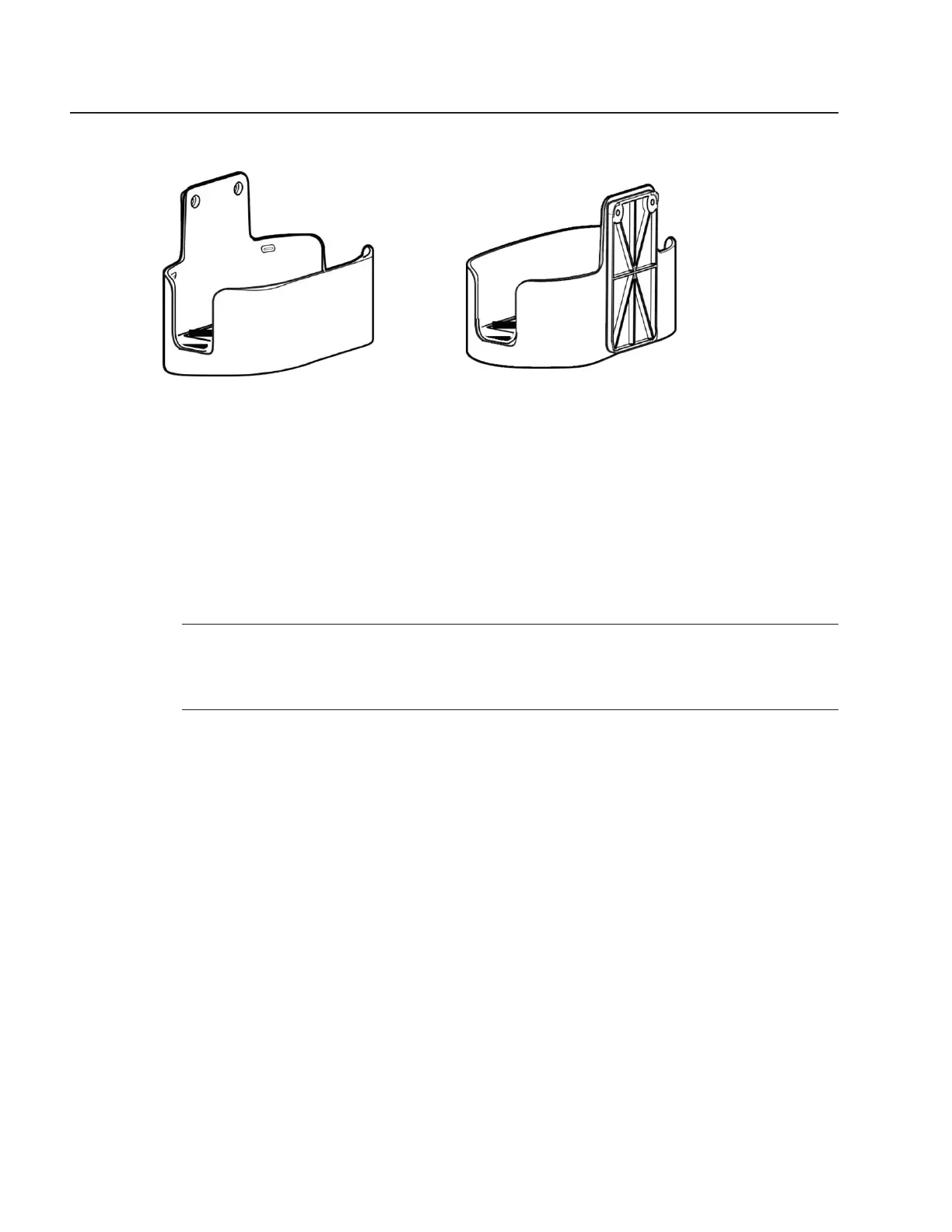Wall mount an G-2426G-B indoor ONT
3FE-49441-ABAA-TCZZA
Issue 1
Figure 6-3 G-2426G-B ONT in wall mounting bracket
Front Back
36746
6.8.1 Recommended tools
See section 6.5 “Recommended tools” (p. 69) for the recommended tools.
6.8.2 Procedure
Use this procedure to mount an G-2426G-B ONT on a wall.
1
Place the indoor ONT unit. Facing the room, go to Step 2. See Figure 6-6, “ONT in wall mount
bracket—facing the room” (p. 77).
2
Mount the ONT on a wall facing the room using the wall mount bracket (3FE 49761 AA), as
shown in Figure 6-4, “G-2426G-B wall mount bracket” (p. 75).