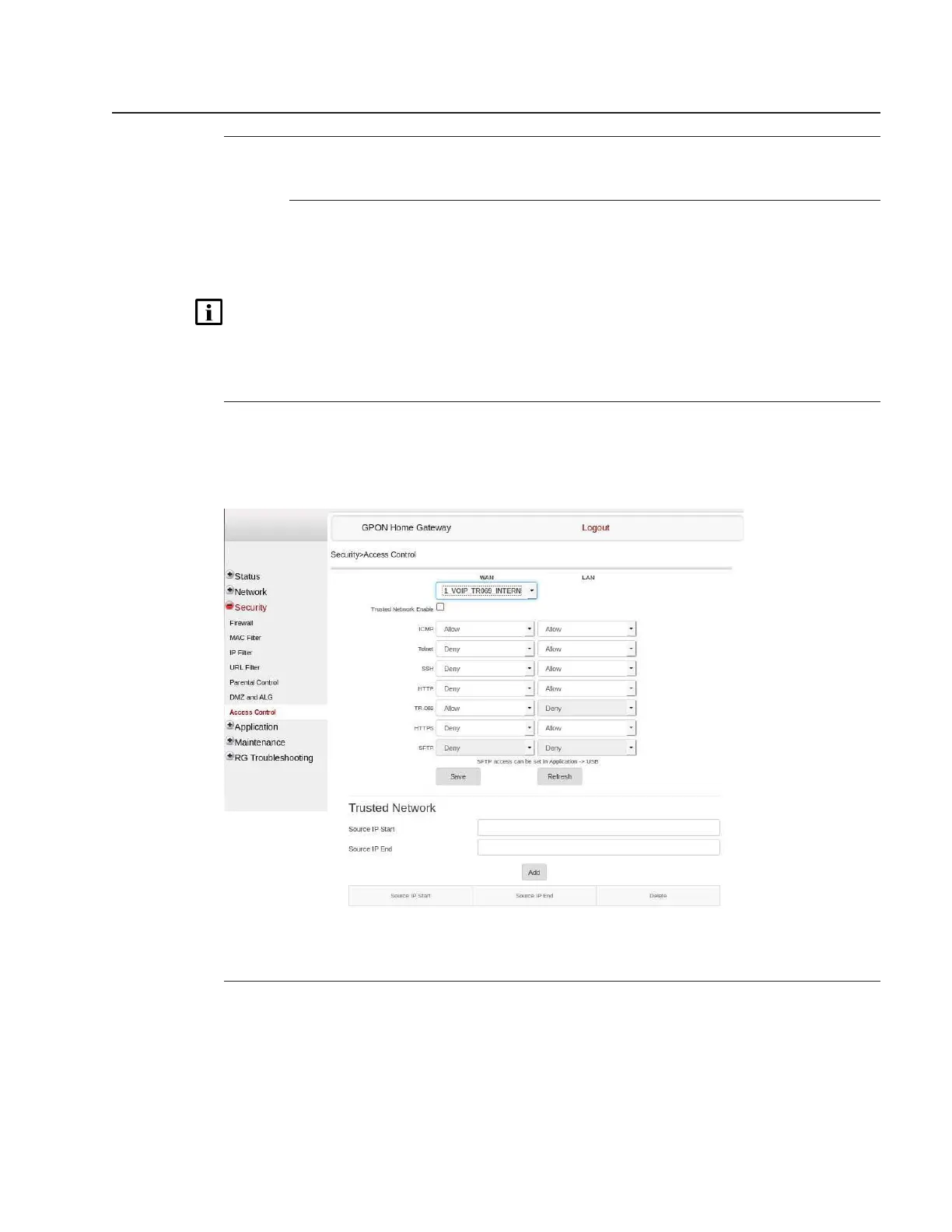3FE-49441-ABAA-TCZZA
Issue 1
Security configuration
Configuring access control
5
Click Save DMZ.
E
ND OF
STEPS
8.38 Configuring access control
This procedure describes how to configure the access control level (ACL).
Note: ACL takes precedence over the firewall policy.
The trusted network object will be shared for all WAN connections; it is not applied individually
to a WAN connection.
1
Click Security→Access Control from the left pane in the GPON Home Gateway page. The
Access Control page displays.
Figure 8-45 Access Control page
2
Configure the following parameters: