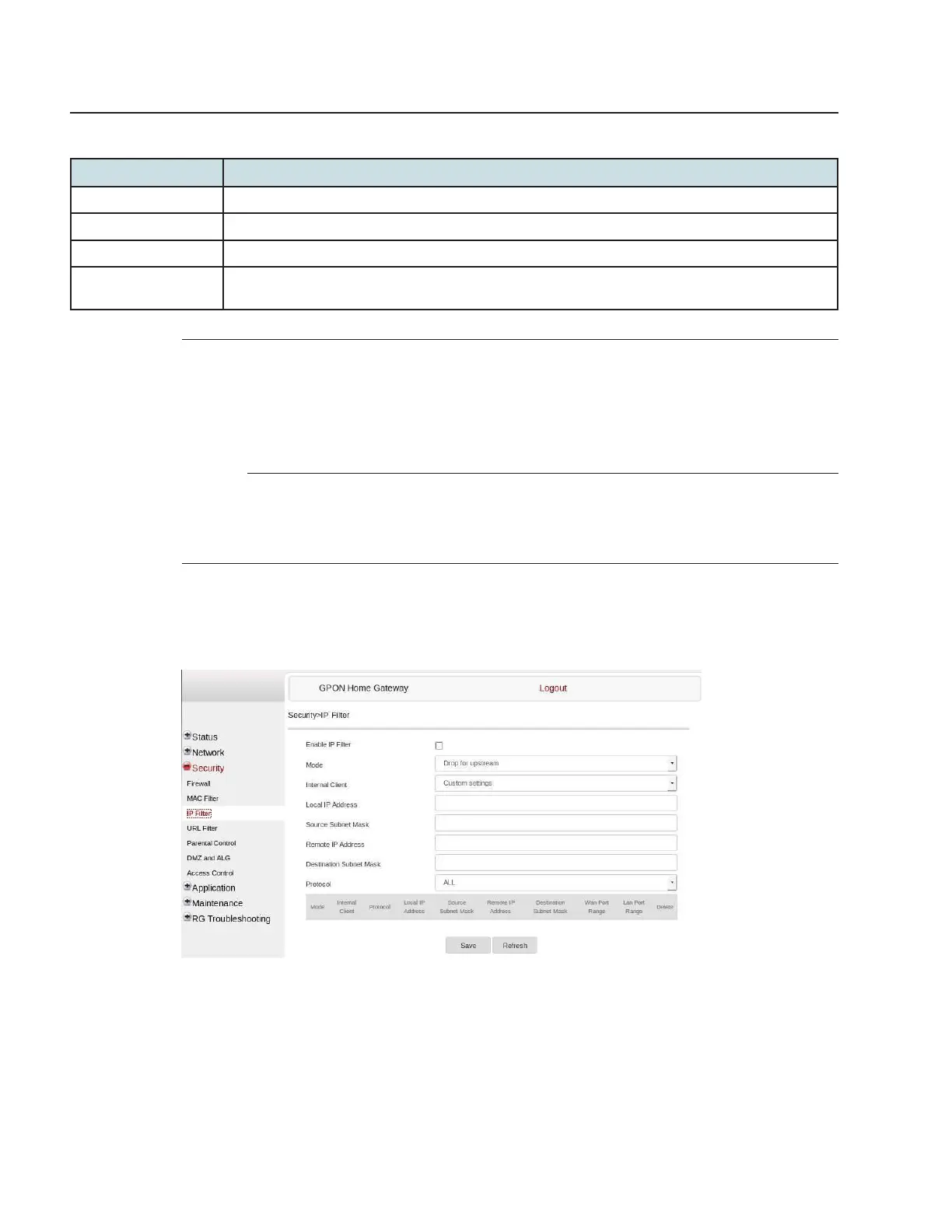Security configuration
Configuring the IP filter
3FE-49441-ABAA-TCZZA
Issue 1
Table 8-28 MAC Filter parameters (continued)
Field Description
SSID Select Select the SSID from the list.
Enable Select this checkbox to enable the MAC filter.
MAC Address Select a MAC address from the list or enter the address in the text field.
MAC Address
Description
Enter the description of the MAC Address.
3
Click Add.
Click Delete to delete a specific MAC filter or click Select Alland click Delete to delete all the
MAC filters.
Click Refresh to view the up-to-date information.
E
ND OF
STEPS
8.34 Configuring the IP filter
1
Click Security→IP Filter from the left pane in the GPON Home Gateway page. The IP Filter
page displays.
Figure 8-34 IP Filter page