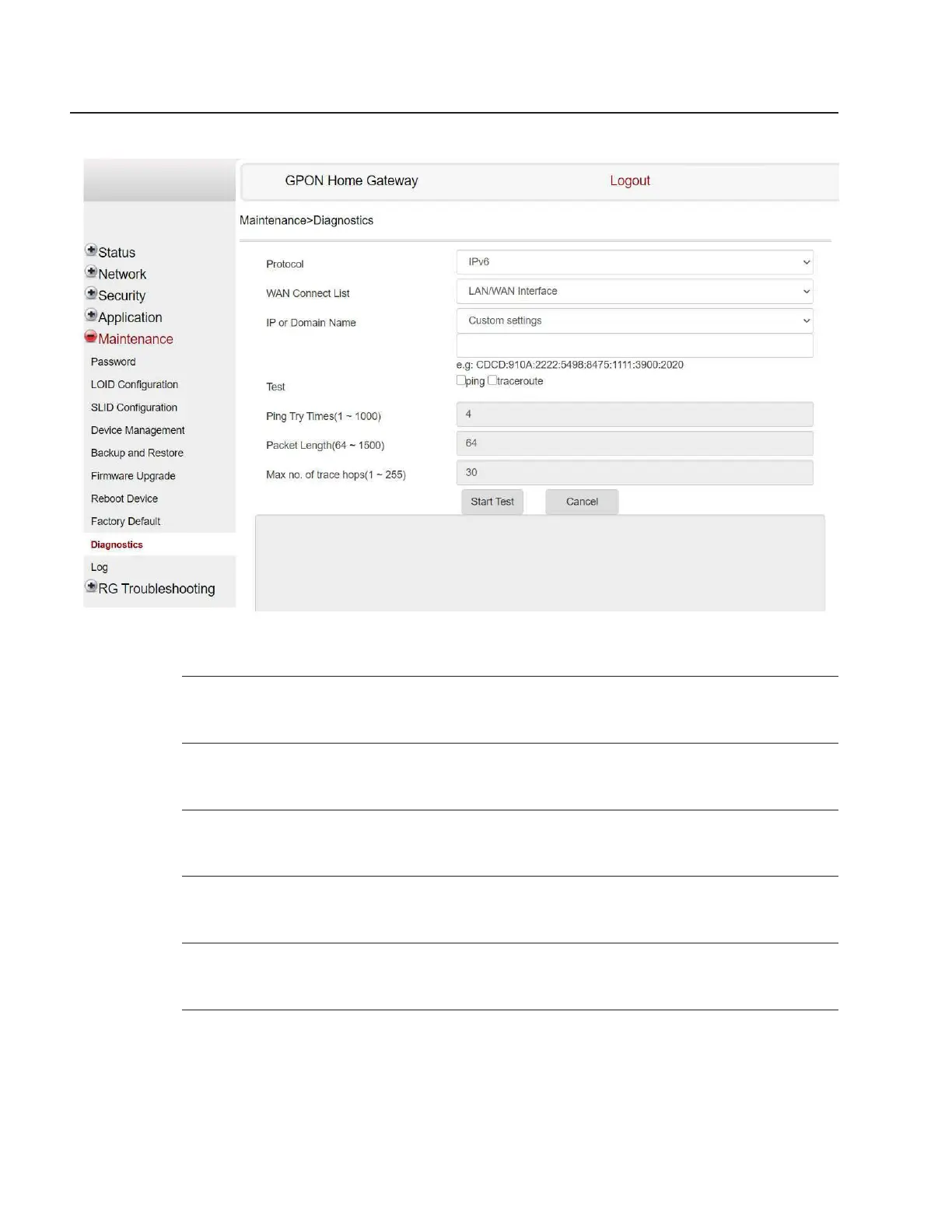Maintenance
Diagnosing WAN connections
3FE-49441-ABAA-TCZZA
Issue 1
Figure 8-61 Diagnostics page
2
Choose IPv4 or IPv6 to select the protocol type from the drop-down menu.
3
Select a WAN connection to diagnose from the list.
4
Enter the IP address or domain name.
5
Select the test type: ping, traceroute, or both.
6
Enter the number of ping attempts to perform (1 - 1000); the default is 4.
7
Enter a ping packet length (64-1024); the default is 64.