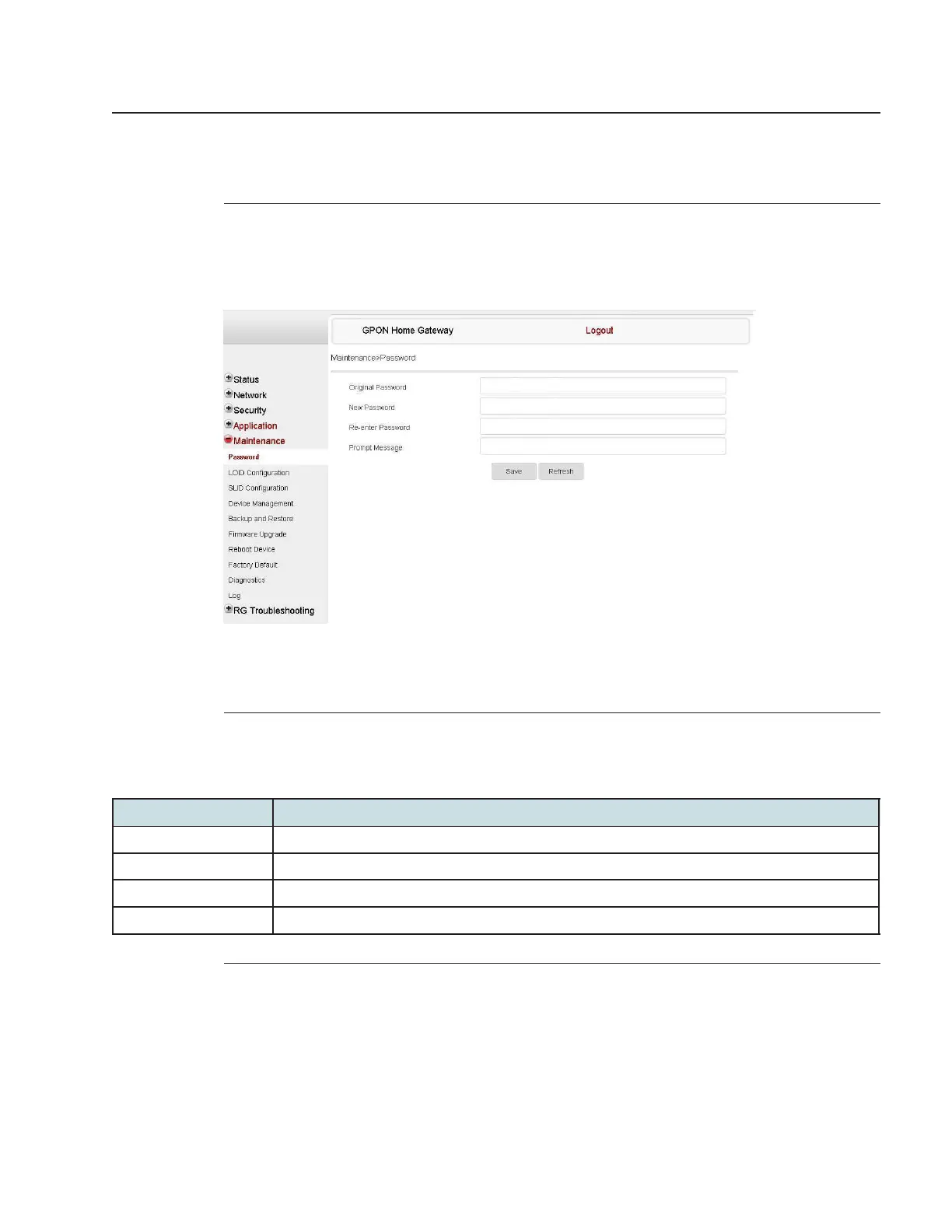Maintenance
Configuring the password
3FE-49441-ABAA-TCZZA
Issue 1
• the first character cannot be a special character
• there are not enough character classes
1
Click
Maintenance→Password
from the left pane in the GPON Home Gateway page. The
Password page displays.
Figure 8-52 Password page
2
Configure the following parameters:
Table 8-42 Password parameters
Field Description
Original Password Enter the current password.
New Password Enter the new password (must adhere to the password rules).
Re-enter password Re-enter the new password (must match the new password entered above exactly).
Prompt message Enter the password prompt message.
3
Click Save.