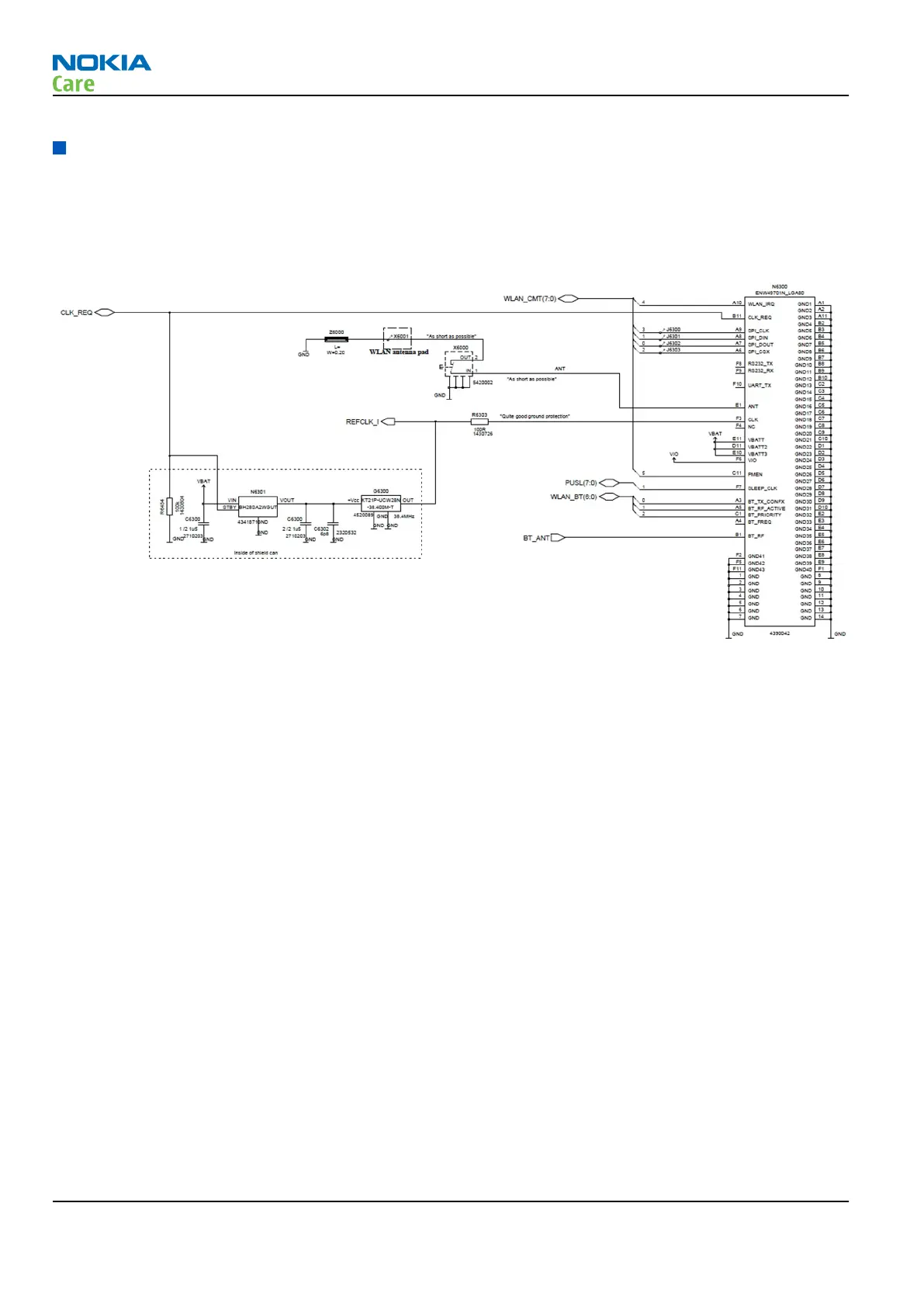WLAN troubleshooting
WLAN functional description
The Size 4 WLAN module is designed for use with a single antenna shared between itself and a co-located
BT device. The WLAN SW is downloaded from the host engine when the WLAN is turned on over the dedicated
SPI interface. BT and WLAN have their own 38,4MHz TCXO.
Figure 33 WLAN circuitry
WLAN settings for Phoenix
Use the following to test WLAN using Phoenix:
1 Set phone into Local Mode .
2 From the File menu, select Scan Product and check that the correct product version is displayed
3 From the Testing menu, select Self Test. This opens up a Self Test dialogue box, as shown below.
Select the ST_WLAN_TEST check box as shown and then select Start button. The test turns on the WLAN, sets
up the SPI interface and then downloads the WLAN firmware into the WLAN module. During the download
the WLAN acknowledges the data blocks and so the self test is a good way to confirm that the WLAN module
is communicating with the Host. The result column will change to Passed after a few seconds if operating
properly.
RM-505; RM-506
BB Troubleshooting and Manual Tuning Guide
Page 3 –52 COMPANY CONFIDENTIAL Issue 1
Copyright © 2009 Nokia. All rights reserved.
