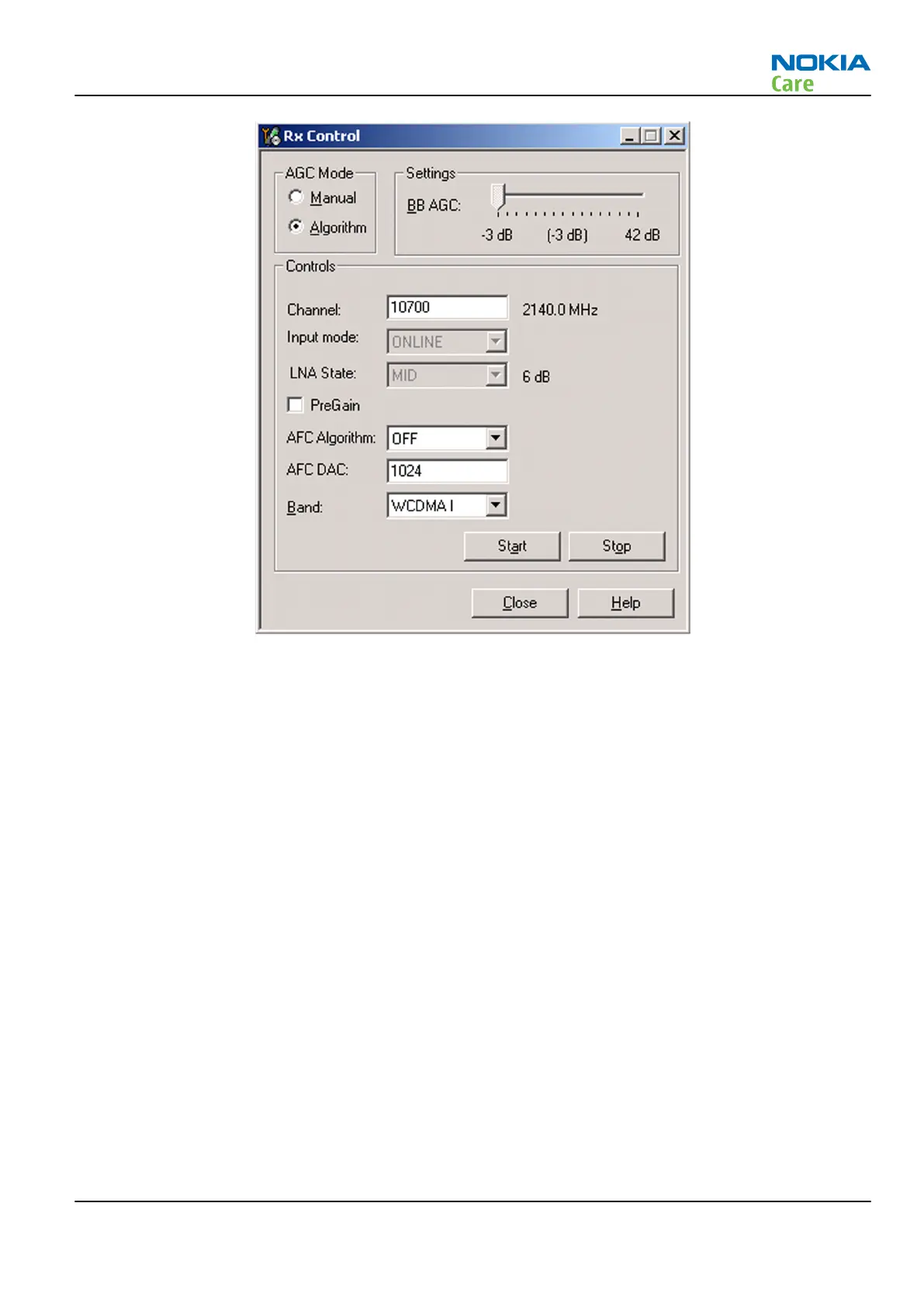Figure 44 Phoenix WCDMA RX Control window
Note: Channel for band WCDMA II 9800, V 4408, VIII 3012
3. Click Start to activate the settings.
If the settings are changed later on (for example, change of channel) you have to click Stop and Start
again.
Note: Clicking Stop also disables TX control if it was active.
WCDMA RSSI measurement
Prerequisites
WCDMA RX must be activated before RSSI can be measured. For instructions, please refer to WCDMA RX chain
activation. Connect signal generator to RF connector and use appropriate frequency for each channel
(2141MHz for channel 10700 WCDMA band I, WCDMA modulation).
Steps
1. Set the following RF generator settings:
RM-505; RM-506
RF Troubleshooting
Issue 1 COMPANY CONFIDENTIAL Page 4 –23
Copyright © 2009 Nokia. All rights reserved.