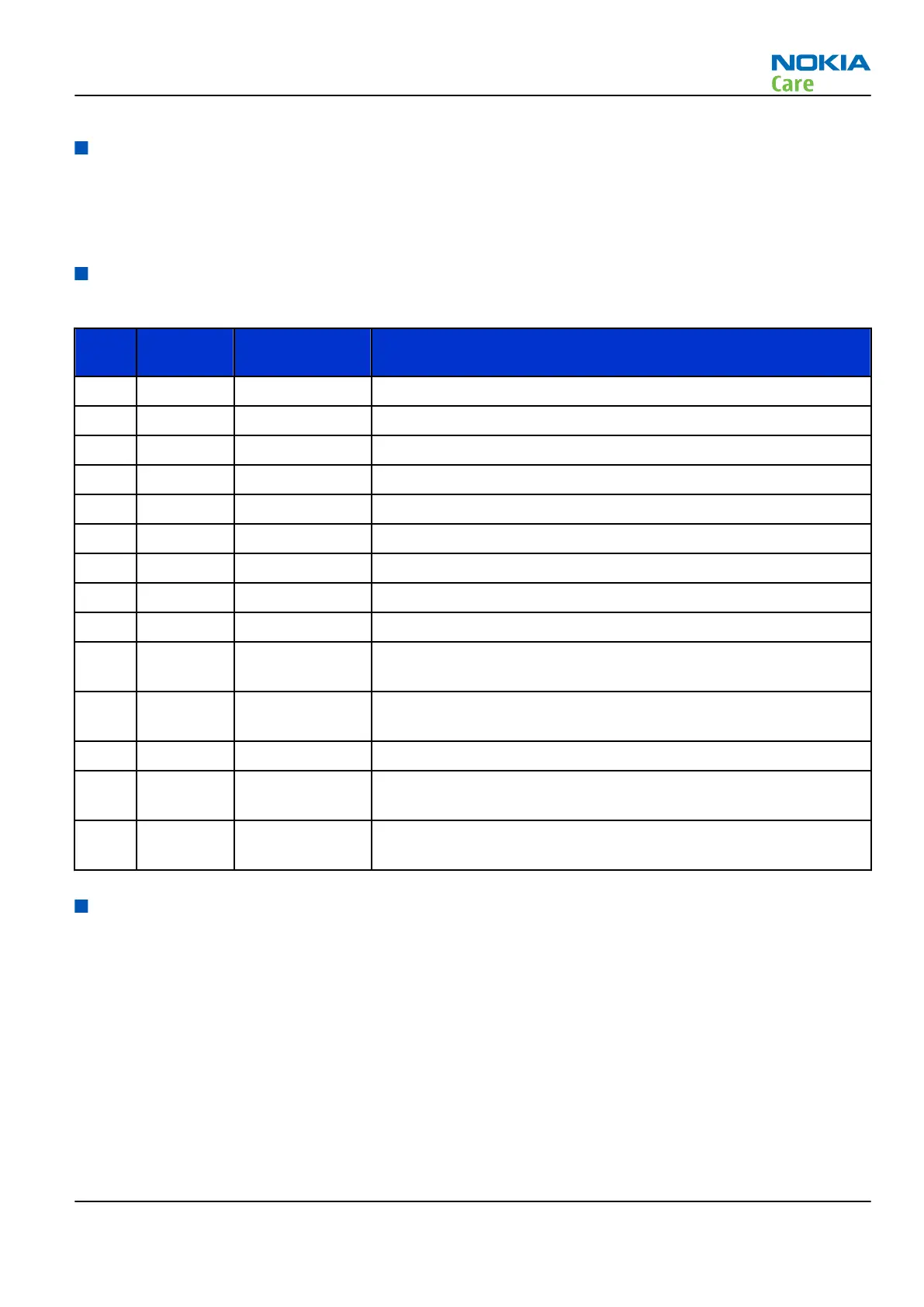Camera troubleshooting overview
Camera troubleshooting is broken down into 2 parts, Phoenix automatic checks and Manual Checks. The main
purpose of the Phoenix automatic check is to try and identify the fault automatically without any manual
checks. If the Phoenix automatic flow is not providing enough information, manual checking can be
performed to narrow down the fault.
Camera basic test points
The signal list below shows the camera basic tests points used in troubleshooting flow.
Sr. No Signal
name
Reference
designator
Description
1 GND GND Ground
2 1.3V C5423 1.3V
3 1.8V C5442 1.8V
4 2.8V C5440 2.8V
5 VBAT C5424 VBAT
6 REG_EN J5400 Regulator enable signal from host to HW accelerator
7 CAMCLK R2854 Clock signal from host to HW accelerator
8 EXTCLK1 R5415 Clock signal from HW accelerator to Primary camera
9 EXTCLK2 R5414 Clock signal from HW accelerator to Secondary camera
10 XSHUTDO
WN0
J1408 Shutdown from HW accelerator to Primary camera
11 XSHUTDO
WN1
J1411 Shutdown from HW accelerator to Secondary camera
12 FLASH_EN J1450 Flash enable signal from HW accelerator to Flash driver
13 FLASH_SY
NC
J1451 Flash Sync signal from HW accelerator to Flash driver
14 LED
ANODE
C5453 Anode of the Flash LED
Camera tests for Phoenix
Steps
1. The self tests can be executed from Phoenix test software. Connect the device to Phoenix, and select Self
Tests from the Testing menu.
RM-505; RM-506
Camera Module Troubleshooting
Issue 1 COMPANY CONFIDENTIAL Page 5 –5
Copyright © 2009 Nokia. All rights reserved.
