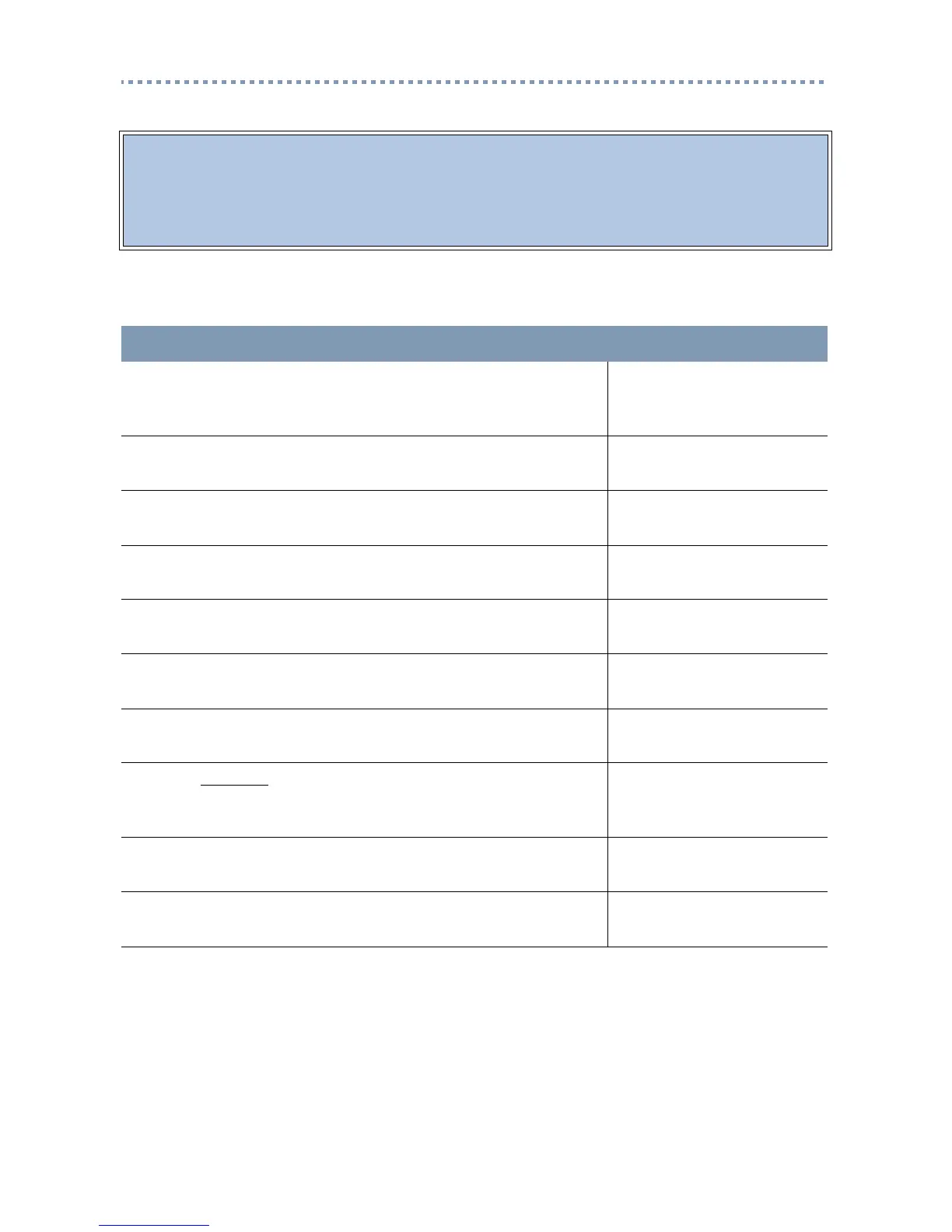13
SECTION III
Pickup Groups
ASSIGNING AN EXTENSION
This feature allows you to answer calls for and from any extension in a Pickup Group.
This section shows you how to assign an extension to a Pickup Group and how to
answer a call from any extension within a Pickup Group. You can assign extensions to
one of nine Pickup Groups. The options are 1 to 9 and None.
ACTION VISUAL DISPLAY
1. Begin the session by following the instructions under "To begin
a programming session" on page 9 using the System
Administrator password.
Terminals&Extns
2. Press
≠.
Show Extn#:
LIST
3. Enter the number of the extension that you want to programme.
Show Extn#:23_
BKSP LIST
We used extension 234 for this example.
234:234
COPY FIND
4. Press
≠.
Capabilities:
COPY
5. Press
≠.
Fwd no answer
6. Press
‘
until the display shows:
Pickup grp:None
CHANGE
7. Press
CHANGE
until you find the Pickup Group
(1–9 or None) that you want to assign to the extension.
(We have used 1 as an example.)
Pickup grp:1
CHANGE
8. Press
®.
End of session
9. After a few seconds, the date and time reappear on the display.
1 Jan 1 am
