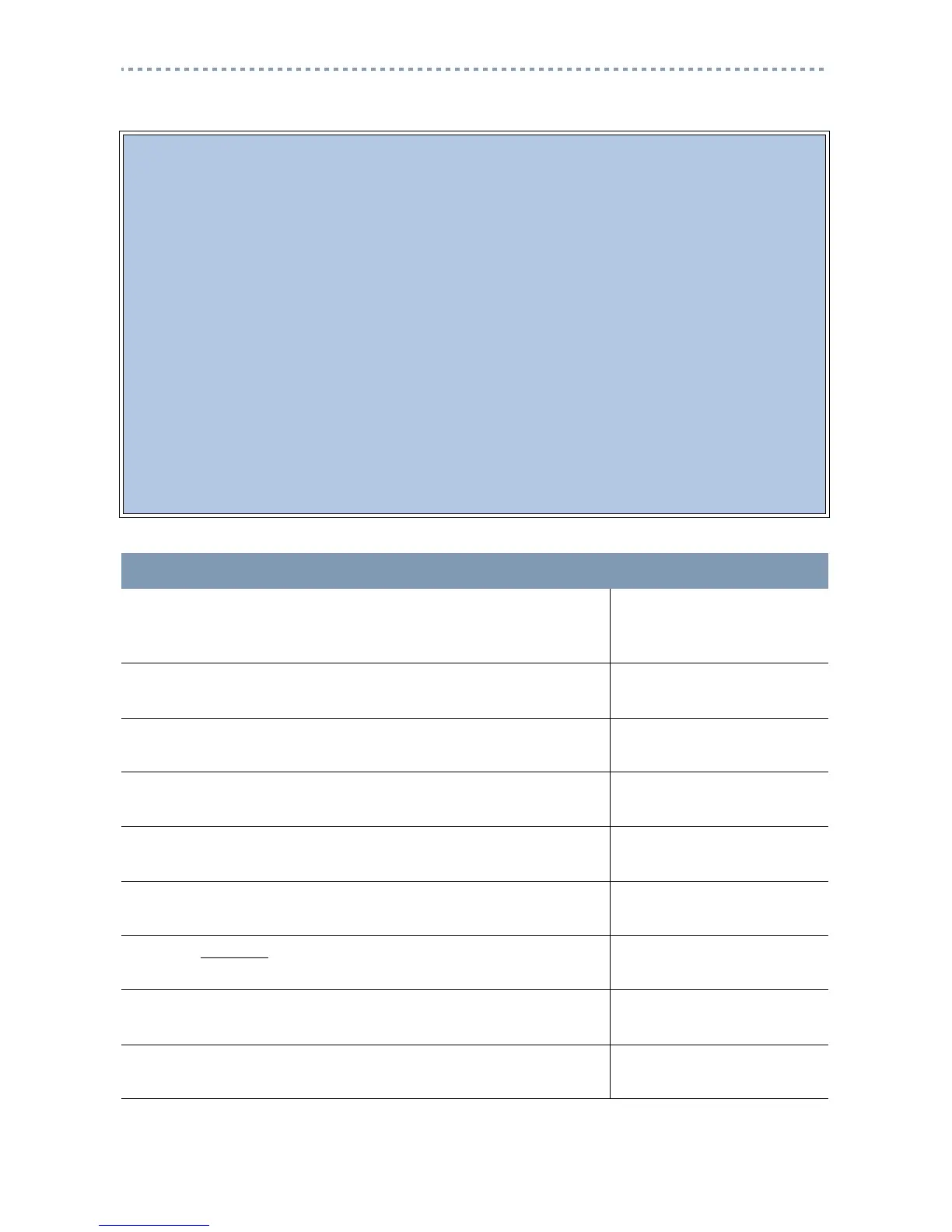32
Moving Extensions
This feature allows you to move an extension to another socket without losing all of its
custom programming or its assigned extension number.
There are some things to know about this feature to ensure success:
• It may take up to 60 seconds for the Central Control Unit to recognise the extension
at the new location.
• Direct Inward Access (DIA) lines are virtual lines, not physical ones. Therefore,
when you move an extension, the DIA lines programmed for that extension are not
moved with the telephone.
• Make one complete move at a time. In other words, take one extension, plug it in to
the new socket and wait for the CCU to accept it before using the abandoned socket.
• If you do not wait, the new extension going into the old socket receives all the
programming from the old extension.
• It is important to ensure that all sockets used support a Norstar unit.
• If a fax machine, ATA, analogue telephone or modem was plugged into the socket,
do not use a Norstar unit in that socket.
ACTION VISUAL DISPLAY
1. Begin the session by following the instructions under "To begin
a programming session" on page 9, and by using the System
Administrator Plus password.
Terminals&Extns
2. Press
‘
six times.
System prgrming
3. Press
≠.
Hunt Groups
4. Press
‘
.
Featr settings
5. Press
≠.
Backgrnd music:N
CHANGE
6. Press
‘
until this appears on the display:
Extn relocatn:N
CHANGE
7. Press
CHANGE
to choose Y (Yes).
Extn relocatn:Y
CHANGE
8. Press
® to exit the session.
End of session
9. After a few seconds, the date and time reappear on the display.
1 Jan 1:00 am
