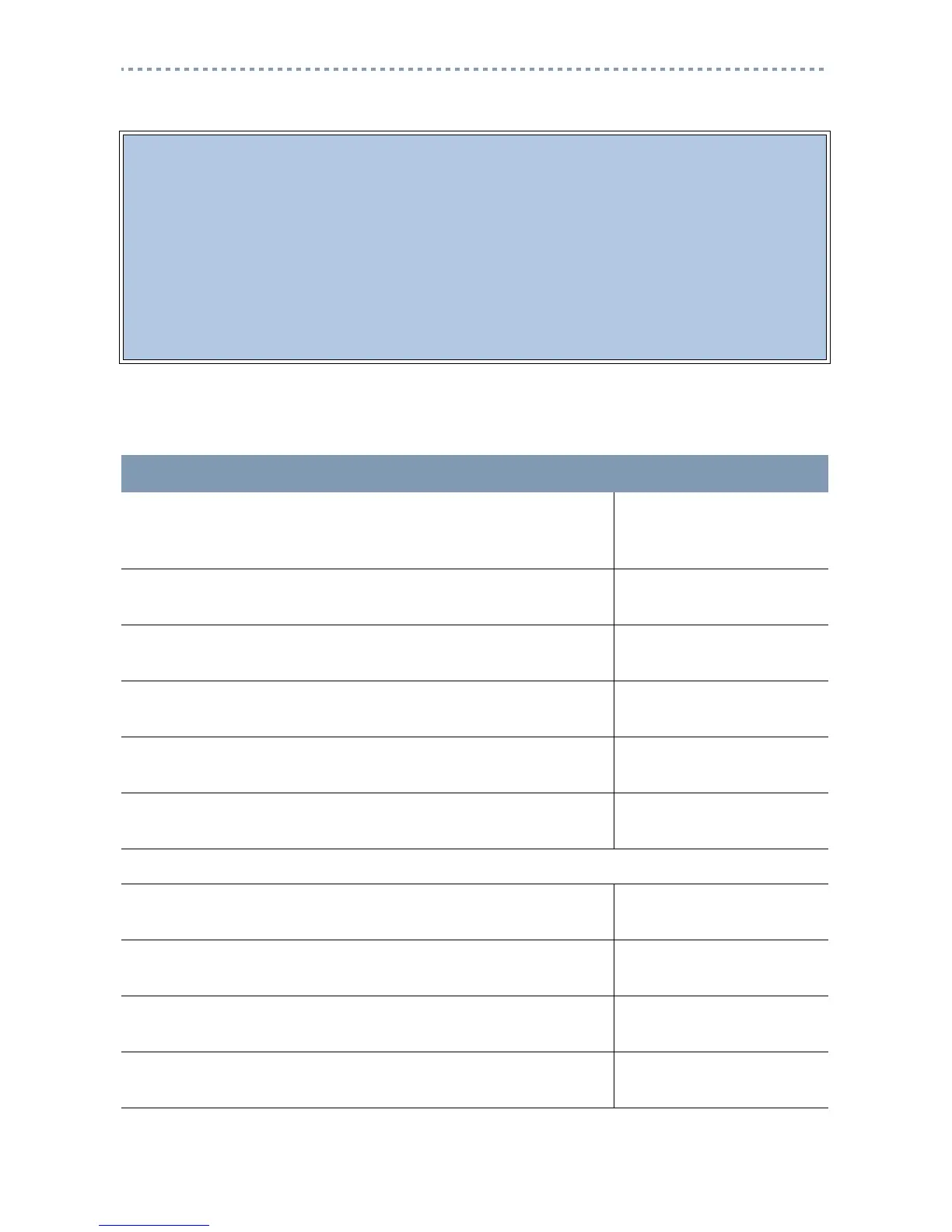18
Restrictions
SELECTING A FILTER OR ADDING RESTRICTIONS AND
EXCEPTIONS TO AN EXTENSION
This feature prevents users from dialling certain numbers by assigning filters
(packages of pre-set restrictions) to a line or extension. Filters can be added to an
extension even if that extension shares a line. You can also programme extensions to
override the filters.
Some of the more popular filters that restrict long-distance calls are already in place by
default. Please refer to your System Administration Guide for a complete list of default
filters.
In the following example, we assign restriction filter 11 to extension 221. Then we add
a restriction and an exception to restriction filter 11.
ACTION VISUAL DISPLAY
1. Begin the session by following the instructions under "To begin
a programming session" on page 9 using the System
Administrator Plus password.
Terminals&Extns
2. Press
≠.
Show Extn#:
LIST
3. Enter the number of the extension that you want to programme.
Show Extn#:22_
BKSP LIST
We used extension 221 for this example.
221:221
COPY FIND
4. Press
≠.
Line access:
COPY
5. Press
‘
four times.
Restrictions
COPY
You can now add a filter
6. Press
≠.
Restrn filters
7. Press
≠.
Show filter:__
COPY LIST
8. Press
⁄⁄ Show filter:1_
COPY BKSP LIST
The display shows:
Restrn filter11
COPY FIND
