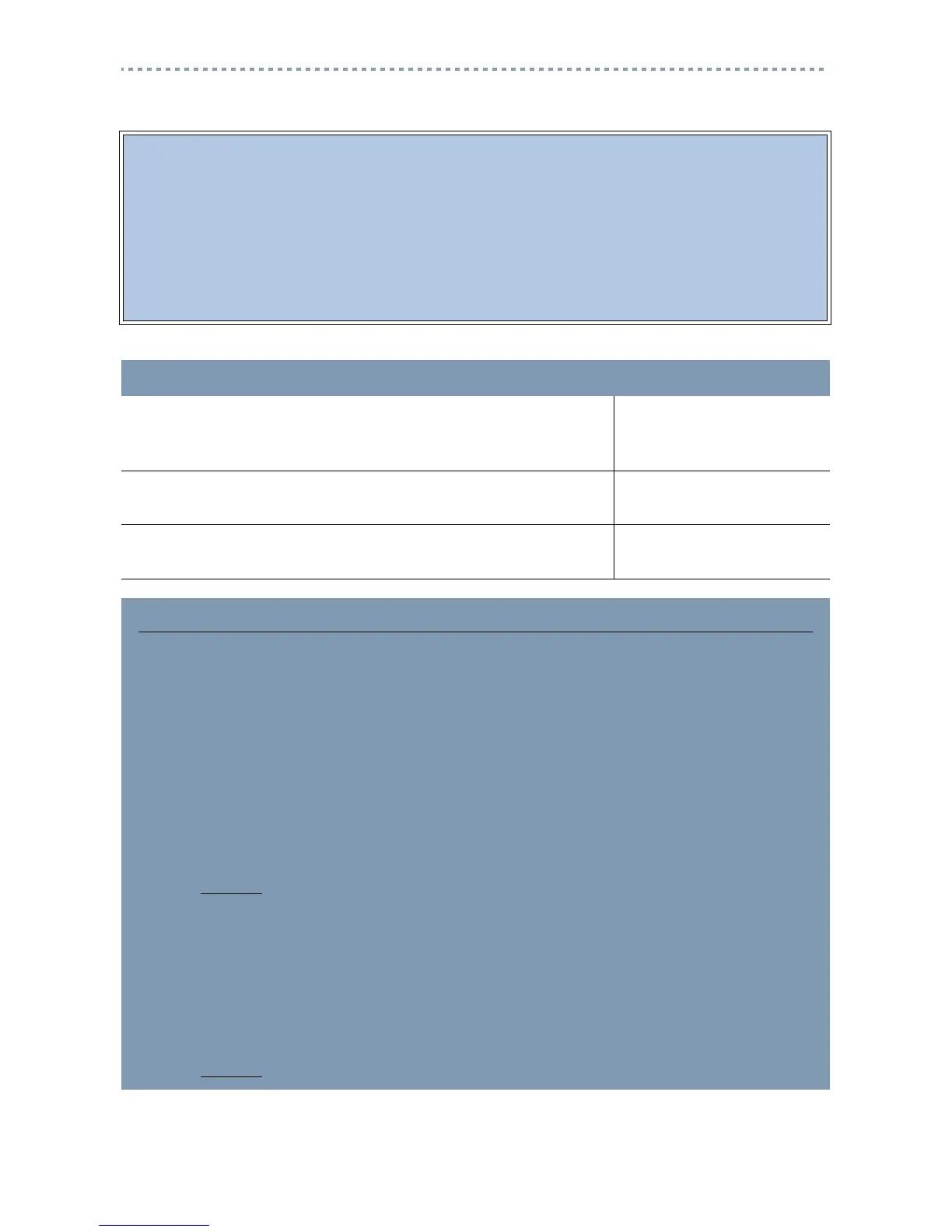22
Speed Dial
This Speed Dial section shows you how to programme a new Speed Dial code from start
to finish, including:
• Programming a system-wide Speed Dial code
• Selecting a line for the Speed Dial code
• Choosing the Speed Dial display format
• Programming a name for the Speed Dial code
• Confirming the dialling restrictions
ACTION VISUAL DISPLAY
1. Begin the session by following the instructions under "To begin
a programming session" on page 9 using the System
Administrator Plus password.
Terminals&Extns
2. Press
‘
three times.
Sys Speed Dial
3. Continue programming using the instructions under each feature
in the pages that follow.
SHORTCUTS
If you want to re-programme just one part of the Speed Dial feature – for example, Choosing a
Speed Dial format display – you can jump to that section after beginning a programming session.
To do that, complete steps 1 and 2 as above. Then follow the steps below to accomplish the task.
Selecting a line for the Speed Dial code
1. Press
≠.
2. Enter the Speed Dial code for which you wish to select a line.
3. Press
≠.
4. Press
‘.
5. Press
CHANGE
until the line assignment you want is on the display.
Changing the Speed Dial display format
1. Press
≠.
2. Enter the Speed Dial code for which you wish to change the format.
3. Press
≠.
4. Press
‘
twice.
5. Press
CHANGE
to change between Y (do not display digits) and N (display digits).
