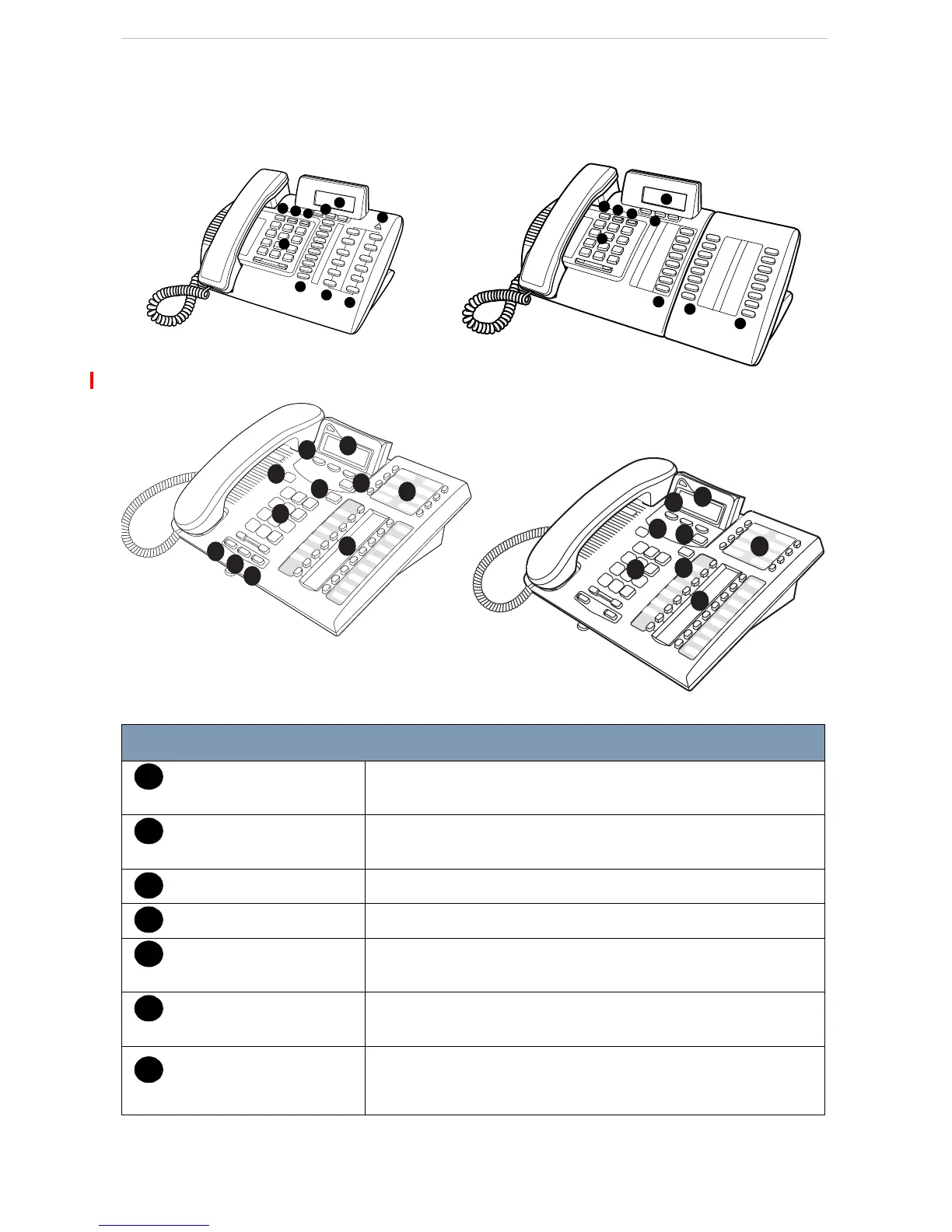Getting Started
7
TELEPHONE FEATURES AND KEYS
Take a few moments to look over your extension and become familiar with the key layout. Unlike the
M7310N, the M7324N, T7316 and T7316 telephones do not have a shift key (5) or dual memory keys
(6). An explanation of each key follows the diagrams below.
DESCRIPTION
Keypad Used to dial numbers when you make a call and to enter numbers
and letters when you programme your extension.
Display Shows instructions and numbers when you use or programme
the extension.
Display keys Activates the instruction that appears on the display above it.
Memory keys Activates a number or feature code stored in the key.
Dual memory keys Allows you to store two numbers or feature codes
(M7310N only).
Shift key Allows you to use the number or feature code stored in the
secondary memory of the dual memory key (M7310N only)
Feature key
(
≤, ƒ or ƒ)
Allows you to enter a feature code while using or programming
the telephone.
3
1
2
1
3
4
7
8
4
4
6
8
7
9
5
6
2
3
1
4
5
M7310N
M7324N
1
2
3
4
4
7
8
9
9
11
10
1
2
3
4
4
12
7
8
T7316E
T7316
1
2
3
4
5
6
7
