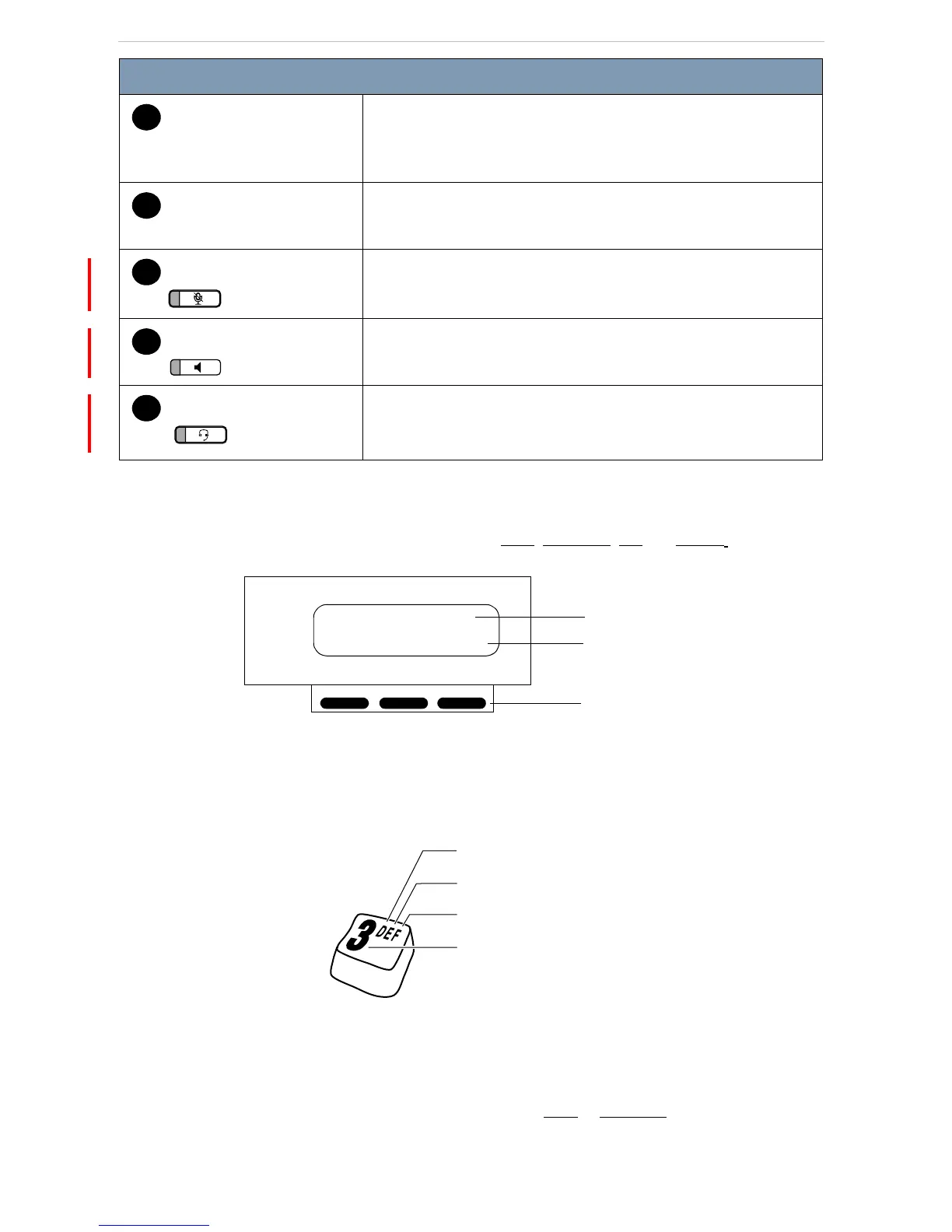Getting Started
8
DISPLAY AND DISPLAY KEYS
Use the keys below the display to set and select options. Their functions change depending on the
features you programme. Some display options include
ADD
,
CHANGE
,
OK
and
DOWN
.
USING THE KEYPAD TO ENTER LETTERS
Use the keypad to enter both letters and numbers. For example, to name a Speed Dial code “Terry,”
repeatedly press the number on the keypad that represents the first letter of the name until that letter
appears on the display. In this example, press the keypad number 3 two times for “E.”
CONVENTIONS
Boxed numbers indicate keypad numbers. Examples are flfl‹.
Boxed words indicate actual buttons. Examples are
≤ or ®.
Underlined words indicate display key choices. When you see
ADD
or
CHANGE
, for example, push the
button underneath the word that is shown on the display.
Hold key
(˙, ˙,
≥)
Puts an active call on hold.
Release key
(
®
,
™
)
Hangs up an active call or ends programming.
Mute key
Mutes handset and microphone.
Only available on T7316 and T7316E keystations.
Handsfree key
Turns on speaker so user does not have to pick up handset or use
headset. Only available on T7316E keystations.
Headset key
Allows user to use switch between headset and handset answer
mode without removing headset.
Only available on T7316 and T7316E keystations.
DESCRIPTION
8
9
10
11
12
Contrast level 2
DOWN UP OK
Display text
Instruction for display key
Display key
press four times for the number 3
press once for the letter D
press twice for the letter E
press three times for the letter F
