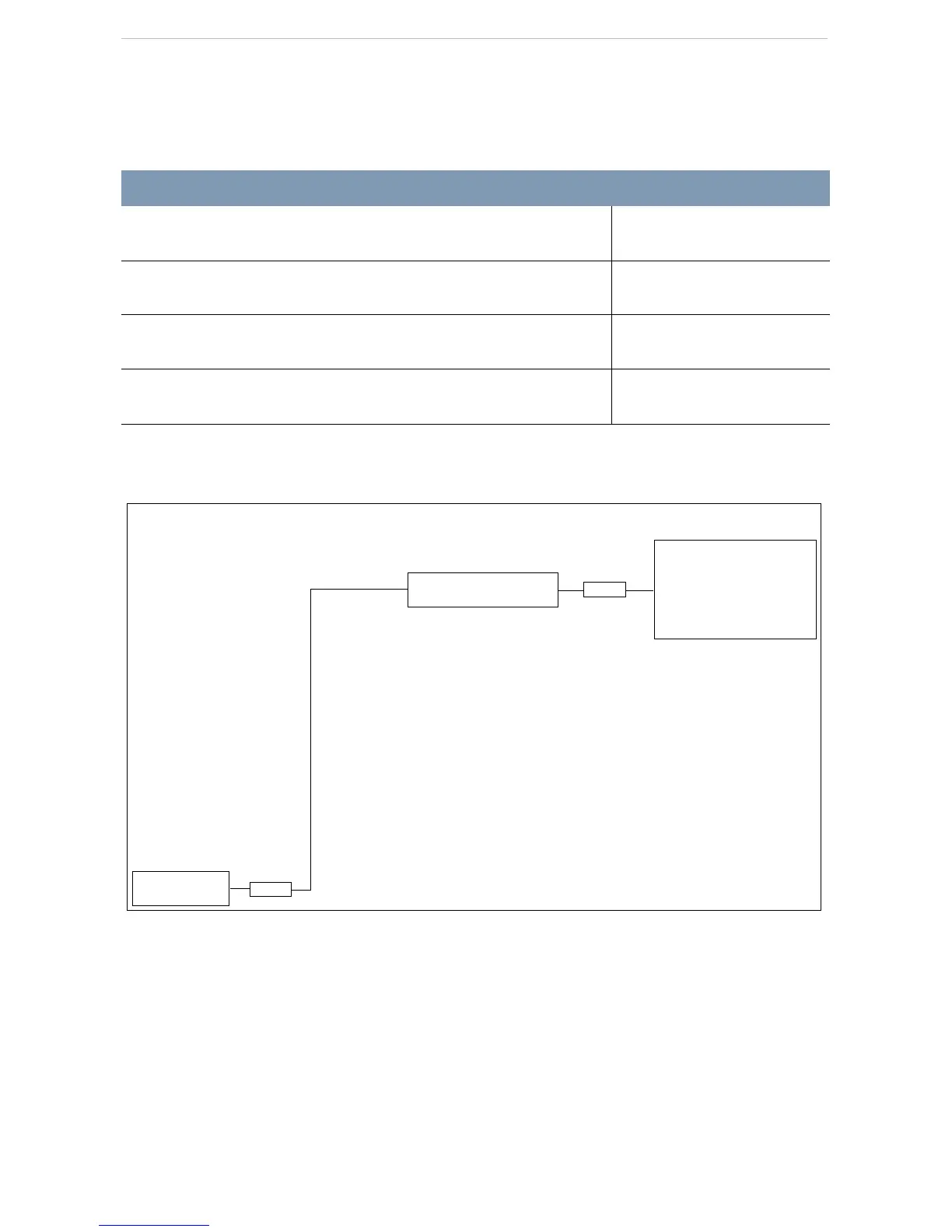Speed Dial
25
CONFIRMING THE DIALLING RESTRICTIONS
The system cannot bypass dialling restrictions already on the extension or line. This feature can either
confirm existing restrictions or lift them. To change the dialling restrictions, refer to “Adjusting the
Dialling restrictions.”
PROGRAMMING MAP FOR SYSTEM SPEED DIAL
ACTION VISUAL DISPLAY
1. After programming the Speed Dial name, the display shows:
Name:Sutton
CLR CHANGE
2. Press
‘.
This display shows that the dialling
restrictions on that line remain in effect.
Bypass rest’n:N
CHANGE
3. Press
® to exit the session.
End of session
4. After a few seconds, the date and time reappear on the display.
1 Jan 1:00 am
Speed dial #
(Enter number)
Speed dial number is displayed
ˆ
Show, Use prime line
ˆ
Next Display digits
(if display digits=N)
Name (Max. 16 characters)
ˆ
Next Bypass restr’n
Sys speed dial
ˆ Show
ˆ Show
Note:
The
ˆ
symbol means ‘Press’. For example,
Press Show, Press Next, or Press Heading.
