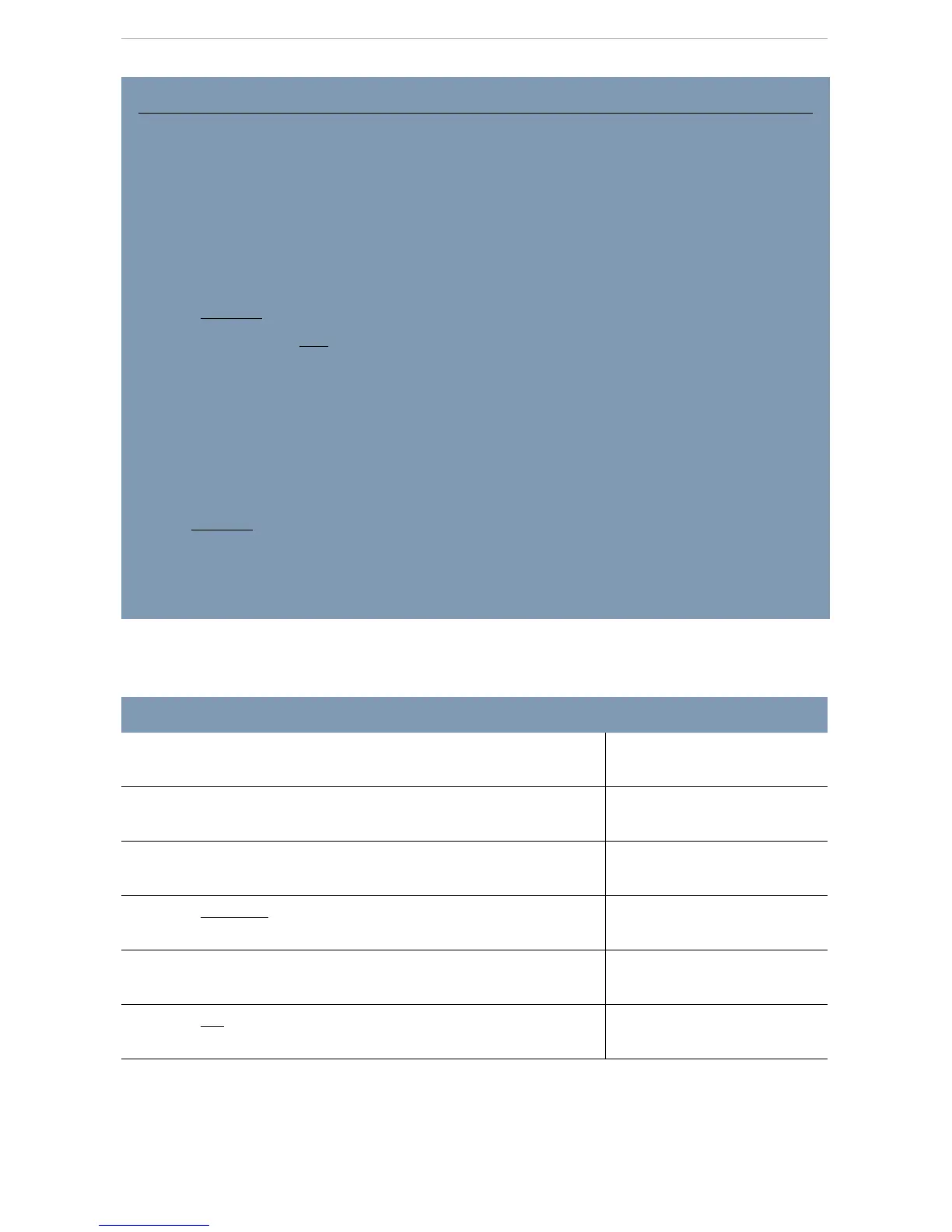Speed Dial
23
PROGRAMMING A SYSTEM-WIDE SPEED DIAL CODE
SHORTCUTS (continued)
Programming a name for the Speed Dial code (NOTE: To do this, Display digits must be set to
“No.”
1. Press
≠.
2. Enter the Speed Dial code for which you wish to change the name.
3. Press
≠.
4. Press
‘
three times.
5. Press
CHANGE
.
6. Use the keypad and
– –>
until the entire name is entered.
Confirming dialling restrictions
1. Press
≠.
2. Enter the Speed Dial code for which you wish to select a line.
3. Press
≠.
4. Press
‘
four times.
5. Use
CHANGE
to change between Y (bypass restrictions) and N (do not bypass restrictions).
Ending the session
Press
®. “End of session” appears on the display. After a few seconds, the display shows the date
and time.
ACTION VISUAL DISPLAY
1. Press
≠.
Speed Dial#:__
2. Enter the Speed Dial code (from 001 to 255) you wish to
programme (for example, 001).
Speed Dial#:001
FIND
3. Press
≠.
001:No number
CLR CHANGE
4. Press
CHANGE
.
001:___
CANCL
5. Use the keypad to enter the exchange (for example: 0191 256
7843). The number can contain up to 24 digits.
001:01912567843
CANCL BKSP OK
6. Press
OK
.
001:01912567843
CLR CHANGE
