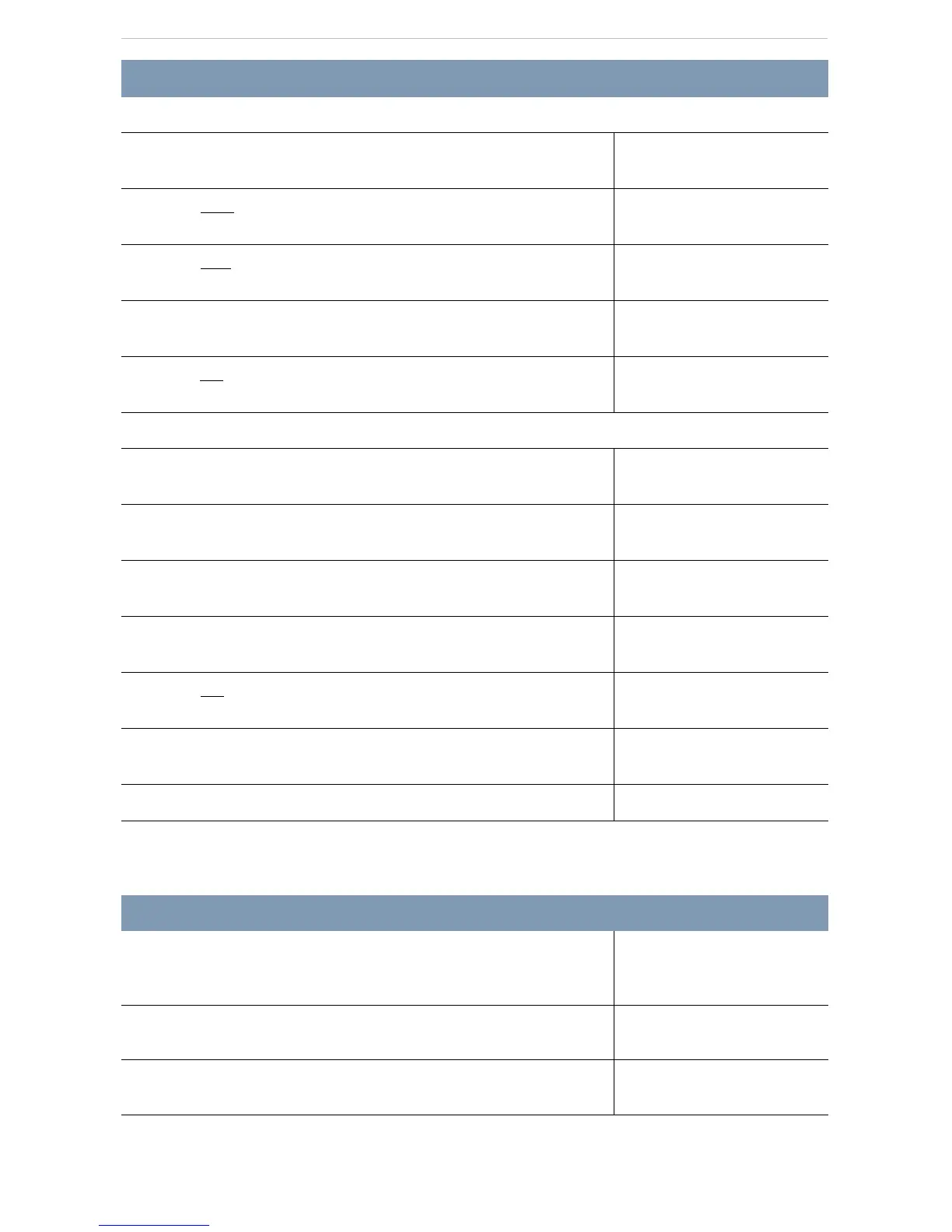Restrictions
19
ASSIGNING A DIALLING FILTER TO A LINE
You have selected a filter. You can now add restrictions.
9. Press
≠.
No restrictions
ADD
10. Press
ADD
.
Restrn 01:
ANY
11. Press
ANY
.
Restrn 01:•__
ANY BKSP OK
12. Press
°.
Restrn 01:•8
ANY BKSP OK
13. Press
OK
. Now, extension 221 cannot dial out a number with 8 as
the second digit.
Restrn 01:•8
ADD REMOVE
You can now add an exception.
14. Press
≠
Deny:•8
15. Press
‘
.
No overrides
ADD
16. Press ADD. Remember, you are still programming dialling filter
11, restriction 01 for extension 221.
Override 001:
ANY
17. Press
‚°‚‚ Override 001:0800
ANY BKSP OK
18. Press
OK
. Numbers that begin with 0800 can now be dialled.
Override 001:08..
ADD REMOVE
19. Press
® to exit the session.
End of session
20. After a few seconds, the date and time reappear on the display.
1 Jan 1:00 am
ACTION VISUAL DISPLAY
1. Begin the session by following the instructions under "To begin
a programming session" on page 9 using the System
Administrator Plus password.
Terminals&Extns
2. Press
‘.
Lines
LIST
3. Press
≠.
Show lines __
ACTION VISUAL DISPLAY
