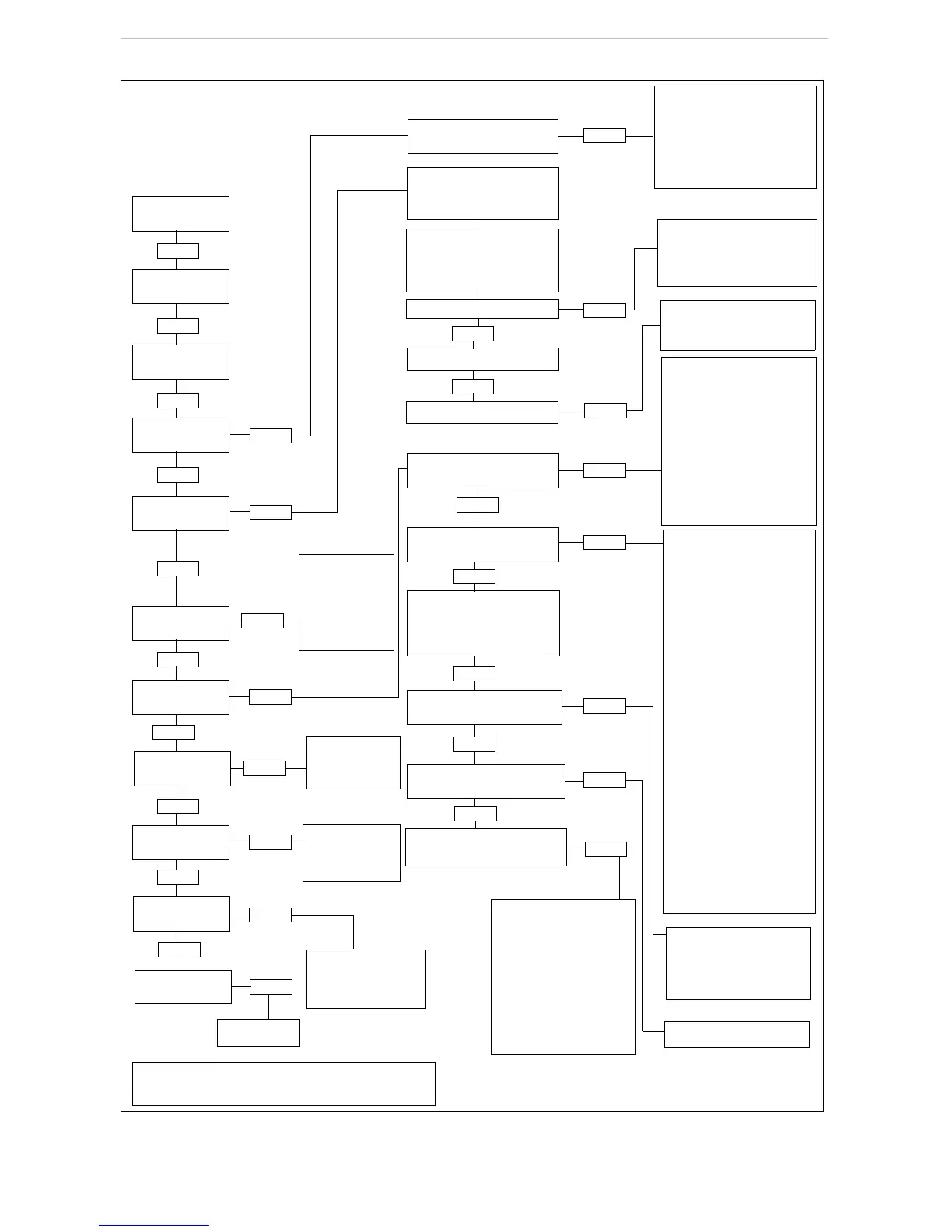Programming map (System Administrator Plus password)
37
Hospitality
Desk pswd 4677 (HOSP)
ˆ
Next Cond None
ˆ Show
Rem access pkgs
ˆ
Show, Show pkg
ˆ
Next Rem line access
ˆ
Show, Show line
Speed dial #
(Enter number)
Call Log pswds
ˆ
Show, Show extn#
ˆ
Show, Log pswd
Progrming pswds
Featr settings
Direct-dial
ˆ
Show, D-dial1
ˆ
Show, Intrnl #
Remote access
Companion
Speed dial number is displayed
ˆ
Show, Use prime line
ˆ
Next Display digits
(if display digits=N)
Name (Max. 16 characters)
ˆ
Next Bypass restr’n
Backgrnd music
ˆ
Next On hold
ˆ
Next Receiver volume
ˆ
Next Camp timeout
ˆ
Next Park timeout
ˆ
Next Park Mode
ˆ
Next Trnsfr callbk
ˆ
Next Trnsfr callbk
ˆ
Next Netwk callbk
ˆ
Next Held reminder
ˆ
Next Remind delay
ˆ
Next Confrence tone
ˆ
Next Directd pickup
ˆ
Next Page tone
ˆ
Next Page Timeout
ˆ
Next AutoTime&Date
ˆ
Next Call log space
ˆ
Next Alarm Extn
ˆ
Next Extn relocation
ˆ
Next Msg reply enh:N
ˆ
Next Answer Extn
ˆ
Next SWCA Cntrls
ˆ
Next CLID Match
Registration
Sys ID
ˆ
Next Password
keys
SysAdmin+ (727587)
ˆ
Next Sys admin (23646)
ˆ
Next Basic (22742)
ˆ
Next Hour
ˆ
Next Minutes
ˆ
Next Year
ˆ
Next Month
ˆ
Next Day
Terminals & Extns
Lines
Services
Sys speed dial
Passwords
Time & Date
System prgrming
Maintenance
Software keys
ˆ Next
ˆ Next
ˆ Next
ˆ Next
ˆ Next
ˆ Next
ˆ Next
ˆ Next
Note: The
ˆ
symbol means ‘Press’. For example,
Press Show, Press Next, or Press Heading.
ˆ Show
ˆ Show
ˆ Show
ˆ Show
ˆ Show
ˆ Show
Hunt groups
ˆ Show
ˆ Show
ˆ Show
ˆ Show
Show group
ˆ
Show, Member extns
ˆ
Next Line assignment
ˆ
Next Mode
ˆ
Next Hunt delay
ˆ
Next If busy
ˆ
Next Q Timeout
ˆ
Next Overflow
ˆ
Next Name
ˆ
Next Dstnct Ring
COS pswds
ˆ
Show, Show pwd#
ˆ Show
ˆ Next
ˆ Next
ˆ Next
ˆ Show
Reg. pswd 72346
Usage Metrics
ˆ Next
Hospitality
Room/desk info
ˆ
Show, Show extn#
ˆ
Next Call restrns
ˆ
Next Service time
ˆ
Next Alarm
ˆ
Show Attn attempts
ˆ
Next Retry intrvl
ˆ
Next Attn duration
ˆ
Next Time format
ˆ Next
ˆ Show
ˆ Next
ˆ Next
ˆ Next
Call Services
ˆ Next
ˆ Show
Hunt Groups
ˆ Show
System version
ˆ
Next Clear lines
ˆ
Next Sys admin log
Vmsg ctr data
ˆ
Show Vmsg
Ctr 1-5
