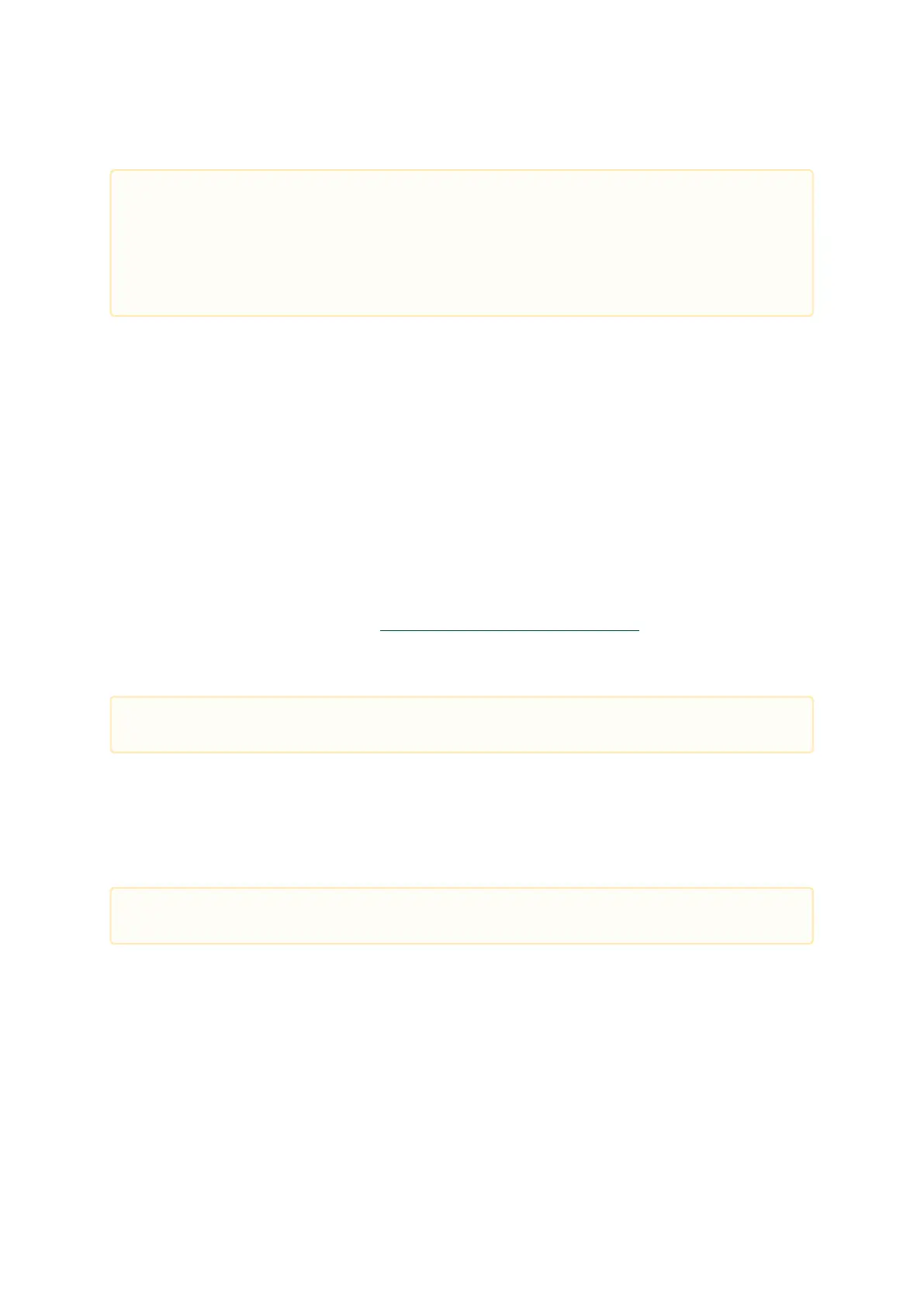3.3.12 Cabline CA-II Plus Connectors
The Cabline CA-II connectors on the DPU enable connectivity to an additional PCIe x16 bus in
addition to the PCIe x16 bus available through the golden-fingers. The Cabline CA-II Plus connectors
allow connectivity to flash cards and NVMe SSD drives.
Specific applications have an interest in direct connectivity to the far end of the Cabline CA-II
cables, through the two 60-pin Cabline CA-II connectors, directly to the motherboard, in order to
cut the insertion loss and/or the additional space associated with a PCIe x16 Flash Auxiliary Board.
The Cabline CA-II connectors mate with two 60-pin Cabline CA-II cables that can be distinguished by
their black or white external insulators and connector pinouts. The black Cabline CA-II cable mates
with the DPU's component (top) side, whereas the white Cabline CA-II cable mates with the DPU
print (bottom) side. The Cabline CA-II cables are offered in three standard lengths; 150mm, 350mm,
and 550mm.
For connector pinouts, please refer to Cabline CA-II Plus Connectors Pinouts.
3.3.13 Integrated BMC Interface
The DPU incorporates an onboard integrated NIC BMC and an Ethernet switch. The BMC becomes
available once the host server powers up the card. The NIC BMC can control the DPU's power and
enables DPU shutdown and power-up.
3.3.14 NVMe SSD Interface
The on-board 128GB client-grade NVMe SSD is utilized for non-persistent storage of user applications
and logs. It is important to note that all SSD devices come with a limitation on the total number of
write operations they can handle throughout their lifespan. This limit is influenced significantly by
the software use case and specific parameters like block size and the pattern of data access
(whether it is sequential or random).
It is the customer's responsibility to oversee the rate at which the SSD ages during both the
validation of the code and its usage in the field, ensuring that it aligns with the intended use case.
Applies to the following OPNs:
B3220 DPUs: 900-9D3B6-00CV-AA0 and 900-9D3B6-00SV-AA0
B3240 DPUs: 900-9D3B6-00CN-AB0 and 900-9D3B6-00SN-AB0
B3210 DPUs:900-9D3B6-00CC-AA0 and900-9D3B6-00SC-AA0
B3210E DPUs: 900-9D3B6-00CC-EA0 and 900-9D3B6-00SC-EA0
The BMC Interface applies to DPUs with integrated BMC only.
The Self EncryptingDisk (SED) capability is not supported.
