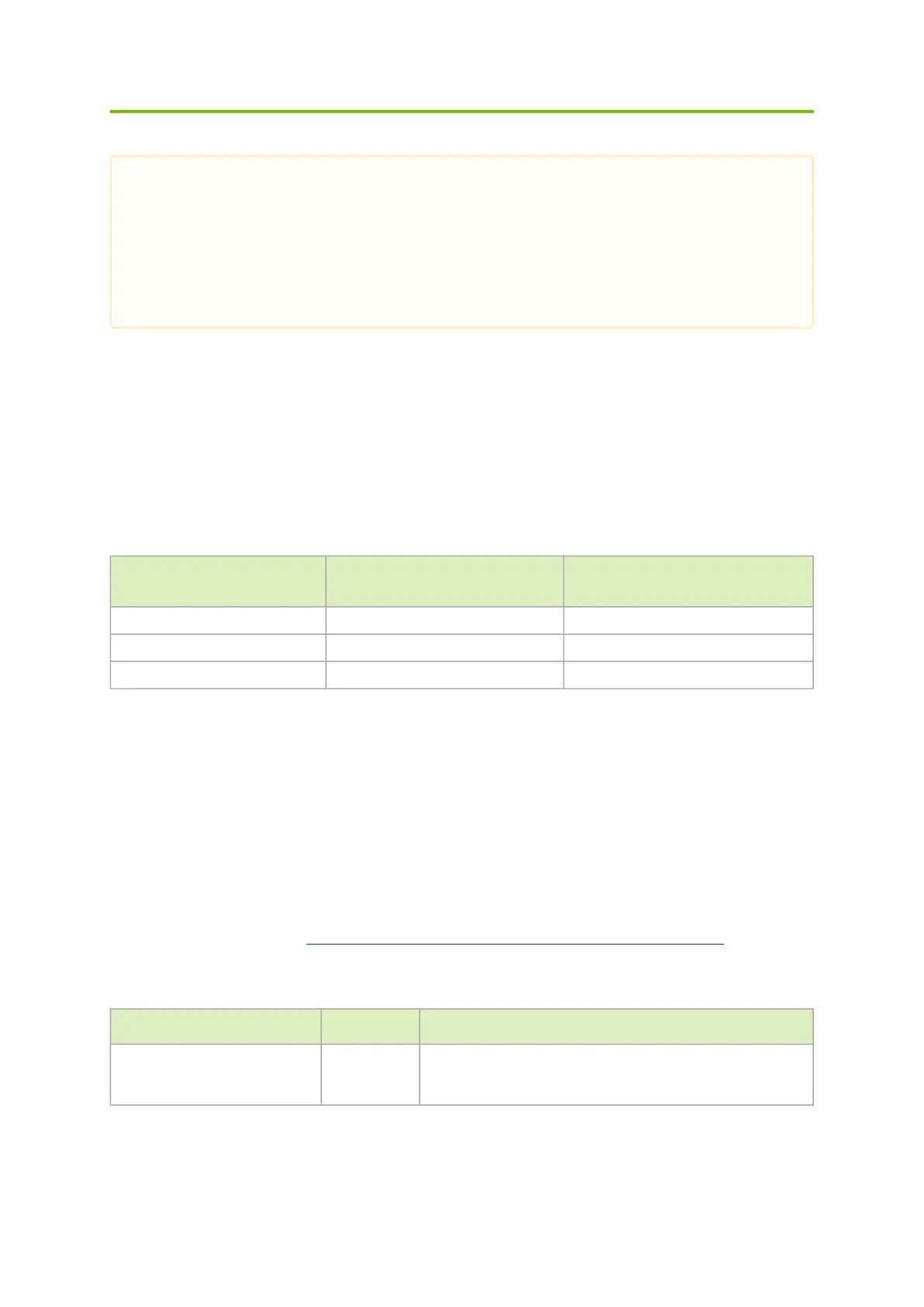11 PCIe Auxiliary Card Kit
Socket Direct network cards, which cost-effectively integrate a single network adapter silicon on a
primary board, and an auxiliary PCIe connection card and Cabline SA-II Plus Harness connecting the
two. Socket Direct enables direct access from each CPU to the network through its dedicated PCIe
interface as the card's 32-lane PCIe bus is split into two 16-lane buses, with one bus accessible
through a PCIe x16 edge connector and the other bus through an x16 Auxiliary PCIe Connection card.
The two cards should be installed into two PCIe x16 slots and connected using two Cabline SA-II Plus
harnesses.
The PCIe auxiliary kit can be purchased separately to operate in a dual-socket server. The below
table lists the available PCIe auxiliary kit ordering part numbers, depending on the desired length of
the Cabline SA-II Plus harnesses and the PCI Express interface, Gen 4.0 or Gen 5.0.
Ordering Part Number Passive Auxiliary Connection Cabline SA-II Plus Harnesses
Length
MTMK9100-T15 PCIe Gen 5.0 x16 connection card 2x 150mm harnesses
MTMK9100-T25 PCIe Gen 4.0 x16 connection card 2x 250mm harnesses
MTMK9100-T35 PCIe Gen 4.0 x16 connection card 2x 350mm harnesses
The two Cabline SA-II Plus harnesses in the PCIe auxiliary kit have different routings. To distinguish
between these two harnesses, one black harness is marked with a “WHITE” label while the harness
is marked with a “BLACK” label.
The Cabline harness marked with the "WHITE" label should be connected to the connector on the
networking card and PCIe Auxiliary card engraved with “White Cable” while the one marked with
the "BLACK" label should be connected to the connector on the networking card and the PCIe
Auxiliary card engraved with “Black Cable”. The Cabline SA-II Plus harness mates with two 60-pin
connectors (P/N 20790-060E-01), on both sides. The black Cabline SA-II Plus harness mates with the
connector on the component side (top side) of the network card, while the White Cabline SA-II Plus
harnesses mates with the pint side (bottom side) of the main network card. For hardware
installation, please refer toPCIe Extension Option (2x PCIe x16) Installation Instructions.
11.1 PCIe Auxiliary Card Package Contents
Category Qty Item
Cards 1 MTMK9100-T15: PCIe x16 Gen 5.0Auxiliary Connection Card
MTMK9100-T25 and MTMK9100-T35: PCIe x16 Gen 4.0
Auxiliary Connection Card
•
•
•
•
This section applies to the following DPUs when used as Socket Direct cards in dual-socket
servers.
900-9D3B6-00CN-AB0
900-9D3B6-00SN-AB0
900-9D3B6-00CV-AA0
900-9D3B6-00SV-AA0
