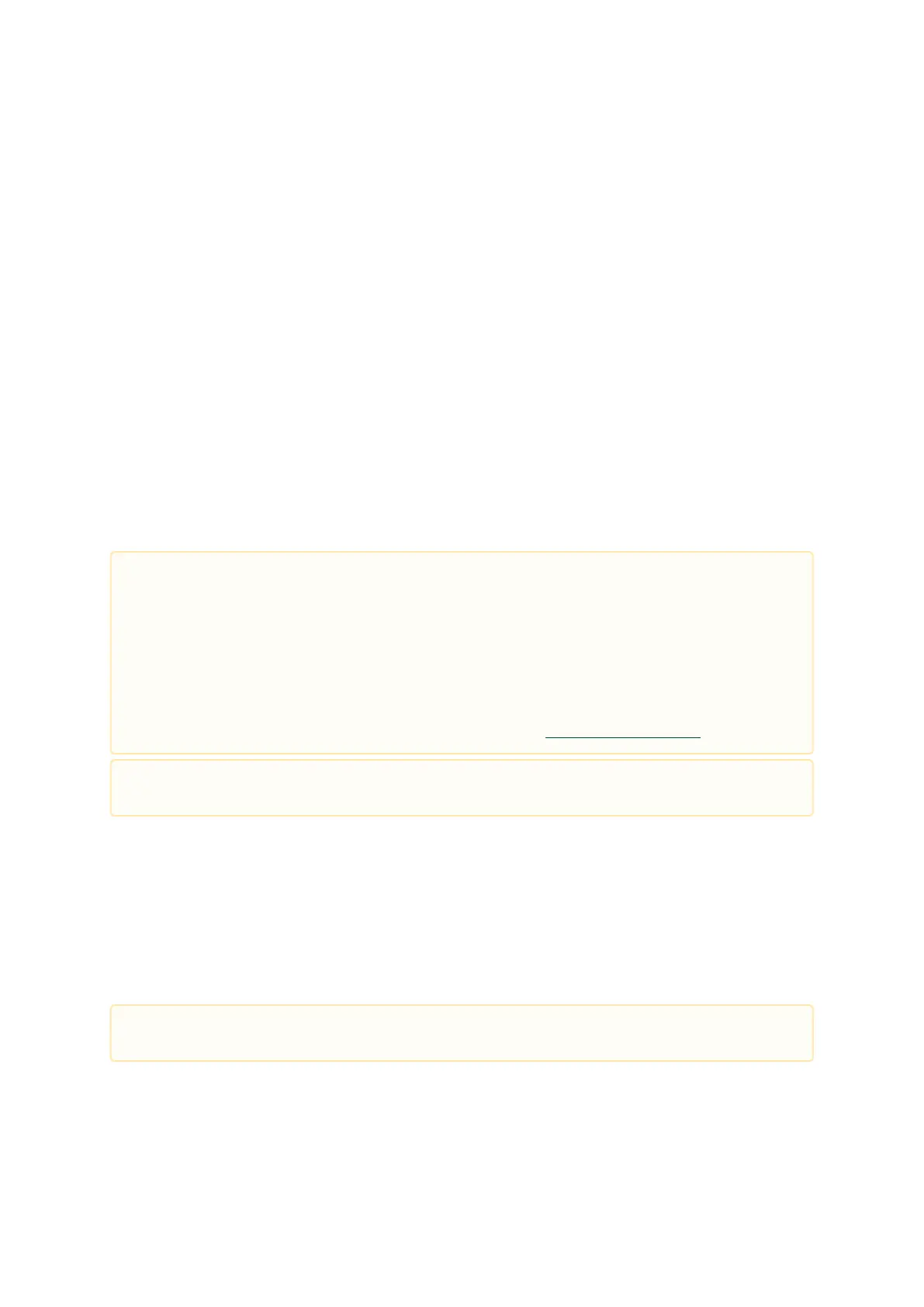1.
2.
3.
1.
2.
3.
4.
5.
The DPU/SuperNIC is installed in a system that operates with voltages that can be lethal. Before
uninstalling the board, please observe the following precautions to avoid injury and prevent damage
to system components.
Remove any metallic objects from your hands and wrists.
It is strongly recommended to use an ESD strap or other antistatic devices.
Turn off the system and disconnect the power cord from the server.
Card Removal
Please note that the following images are for illustration purposes only.
Verify that the system is powered off and unplugged.
Wait 30 seconds.
To remove the card, disengage the retention mechanism on the bracket (screws).
Holding the board from its center, gently pull the board out of the PCI Express slot.
When the port connectors reach the top of the chassis window, gently pull the board in
parallel to the motherboard.
5.11 PCIe Extension Option (2x PCIe x16) Installation
Instructions
The hardware installation section uses the terminology of white and black harnesses to differentiate
between the two supplied cables. Due to supply chain variations, some DPUs may be supplied with
two black harnesses instead. To clarify the difference between these two harnesses, one black
harness was marked with a “WHITE” label and the other with a “BLACK” label.
The Cabline harness marked with a "WHITE" label should be connected to the connector on the DPU
and Auxiliary PCIe card engraved with “White Cable”, while the one marked with a "BLACK" label
should be connected to the connector on the DPU and Auxiliary PCIe card engraved with “Black
Cable”.
•
•
•
•
This section applies to the following DPUs when used as Socket Direct cards in dual-socket
servers:
B3220 DPUs: 900-9D3B6-00CV-AA0 and 900-9D3B6-00SV-AA0
B3240 DPUs: 900-9D3B6-00CN-AB0 and 900-9D3B6-00SN-AB0
B3210 DPUs: 900-9D3B6-00CC-AA0 and900-9D3B6-00SC-AA0
B3210E DPUs: 900-9D3B6-00CC-EA0 and 900-9D3B6-00SC-EA0
For more information on the PCIe Auxiliary Kit, refer toPCIe Auxiliary Card Kit.
The below images are for illustration purposes only.
The harnesses' minimal bending radius is 10[mm].
