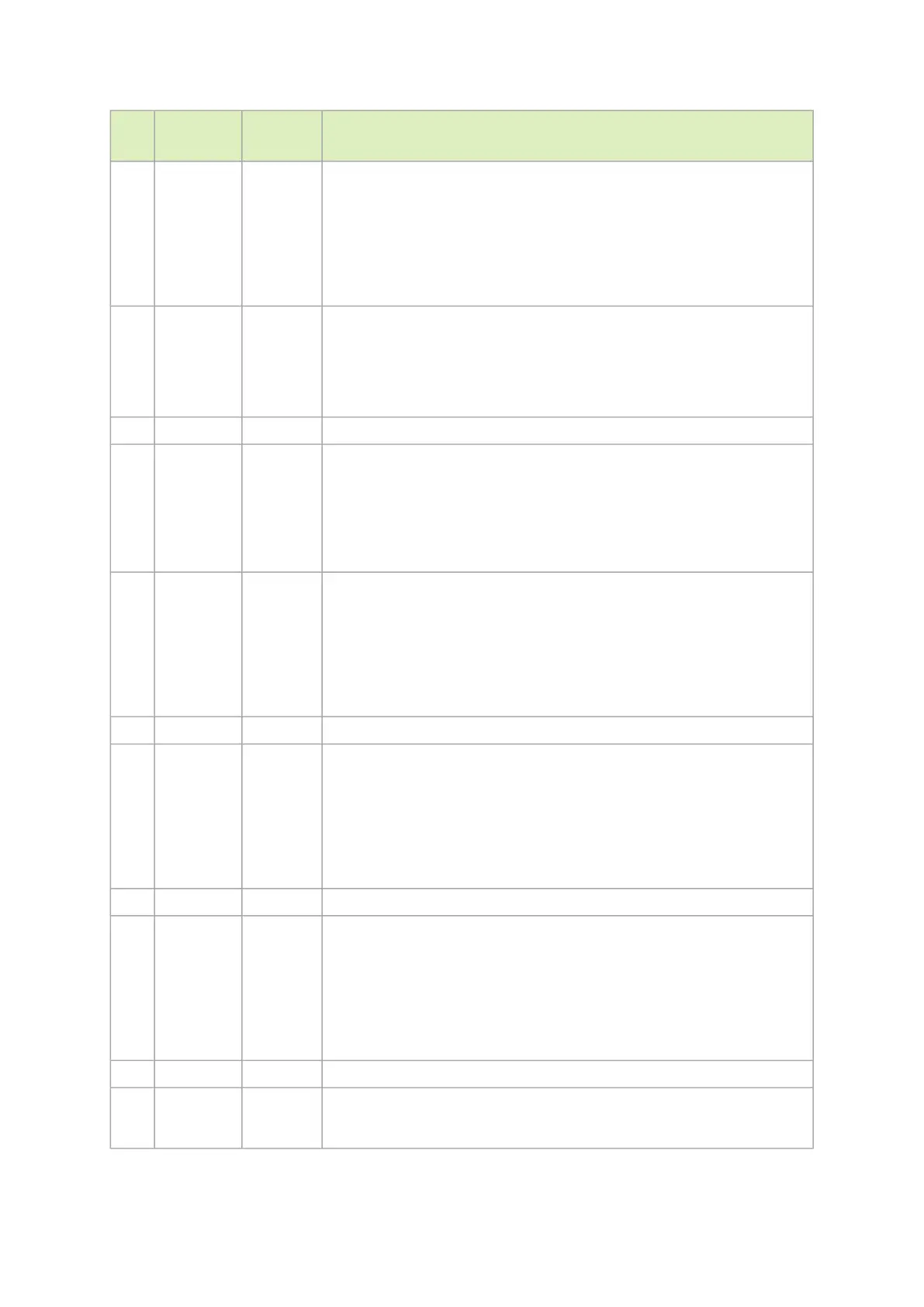Pin
#
Signal
Name
I/O Signal Description
7 RBT_CRS_D
V
Output Carrier sense/receive data valid. This signal is used to indicate to the
baseboard that the carrier sense/receive data is valid.
For baseboards, this pin should be connected between the baseboard NC-SI
over RBT PHY and the connector. This signal requires a 100 kΩ pull down
resistor on the baseboard between the BMC and the RBT isolator to prevent
the signal from floating when no DPU is installed.
For DPUs, this pin should be connected between the connector and the RBT
PHY. External termination determined by the DPU RBT PHY requirements.
8 RBT_ISOLAT
E_N
Output This signal is used to indicate the DPU has powered and is ready for NC-SI
physical layer connection to be present. When low the baseboard circuitry
will isolate the NC-SI connection to the DPU. When high normal NC-SI RBT
connectivity is available.
Baseboards should terminate this with a 47K-100K PD resistor.
DPUs should terminate with a 10k PU resistor.
9 GND GND Ground
10 PKG_ID0 Input NC-SI PKG_ID
should be connected to the Primary controller NC-SI PKG_ID pins to set the
appropriate package ID.
PKG_ID0 should be connected to the endpoint device GPIO associated with
Package ID[0]. PKG_ID1 should be associated with Package ID[1].
Baseboard should connect to GND or leave floating.
DPU should have a 4.7k PU.
11 RBT_TX_EN Input Transmit enable.
For baseboards, this pin should be connected between the baseboard NC-SI
over RBT PHY and the connector. This signal requires a 100 kΩ pull down
resistor to ground on the baseboard between the RBT isolator and the DPU
cable connector to prevent the card-side signals from floating when the RBT
signals are isolated.
For DPUs, this pin should be connected between the connector and the RBT
PHY. External termination determined by the DPU RBT PHY requirements.
12 GND GND Ground
13 RBT_TXD0 Input Transmit data. Data signals from the BMC to the network controller.
For baseboards, this pin should be connected between the baseboard NC-SI
over RBT PHY and the connector. This signal requires a 100 kΩ pull down
resistor to GND on the baseboard between the RBT isolator and the DPU
cable connector to prevent the card-side signals from floating when the RBT
signals are isolated.
For DPUs, this pin should be connected between the connector and the RBT
PHY. External termination determined by the DPU RBT PHY requirements.
14 UART_TX Input 3.3V UART TX signal from the baseboard
15 RBT_TXD1 Input Transmit data. Data signals from the BMC to the network controller.
For baseboards, this pin should be connected between the baseboard NC-SI
over RBT PHY and the connector. This signal requires a 100 kΩ pull down
resistor to GND on the baseboard between the RBT isolator and the DPU
cable connector to prevent the card-side signals from floating when the RBT
signals are isolated.
For DPUs, this pin should be connected between the connector and the RBT
PHY. External termination determined by the DPU RBT PHY requirements.
16 UART_RX Output 3.3V UART RX signal to the baseboard
17 PRESENCE_
N
Presence of DPU.Baseboard should implement a 200 Ω series resistor and
4.7kohm pull-up resistor to 3.3V AUX.
DPU should tie this to GND.