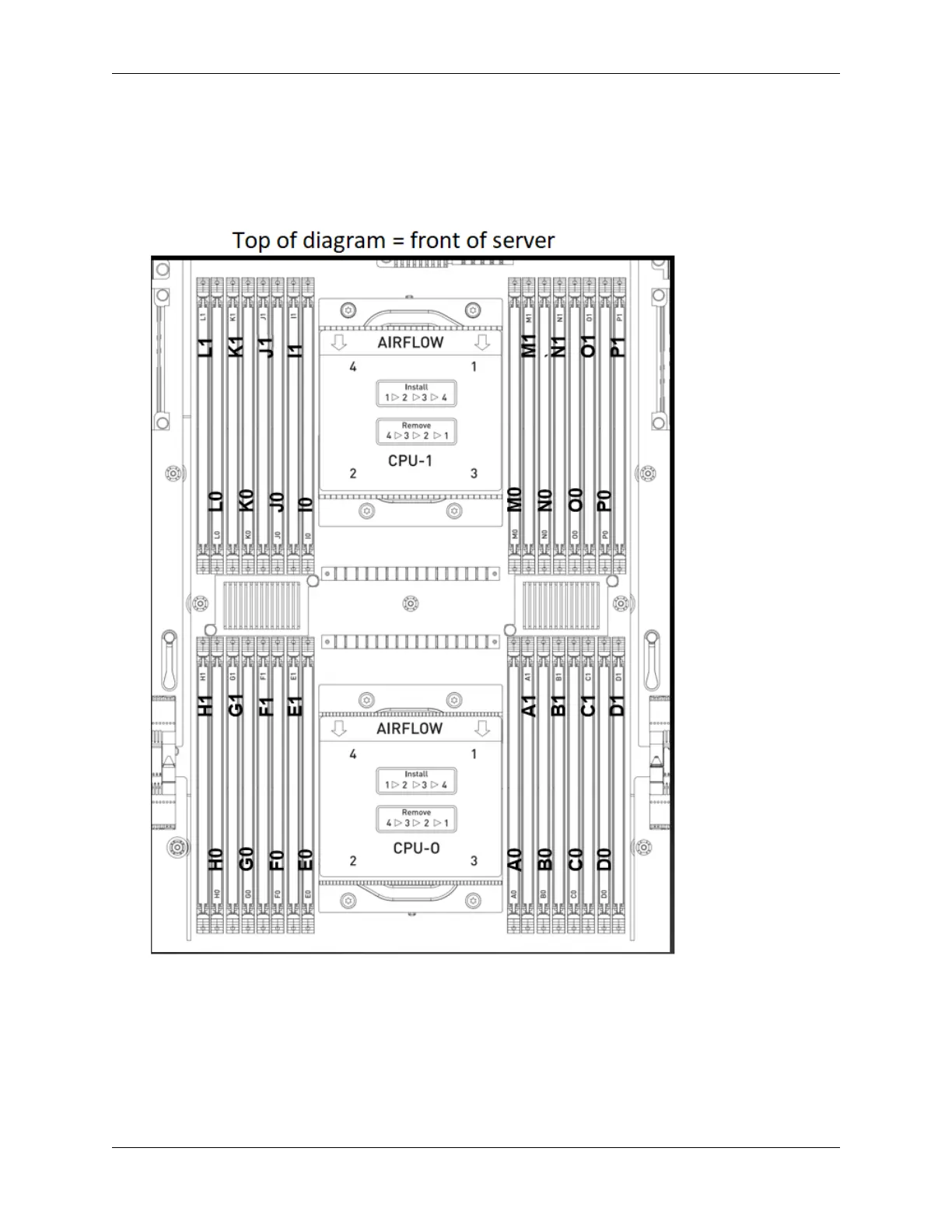NVIDIA DGX A100 Service Manual
2. Label all cables connected to the motherboard tray for easy identication when reconnecting.
3. Remove the motherboard tray and air baes.
Refer to the instructions in the section Removing the Motherboard Tray.
4. Using the diagram label on the lid as a guide, locate the DIMMs to be installed during the upgrade.
5. Remove the DIMM air baes.
Press down on the side latches at both ends of the air bae to eject the module from the slot,
then pull the air bae out of the slot.
58 Chapter 13. DIMM Upgrade
