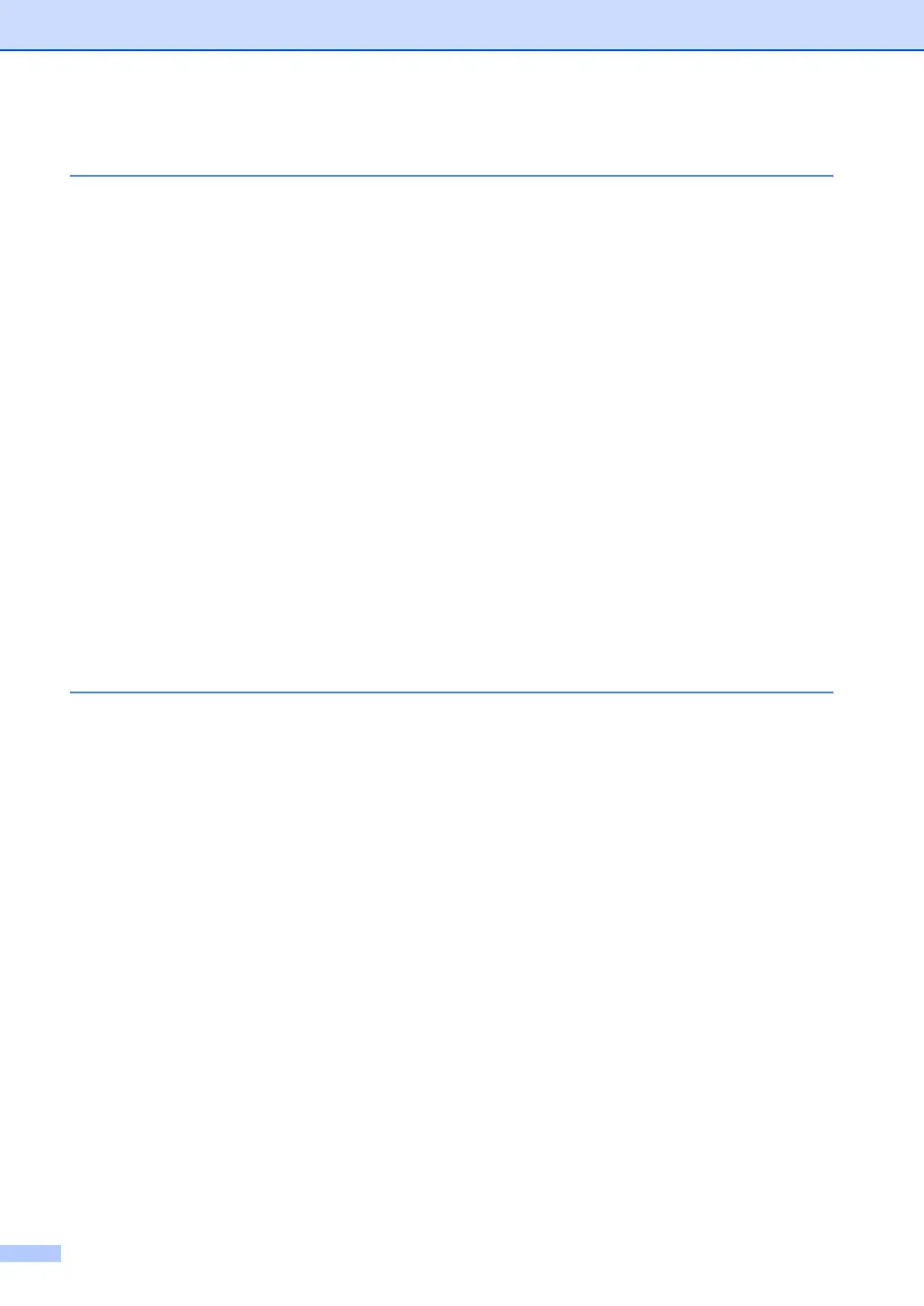ii
Section II Fax
5 Sending a fax
Entering fax mode................................................................................................30
Sending a single-sided fax from the ADF ......................................................30
Sending a 2-sided fax from the ADF .............................................................30
Sending a fax from the scanner glass ...........................................................31
Faxing legal size documents from the scanner glass....................................31
Canceling a fax in progress ...........................................................................31
Broadcasting........................................................................................................32
Canceling a Broadcast in progress................................................................32
Additional sending operations..............................................................................33
Sending faxes using multiple settings ...........................................................33
Electronic cover sheet ...................................................................................33
Contrast .........................................................................................................35
Changing fax resolution.................................................................................35
Dual access ...................................................................................................36
Real time transmission ..................................................................................36
Overseas mode .............................................................................................37
Delayed faxing...............................................................................................37
Delayed batch transmission ..........................................................................38
Checking and canceling waiting jobs.............................................................38
Sending a fax manually .................................................................................39
Out of Memory message ...............................................................................39
6 Receiving a fax
Answer modes .....................................................................................................40
Choosing the answer mode...........................................................................40
Using Answer Modes...........................................................................................41
Fax Only ........................................................................................................41
Fax/Tel...........................................................................................................41
Manual...........................................................................................................41
External TAM.................................................................................................41
Answer Mode settings .........................................................................................42
Ring Count.....................................................................................................42
F/T Ring Time................................................................................................42
Ext. Tel. RX ...................................................................................................43
Setting the Print Density ................................................................................43
Additional receiving operations............................................................................44
Printing a reduced incoming fax ....................................................................44
Duplex (2-sided) printing for Fax mode .........................................................44
Setting the Receive TTI .................................................................................45
Setting the Substitute RX ..............................................................................45
Receiving a fax at the end of a conversation.................................................45
Printing a fax from the memory .....................................................................46
