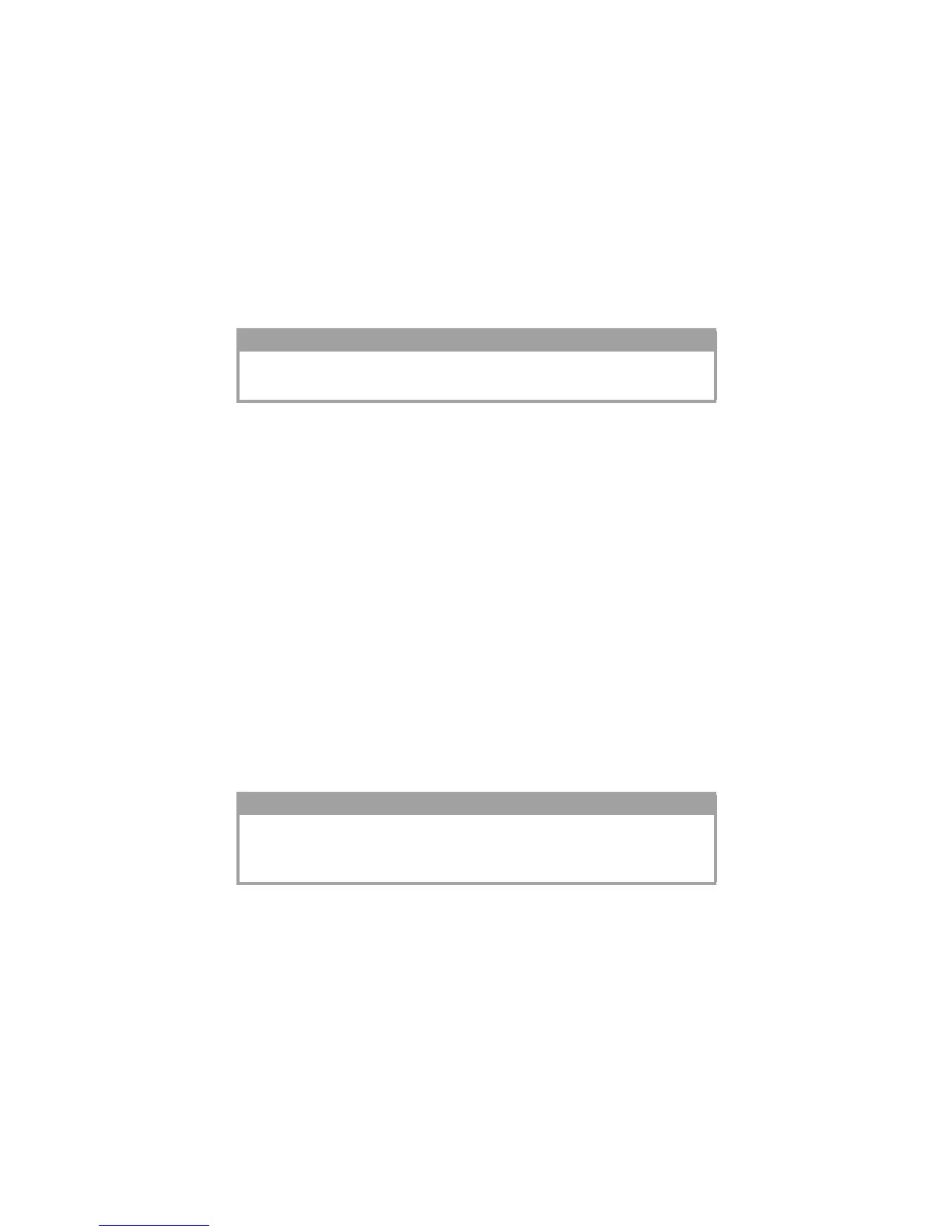10 > INSTALLATION AND RELOCATION PROCEDURE
CHECKING THE PACKAGE CONTENTS
Check that all items listed below are included in the printer packaging. If
any items are missing or damaged, contact your dealer.
•Printer
• Drum-toner cartridge (for approximately 6,000 Letter
pages at 5% coverage, i.e. 5% of the addressable print area
is printed)
• 250-sheet Paper Tray
• Face Up (Rear) Tray (B6300 only)
• Power cord(s)
• Unpacking instructions and Quick Setup Guide
• Safety and Warranty Booklet
•CD-ROM
The CD-ROM contains printer drivers, software and
documentation designed to help you fully utilize your new
printer. Oki has provided an interface, under MS Windows,
to assist you in selecting the appropriate document or
application.
NOTE
Retain the packaging material and box for future use if there is a possibility
that the printer will be moved over long distances.
NOTE
When the duplex unit is provided with your printer as a standard
configuration, refer to “Installing the optional accessories” on page 15 to
install the unit.
