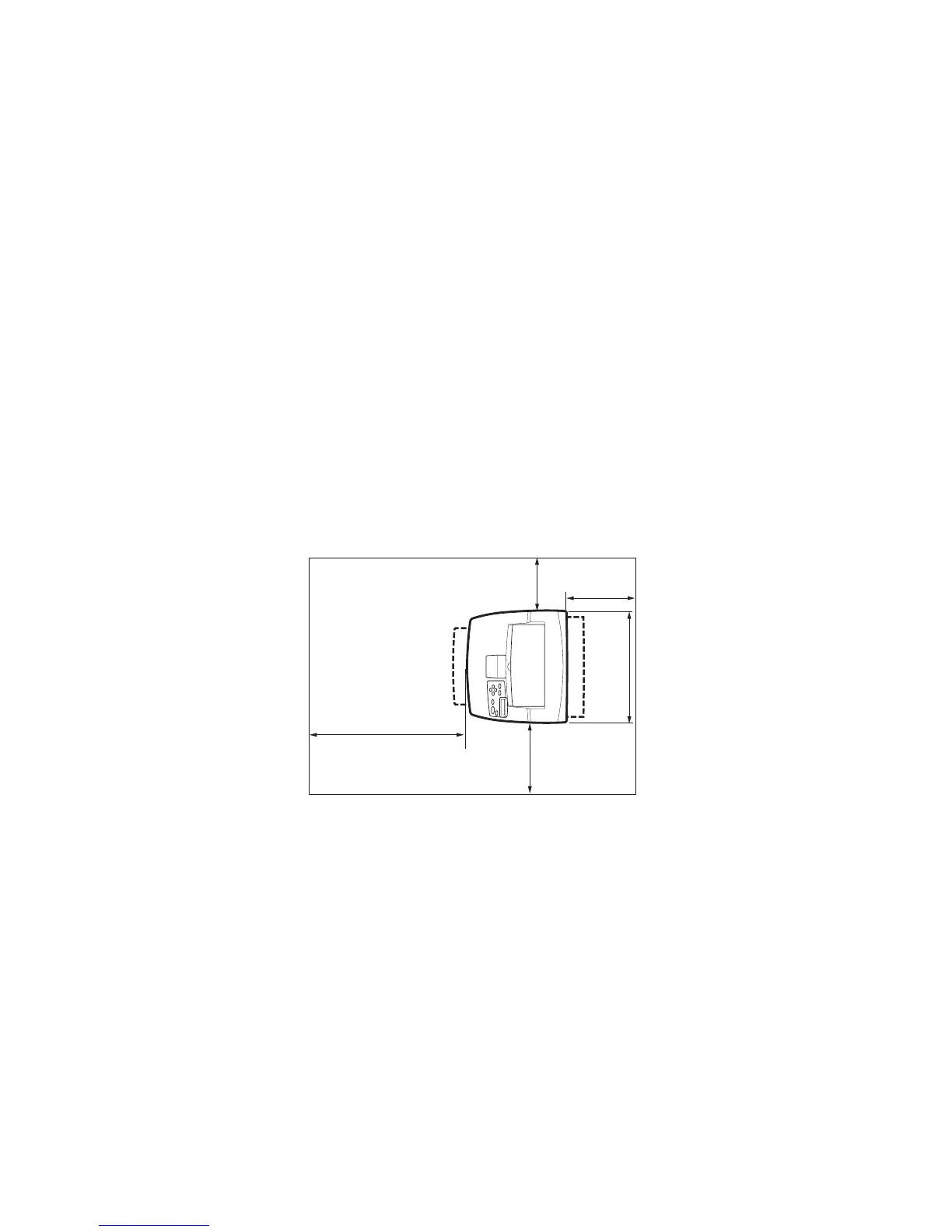12 > INSTALLATION AND RELOCATION PROCEDURE
PREPARING A LOCATION FOR THE PRINTER
Place the machine on a level and sturdy surface that can withstand the
machine weight – 20.4 kg (45lb) (B6200) or 22.6 kg (50lb) (B6300). If
tilted, the machine may fall over and cause injuries.
SPACE REQUIREMENTS
The printer has ventilation holes on the side and rear panels. Ensure that
the printer is installed with a minimum clearance of 255mm (10in) from
the rear vent to any wall, 200mm (8in) from the left vent to any wall, and
300mm (12in) from the right vent to any wall. A poorly ventilated
machine can cause excessive internal heat and fire. The following
diagram shows the minimum clearances required for normal operation,
consumables replacement, and maintenance to ensure your machine
operates at peak performance.
* B6200
ENVIRONMENT
Ensure that the installation location meets the following conditions:
• Do not place the printer in a hot, humid, dusty or poorly ventilated
environment. Prolonged exposure to such adverse conditions can
result in fire or electric shock.
255 mm
10”
300 mm
12”
200 mm
8’’
402 mm
16”
