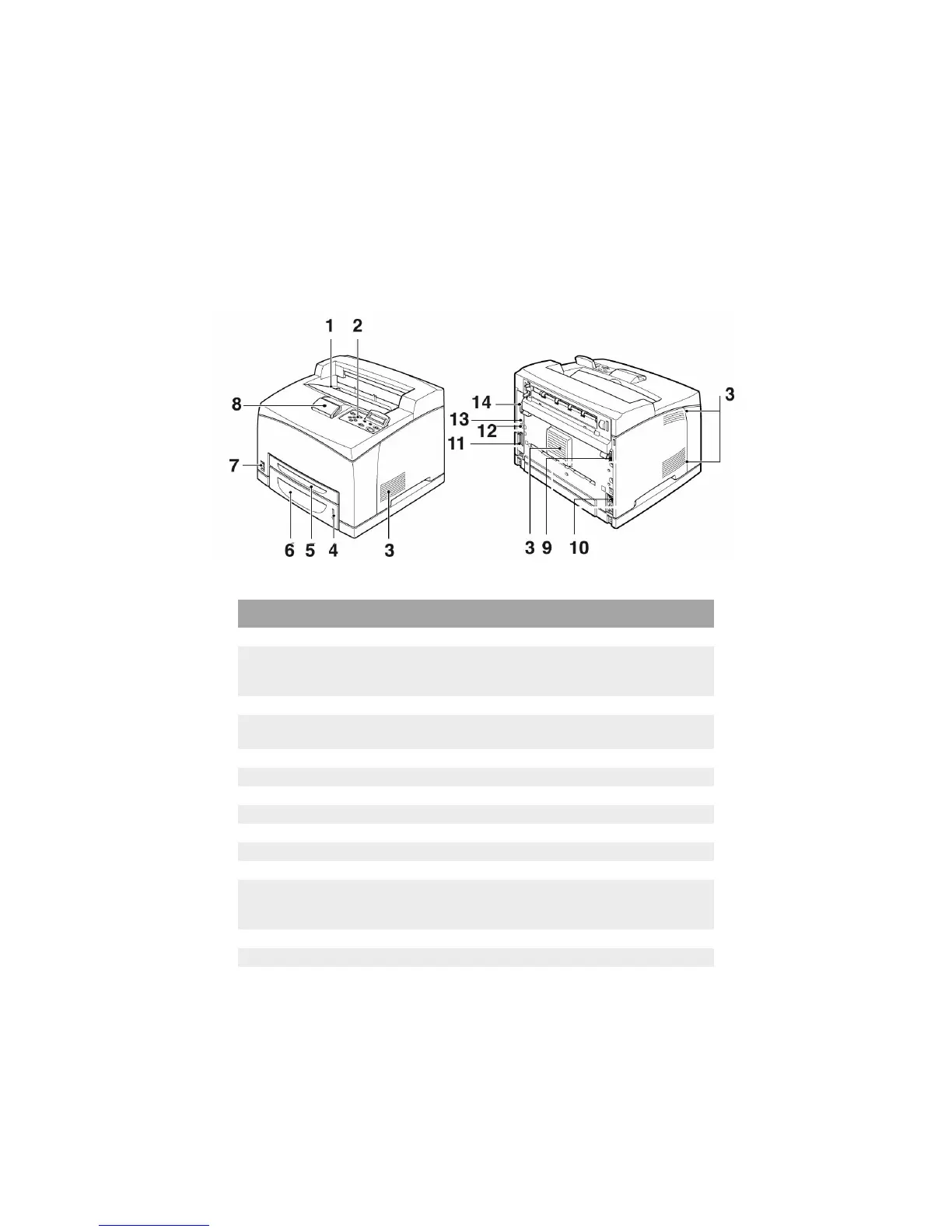INSTALLATION AND RELOCATION PROCEDURE > 11
LOCATING PARTS OF THE PRINTER
The main parts of the printer and a brief description of their functions are
shown below:
No. Name Description
1 Center output tray Print jobs are output here with printed side facing down.
2 Control panel Consists of the control buttons, indicators and display.
For control panel details, refer to “The Control Panel and
Menu system” on page 43.
3 Ventilation slots Provide ventilation for the interior of the printer.
4 Paper level indicator Indicates the level of the remaining paper in the 550-sheet
paper tray.
5 Tray 1 Holds 150 sheets of paper.
6 Tray 2 Holds 250 sheets (B6200) or 550 sheets (B6300) of paper.
7 Power switch Switches the printer power on and off.
8 Extension output tray Pull this tray out to print on paper larger than Letter.
9 Duplex unit connector For connecting the duplex unit (option).
10 Power cord connector For connecting the power cord.
11 Parallel connector For connecting a parallel cable.
12 Network connector For connecting the network cable when using the printer as
a network printer. (The Network Software Kit option needs
to have been installed to enable networking capability.)
13 USB connector For connecting a USB cable.
14 Serial connector For connecting a serial cable.
