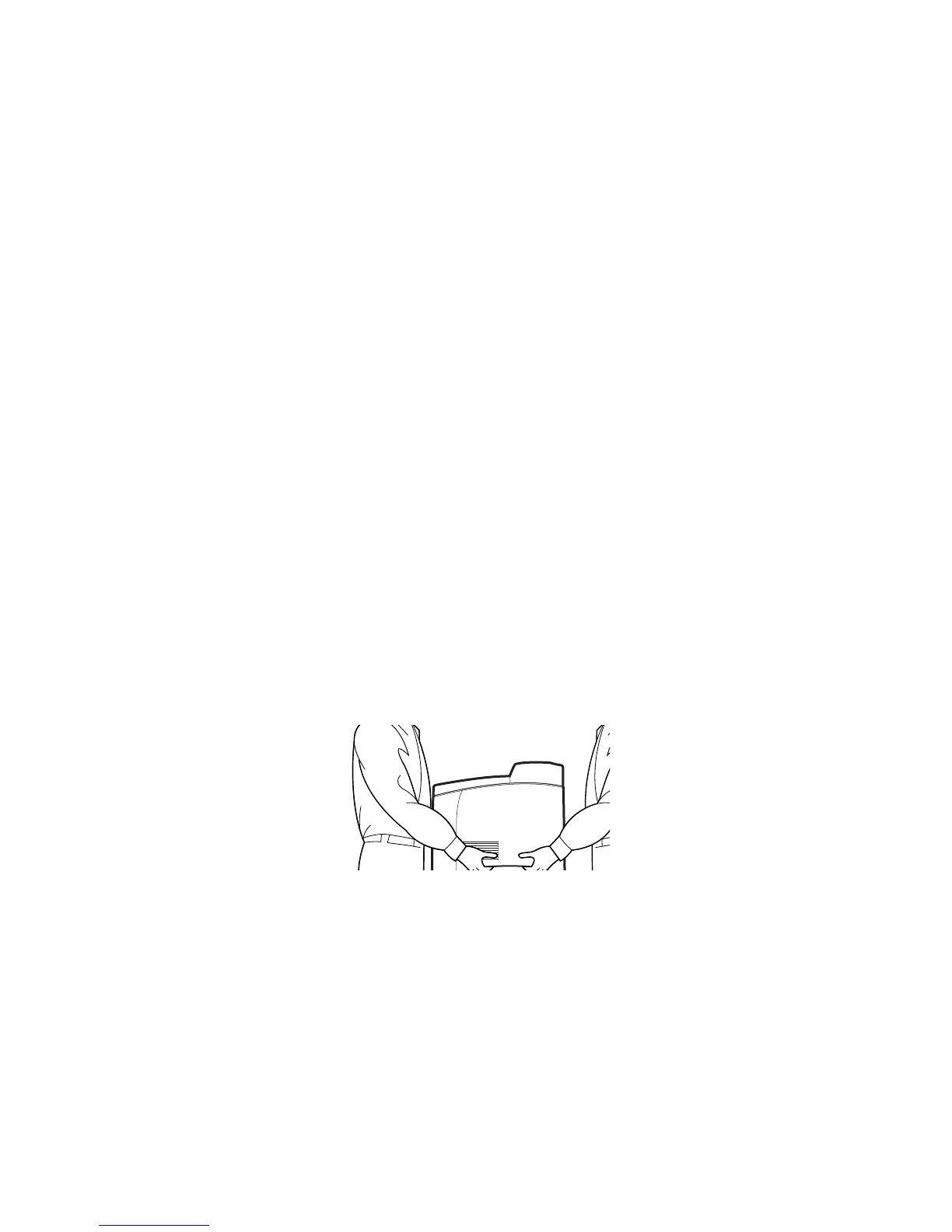INSTALLATION AND RELOCATION PROCEDURE > 9
INSTALLATION AND RELOCATION
PROCEDURE
The following sections guide you through the process of installing and
setting up your printer right through to making a test print from an
application. Complete the entire installation procedure to ensure a proper
installation.
SAFETY PRECAUTIONS
This printer is available in either of the following power specifications:
110V and 220 – 240V. The specifications that apply to your printer
depend on your configuration. To prevent fire or shock hazards, connect
the power plug only to a properly rated power outlet.
HANDLING THE PRINTER
• The printer is very heavy and should always be lifted by two
people. The printer with consumables weighs 20.4kg (45lb)
(B6200) or 22.6kg (50lb) (B6300). Never attempt to lift the
printer alone.
• To lift the printer, have two individuals facing each other from the
front and rear of the printer grasp the recessed areas on each side
of the printer. Do not lift the printer by grasping any area other
than these recessed areas.
• When lifting the printer, maintain proper lifting posture to prevent
injuries.
• Other safety information is contained in the Installation Safety or
Warranty and Regulatory Information booklet supplied with this
product and should be read prior to setting up the printer.
