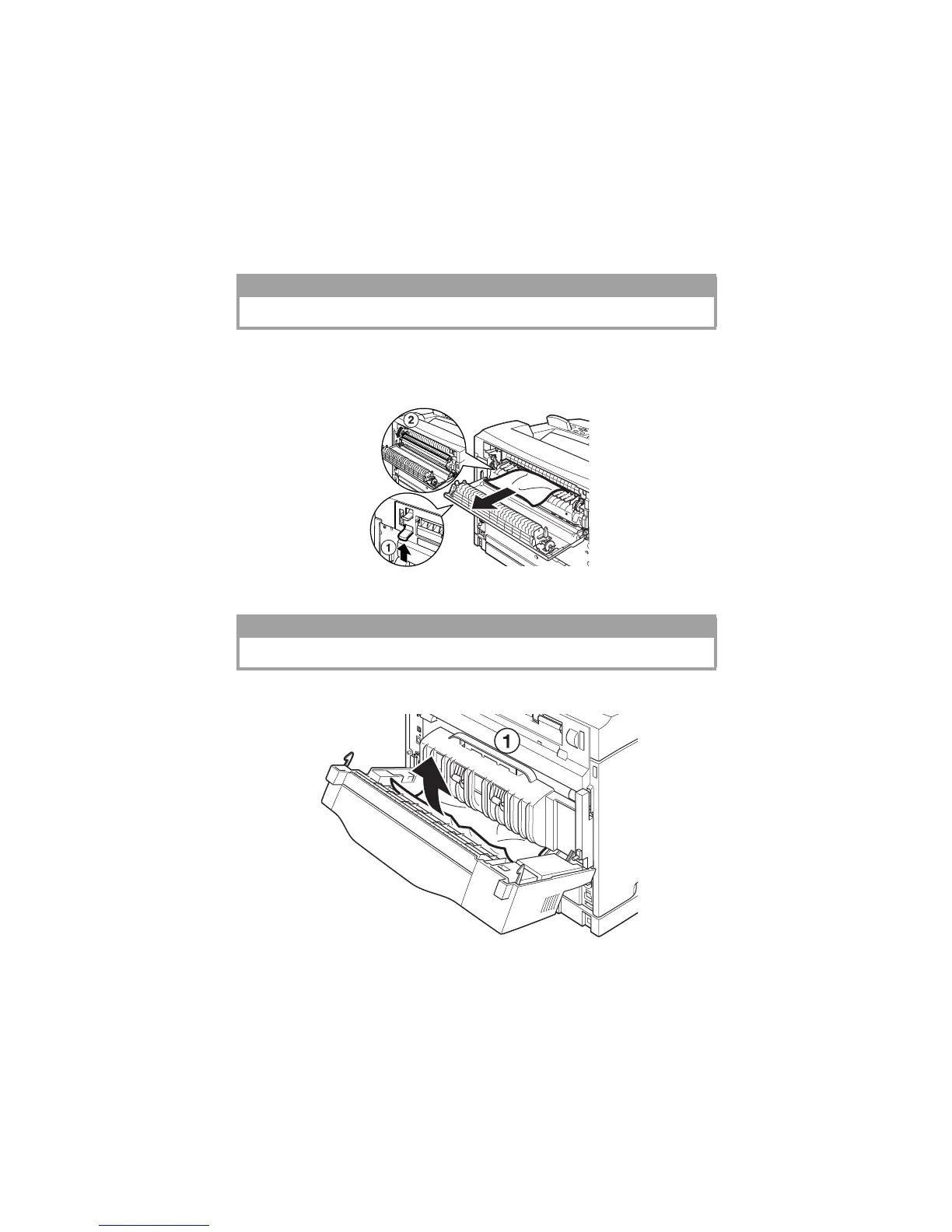IF PAPER JAMS > 57
Cover B:
Open Cover B (For B6300, raise the lever as shown in the diagram and
open cover B (1)). After opening cover B, hold the part marked with a *,
open the cover of the fuser unit (2) and remove any jammed paper.
Cover C (Duplex Unit):
Push up the lever (1) to open the duplex unit cover.
NOTE
Remove the rear tray (if installed) when opening the back cover.
NOTE
Remove the rear tray (if installed) when opening the back cover.
