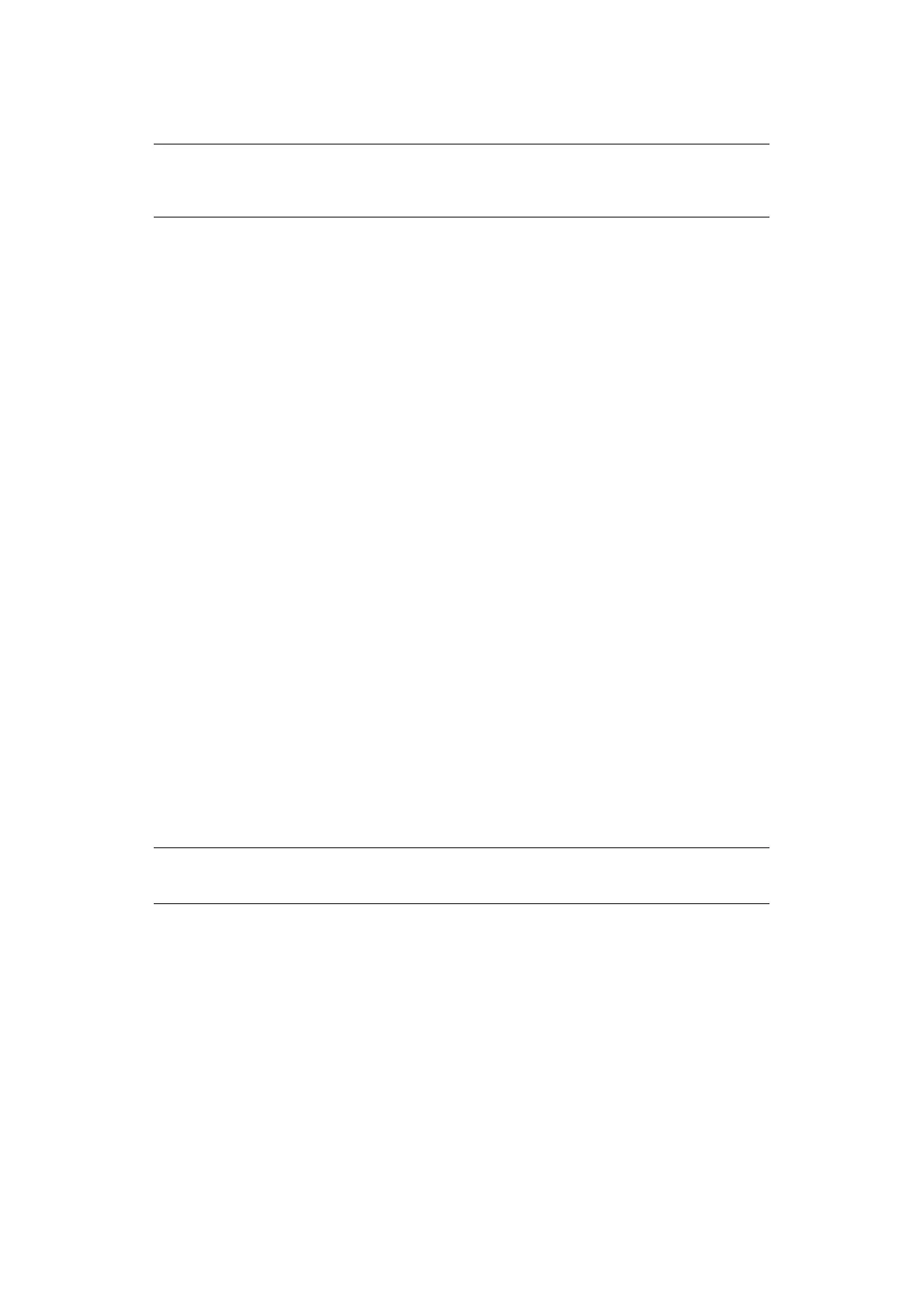Advanced network settings > 115
6. Click Submit.
Configuration for SMTP
1. Access the machine’s web page and log in as the administrator.
2. Select Admin Setup.
3. Select Network > E-mail > Receive Settings.
4. Select SMTP and then click To STEP2.
5. Follow the on-screen instructions to specify the detailed settings.
6. Click Submit.
C
HANGING
SETTINGS
ON
E
THER
T
ALK
(M
AC
ONLY
)
C
HANGING
E
THER
T
ALK
MACHINE
NAME
1. Access the machine’s web page and log in as the administrator.
2. Select Admin Setup.
3. Select Network > EtherTalk.
4. Enter a new name in EtherTalk Printer Name.
5. Click Submit.
C
HANGING
E
THER
T
ALK
ZONE
1. Access the machine’s web page and log in as the administrator.
2. Select Admin Setup.
3. Select Network > EtherTalk.
4. Enter a new zone name in EtherTalk Zone Name.
5. Click Submit.
NOTE
When the POP server does not support the SSL encryption, E-mails may not
be correctly received.
NOTE
Be sure to specify a zone in the same segment.
