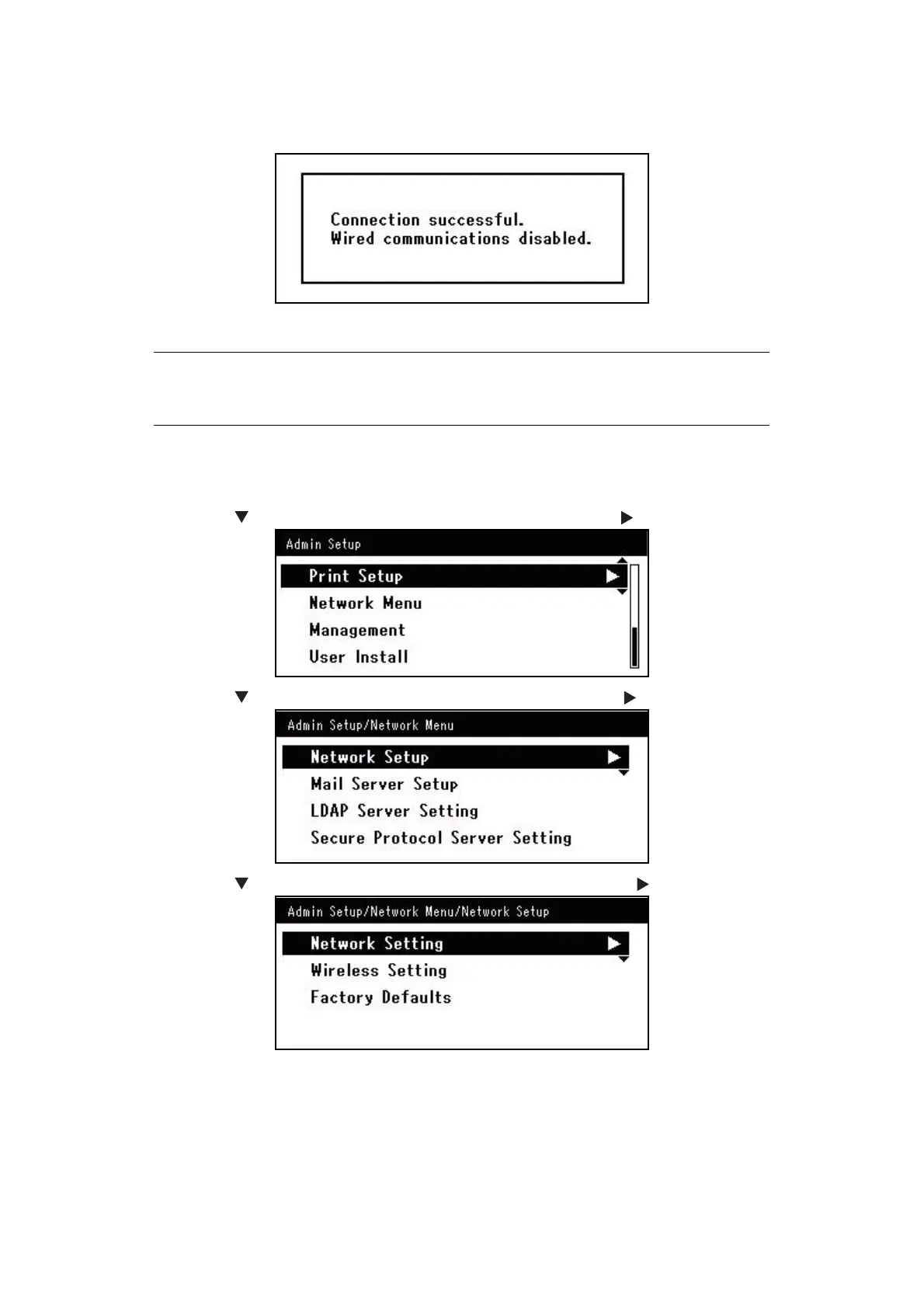Configuring the network settings > 17
10. Connection successful will be displayed once you have successfully connected to the
wireless LAN.
C
ONFIGURING
MANUALLY
1. Log in as the administrator.
2. Press the to select Network Menu, and then press the .
3. Press the to select Network Setup, and then press the .
4. Press the to select Wireless Setting, and then press the .
MEMO
>
If unable to connect to a wireless LAN,
Connection failed
will be displayed
and you will be returned to the Wireless Settings screen in Section 5.