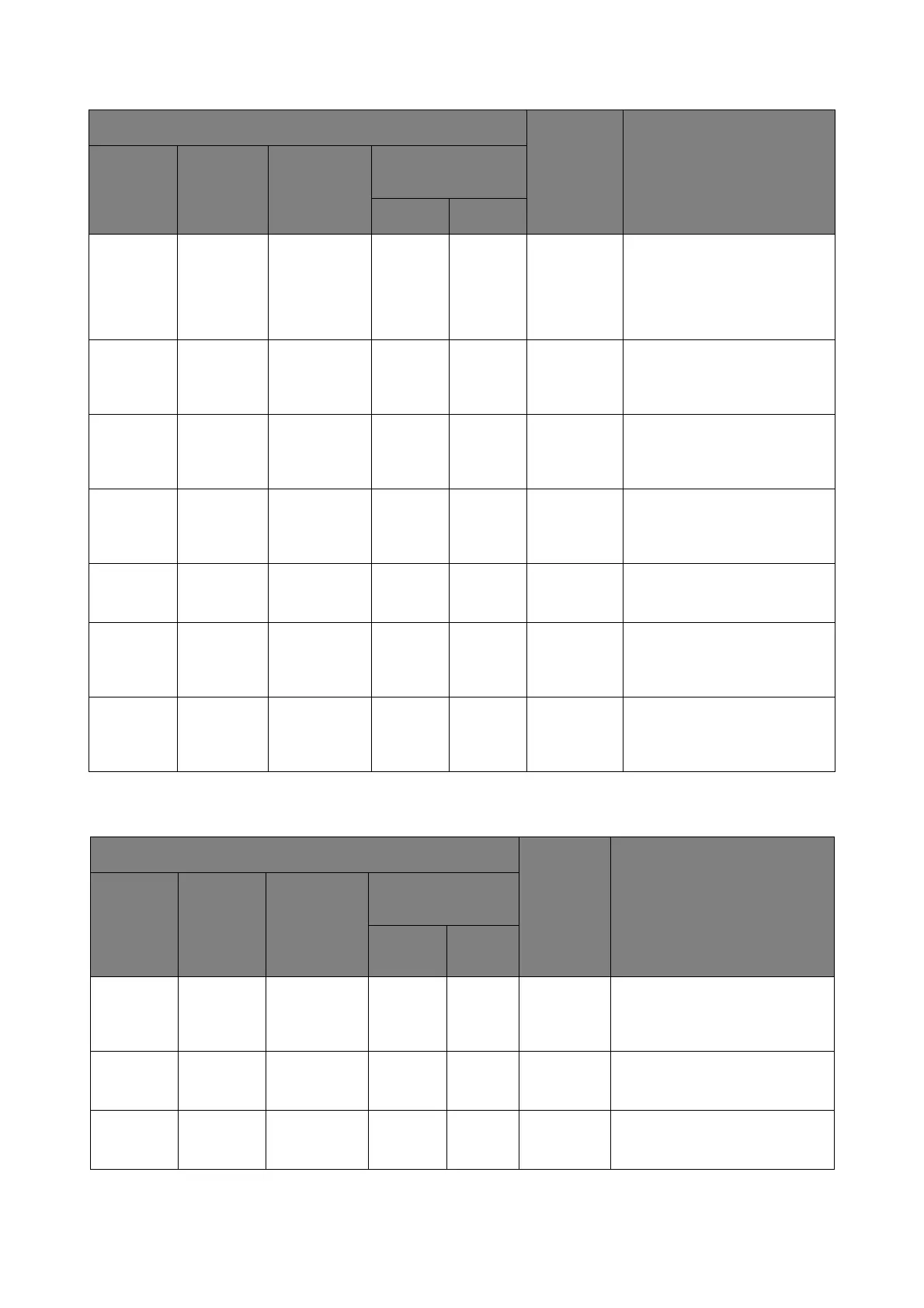Advanced network settings > 83
P
RINTER
TRAP
- Auth Key - - - (NULL) Sets the authentication key for
SNMPv3 packet authentication
in HEX code. Maximum
number of characters differs
depending on the algorithm
you select.
Authentica
tion
Settings
Algorithm
Auth
Algorithm
- - - MD5 Specifies the algorithm for
SNMPv3 packet
authentication.
Privacy
Settings
Pass-
phrase
Privacy
Pass-
phrase
- - - (NULL) Sets the password to create a
privacy key for SNMPv3 packet
encryption. From 8 to 32
characters can be used.
- Privacy Key - - - (NULL) Sets the authentication key for
SNMPv3 packet encryption in
HEX code. 16 octets (HEX code
32 characters) can be used.
Privacy
Settings
Algorithm
Privacy
Algorithm
- - - DES Specifies the algorithm for
SNMPv3 packet encryption.
You cannot change the value.
New SNMP
Read
Commun-
ity
Read
Community
- - - public Sets the read community for
SNMPv1 up to 15 characters.
New SNMP
Write
Commun-
ity
Write
Community
- - - public Sets the write community for
SNMPv1 up to 15 characters.
ITEM DEFAULT
VALUE
DESCRIPTION
WEB
PAGE
TELNET CONFIG.
TOOL
NETWORK
SETTING
PLUG-IN
NETWORK CARD
SETUP
(WIN.) (MAC)
Printer
Trap
Commun-
ity Name
Prn-Trap
Commun-
ity
- - - public Sets a community name for a
printer trap up to 31 characters.
Address
1-5
TCP #1-5
Trap
Address
- - - 0.0.0.0 Specifies a trap destination in
TCP/IP. You can specify up to 5
destinations.
Trap
Enable 1-5
TCP #1-5
Trap
Enable
- - - Disable Specifies whether to use a
printer trap in TCP #1-5.
ITEM DEFAULT
VALUE
DESCRIPTION
WEB
PAGE
TELNET CONFIG.
NETWORK
SETTING
PLUG-IN
NETWORK CARD
SETUP
(WIN.) (MAC)