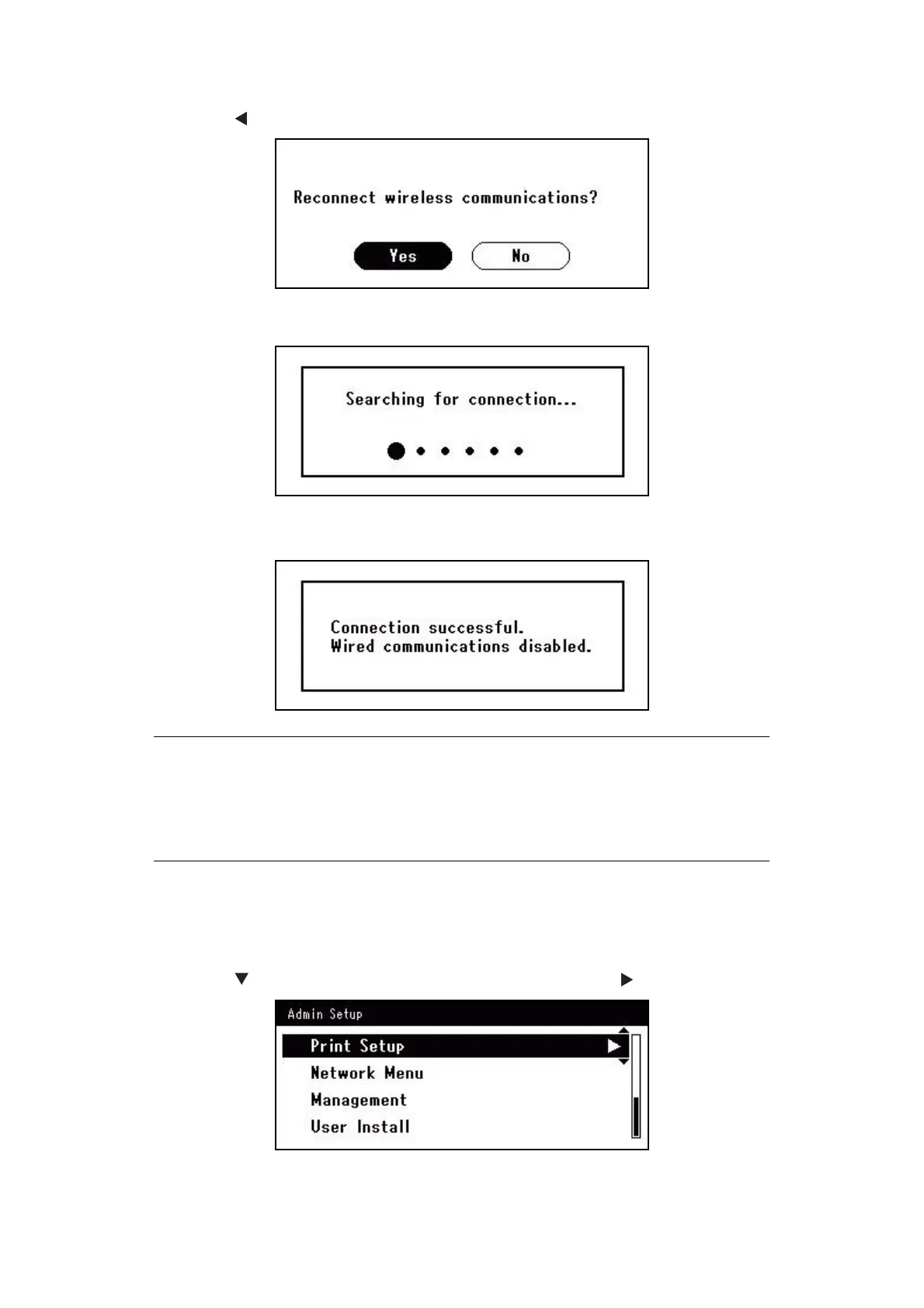Configuring the network settings > 23
6. Press the to select Yes, and then press OK.
7. When Yes is selected in step 6, Searching for connection... is displayed in the
screen.
After this, Connection successful is displayed, and the wireless LAN can be used on
this equipment.
S
WITCHING
FROM
WIRELESS
TO
WIRED
The network connection can be switched from wireless to wired.
1. Log in as the administrator.
2. Press the to select Network Menu, and then press the .
MEMO
If A Timeout occurred. is displayed, the connection destination wireless AP
may not have been found within the required time. The SSID, security
settings, and KEY need to be configured to match the wireless AP settings.
Check each of the settings. For details on each of the setting items, see "Using
the wireless LAN".