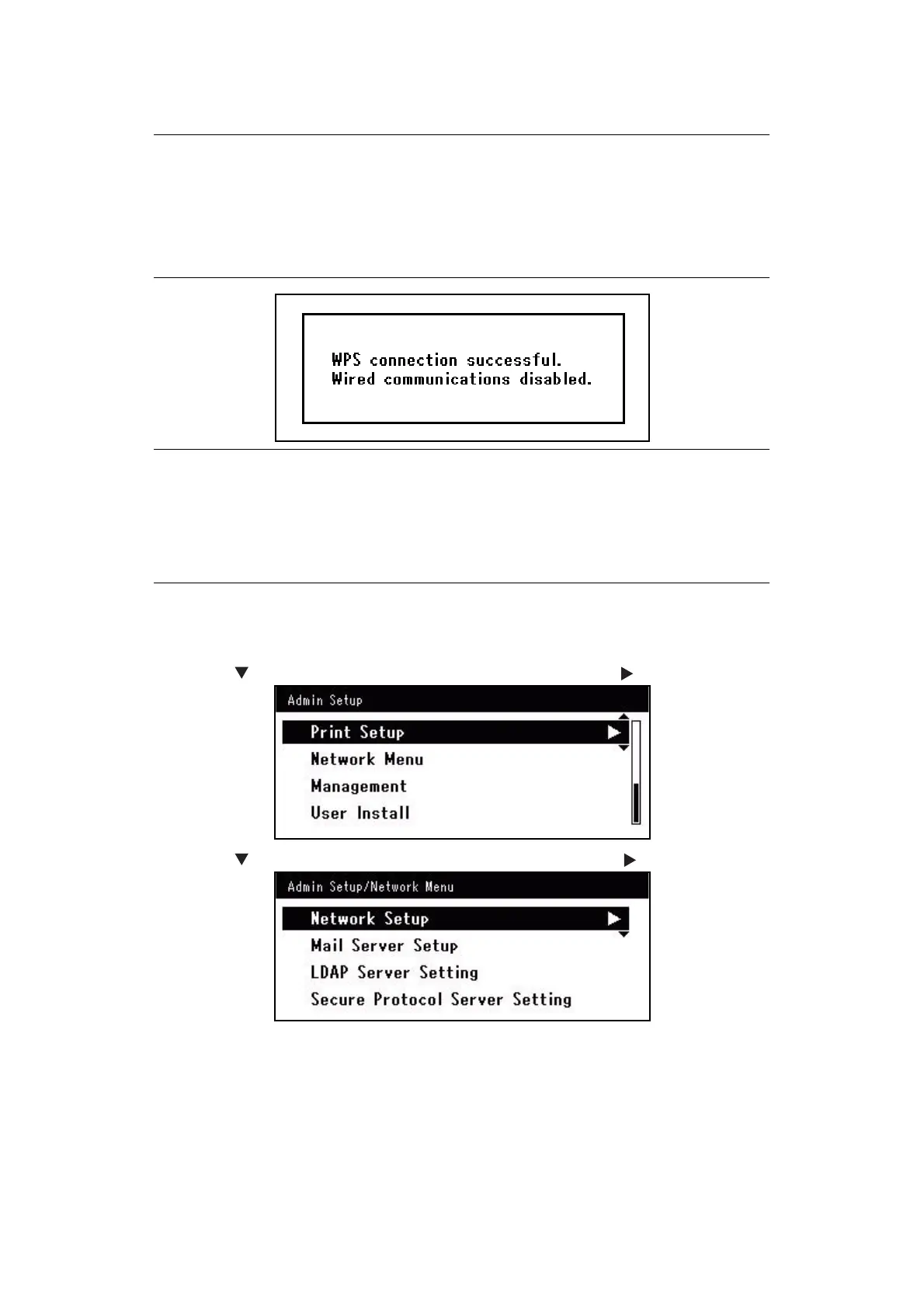Configuring the network settings > 12
8. Start the WPS push button for wireless AP after clicking Yes in step 7.
C
ONFIGURING
AUTOMATICALLY
USING
PIN
METHOD
1. Log in as the administrator.
2. Press the to select Network Menu, and then press the .
3. Press the to select Network Setup, and then press the .
NOTE
> Panel operations cannot be performed during WPS execution.
> When WPS connection successful is displayed, this equipment is
connected to the wireless LAN.
> Alternatively, if WPS push button for wireless AP is started first, start the
WPS push button on this equipment.
MEMO
> If Timeout is displayed, it is possible that the wireless AP of the connection
destination could not be found within the time limit. Select Yes again in step
7 within 2 minutes of starting WPS push button for wireless AP.
> If Overlap is displayed, WPS-push button is being executed on 2 or more
wireless AP. Please wait for a short time and then retry.