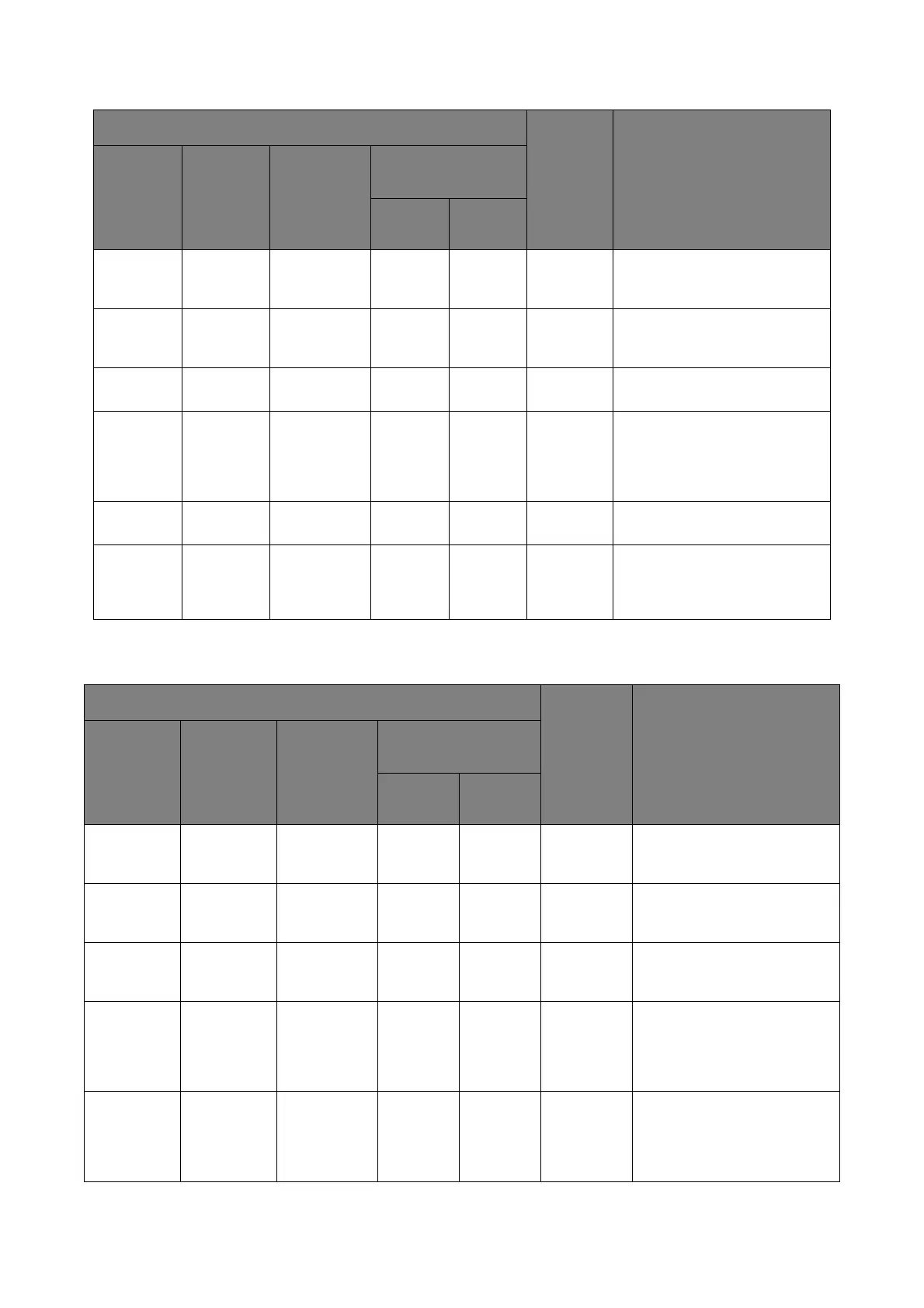Advanced network settings > 78
E-
MAIL
ALERT
POP
Encryption
POP
Encryption
Algorithm
- - - None Specifies the method to encrypt
POP communication.
POP
Receive
Interval
MailPolling
Time (min)
- - - 5 (mins) Specifies the interval to access
the POP server to receive E-
mails.
Domain
Filter
Domain
filter
- - - Disable Specifies whether to use
domain filtering.
Email from
the
following
listed
domains
Filter
Policy
- - - Accept Specifies whether to accept or
block E-mails from the specified
domain.
Domain
1-5
Domain
1-5
- - - (NULL) Specifies a domain to apply
domain filtering.
SMTP
Receive
Port
Number
Port
Number
- - - 25 Specifies the port number to
access the machine via SMTP.
ITEM DEFAULT
VALUE
DESCRIPTION
WEB
PAGE
TELNET CONFIG.
TOOL
NETWORK
SETTING
PLUG-IN
NETWORK CARD
SETUP
(WIN.) (MAC)
Address 1-5 Email
Address 1-5
- --(NULL)Specifies the destination E-
mail addresses. You can
specify up to 5 destinations.
Way of E-
mail
Alerting
Notify Mode
1-5
- --Upon
occurrence
of an event
Specifies when to notify you
of an error.
E-mail Alert
Interval
Email Alert
Interval
(Hours) 1-5
- - - 24 (Hours) Specifies the interval of the E-
mail alert. Valid only when the
periodical alert is specified.
Consumable
Warning
Consumable
Warning
Event 1-5
- - - Immediate Specifies whether to notify
you of a warning on
consumables. Valid only when
the alert in the event of an
error is selected.
Consumable
Warning
Consumable
Warning
Period 1-5
- - - Enable Specifies whether to notify
you of a warning on
consumables. Valid only when
the periodical alert is
selected.
ITEM DEFAUL
T VALUE
DESCRIPTION
WEB
PAGE
TELNET CONFIG.
TOOL
NETWORK
SETTING
PLUG-IN
NETWORK CARD
SETUP
(WIN.) (MAC)