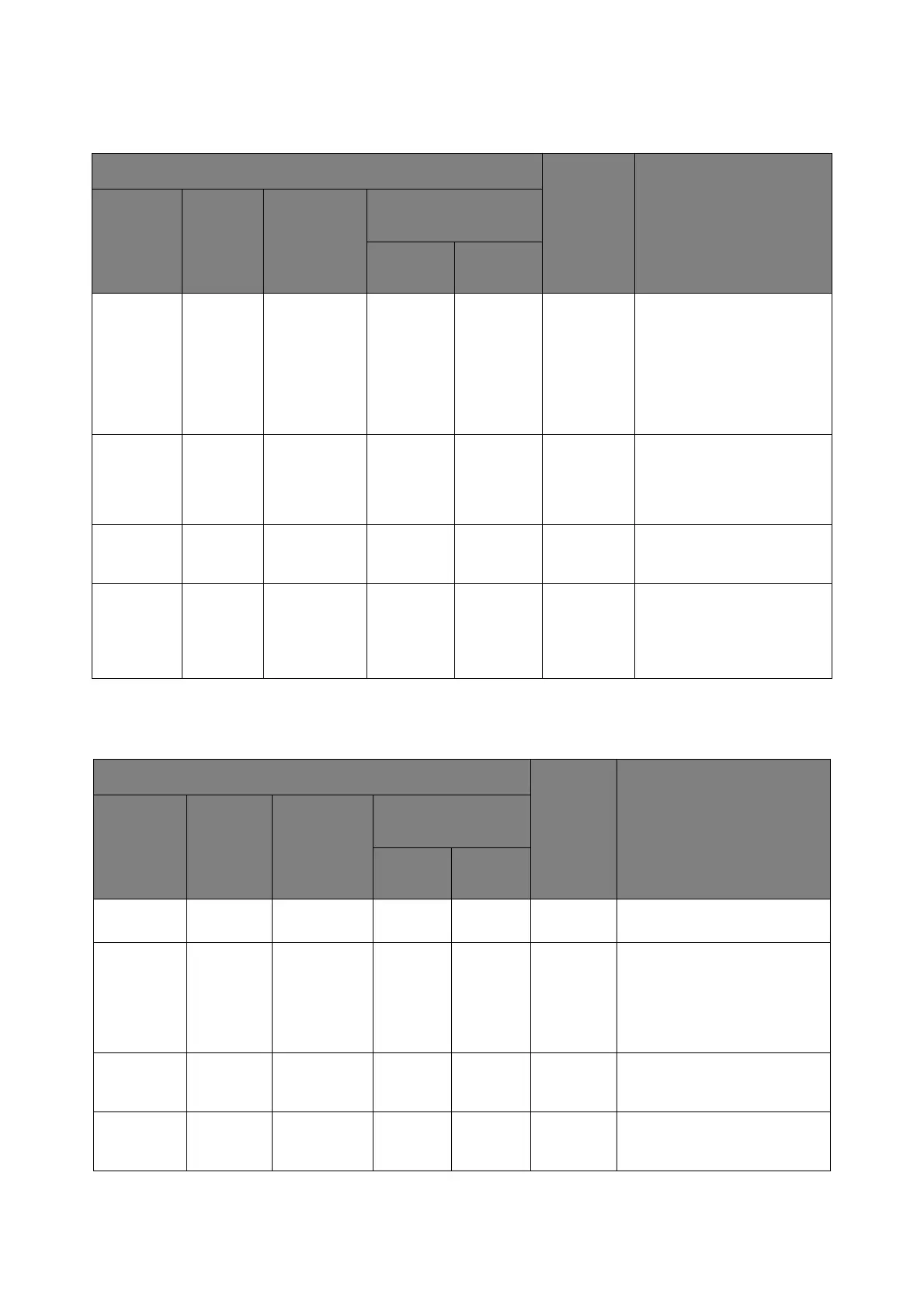Advanced network settings > 75
NBT/N
ET
BEUI
E-
MAIL
SEND
ITEM DEFAULT
VALUE
DESCRIPTION
WEB
PAGE
TELNET CONFIG.
TOOL
NETWORK
SETTING
PLUG-IN
NETWORK CARD
SETUP
(WIN.) (MAC)
Short
Device
Name
Short
Device
Name
- --(machine
name)-
(last 6
digits of
Ethernet
address)
Sets the rule of specifying
the name to be identified on
NetBIOS over TCP/NetBEUI
up to 15 characters.
It is displayed on the
PrintServer group in
Network Computer on
Windows.
Workgroup
Name
Work
group
Name
- - - PrintServer Specifies the work group
name to be displayed on
Windows network
computers up to 15
characters.
Master
Browser
Setting
Master
Browser
Setting
- - - Enable Specifies whether to use
master browser.
Comment Comment - - - Ethernet-
Board
OkiLAN
8500e
Sets a comment up to 48
characters.
It is displayed when
Windows Explorer is in the
detailed view.
ITEM DEFAUL
T VALUE
DESCRIPTION
WEB
PAGE
TELNET CONFIG.
TOOL
NETWORK
SETTING
PLUG-IN
NETWORK CARD
SETUP
(WIN.) (MAC)
SMTP Send SMTP
Send
- - - Enable Specifies whether to use SMTP
(E-mail).
SMTP
Server
SMTP
Server
Name
- - - (NULL) Specifies the SMTP server
name. Specify the domain
name or IP address.
Be sure to configure DNS
settings when you enter a
domain name.
Device
E-mail
Address
Device
Email
Address
- - - (NULL) Specifies the E-mail address of
the machine.
Authenticat
ion Method
SMTP
Auth-
Method
- - - None Specifies whether to perform
SMTP authentication.