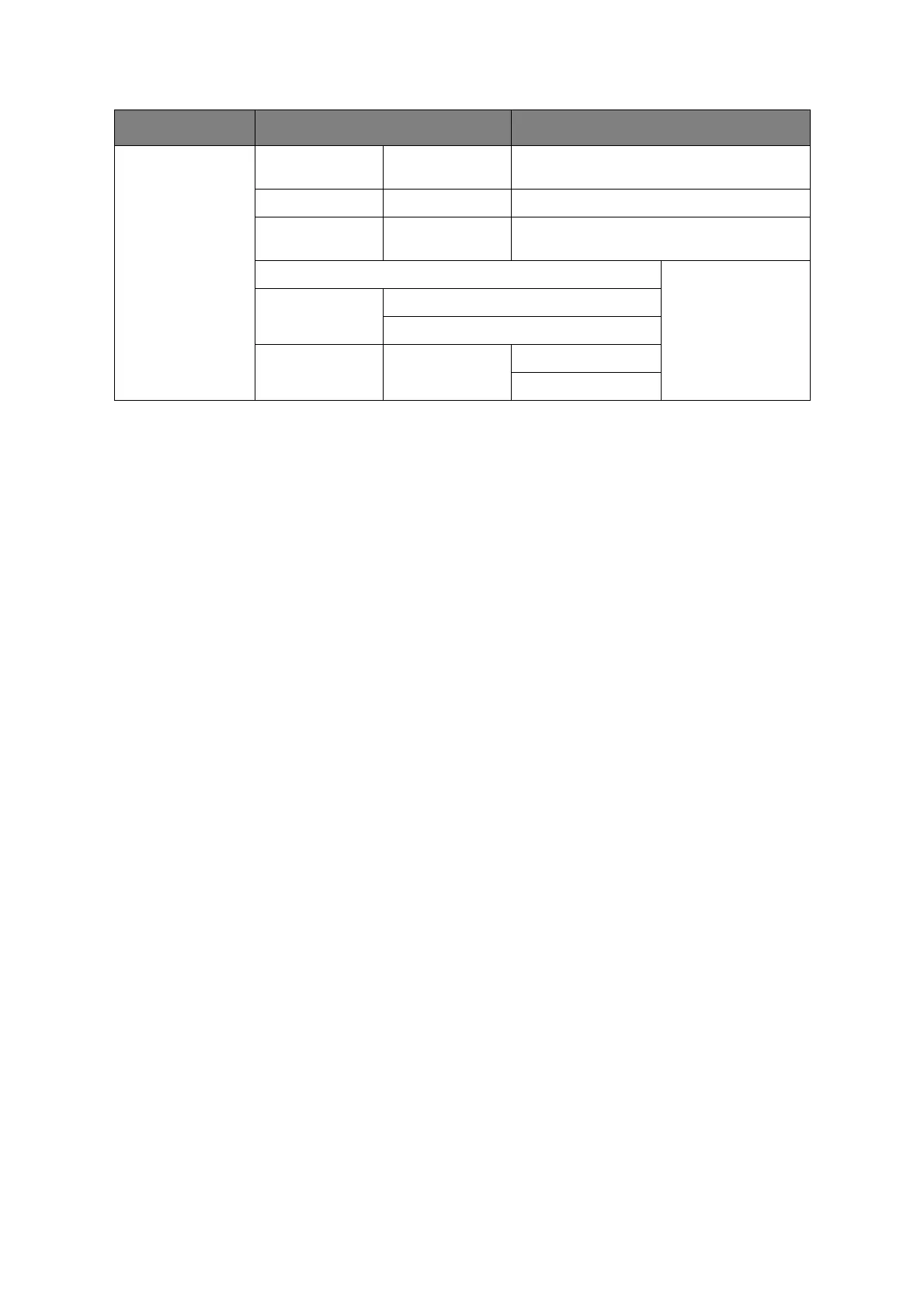Appendix A - menu system > 130
E-mail Setting Set IP Address of
Mail Server
user defined Enter the IP address of the mail server.
From user defined Enter the sender’s address
Receive Settings POP3/SMTP/
Disable
No Authentication Set the
authentication
method.
SMTP Auth User Name
Password
POP Before SMTP Set Address of
POP3 Server
User Name
Password
a. MC342dn, MC342dw, MC362dn, MC362w, MC562dn, MC562w, MC562dw, ES5462 MFP, ES5462dw
MFP and MPS2731mc only.
ITEM OPTION OPTION/DESCRIPTION