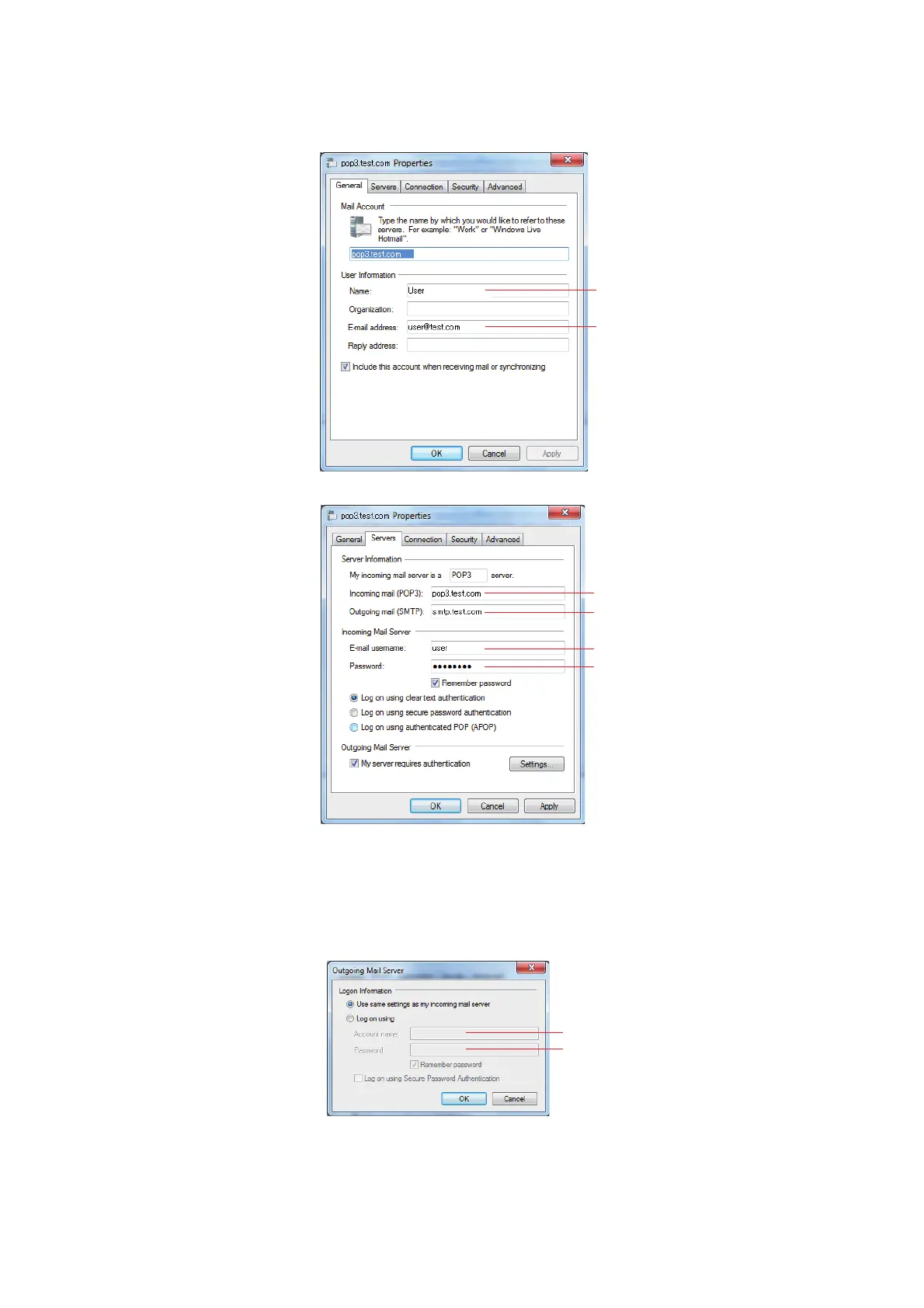Configuring the network settings > 25
4. On the General tab, note the Name and E-mail address in the "Setup Information
Form," on page 9.
5. Click the Server tab, and then note each of the settings as shown:
If My server requires authentication is selected, enter “SMTP”.
If it is not selected, enter “POP”.
6. Select My server requires authentication and then click Settings.
7. Refer to the Outgoing Mail Server dialog box, and note the settings in the "Setup
Information Form," on page 9.
If Use the same settings as my incoming mail server is selected, enter the same
values as above.
If Log on using is selected, note the Account name and Password.